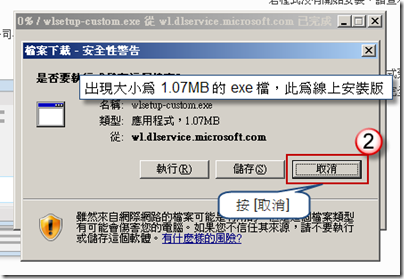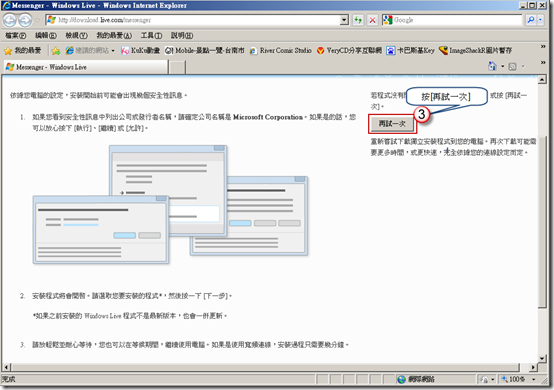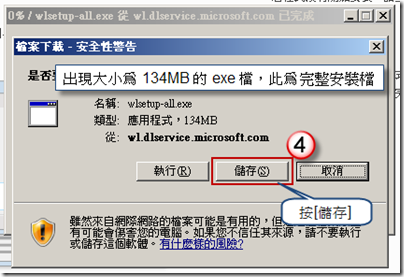[微軟]安裝 Windows Live Messenger 時出現 0x8007273d 錯誤
2010/6/29 關於下載 Windows Live Messenger 離線安裝版,請參考 取得 Windows Live Messenger 離線安裝版下載網址
1. 問題描述
安裝 Windows Live Messenger 時出現 0x8007273d 錯誤,該如何解決?
2. 方法
通常錯誤碼 0x8007273d 是網路所導致的問題,在安裝 Windows Live Messenger 出現此問題,表示在安裝過程中網路出問題。
請試著按下 [開始] 按鈕 ,在程式集中找出 [命令提示字元],按滑鼠右鍵,選擇[以系統管理員身分執行],接著輸入 netsh winsock reset 按 Enter 鍵。
假如是在使用 Windows Live Messenger 線上安裝版時發生此問題,則可以嘗試下載 Windows Live Messenger 完整離線安裝檔後再進行安裝。
(1) 點此連結到 Windows Live Messenger 下載頁面 http://download.live.com/messenger
(2) 出現檔案下載對話框,其中 wlsetup-custom.exe 大小為 1.07 MB,為 Windows Live Messenger 線上安裝版,按[取消]。
(3) 回到下載頁面,按 [再試一次]。
(4) 出現檔案下載對話框,其中 wlsetup-all.exe 大小為 134 MB,為 Windows Live Messenger 完整離線安裝檔,按[儲存]下載此檔案。
(5) 下載 wlsetup-all.exe 後,以此檔進行安裝 Windows Live Messenger。