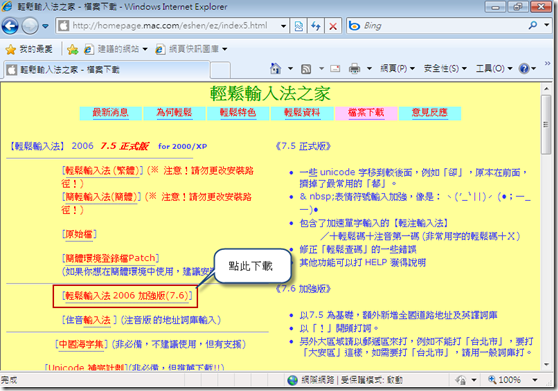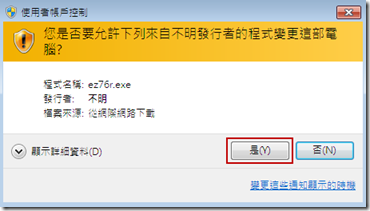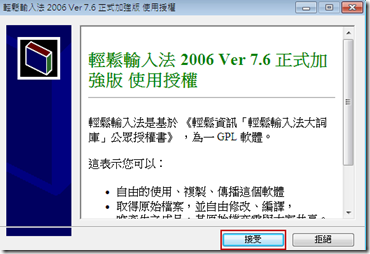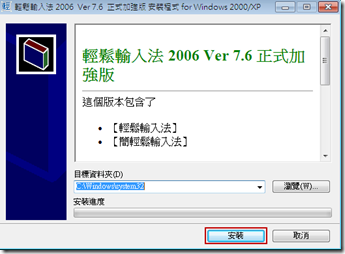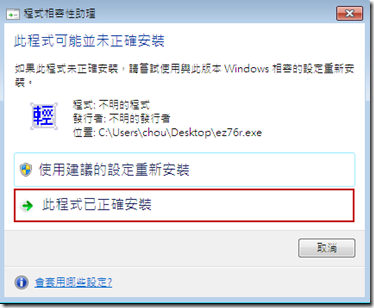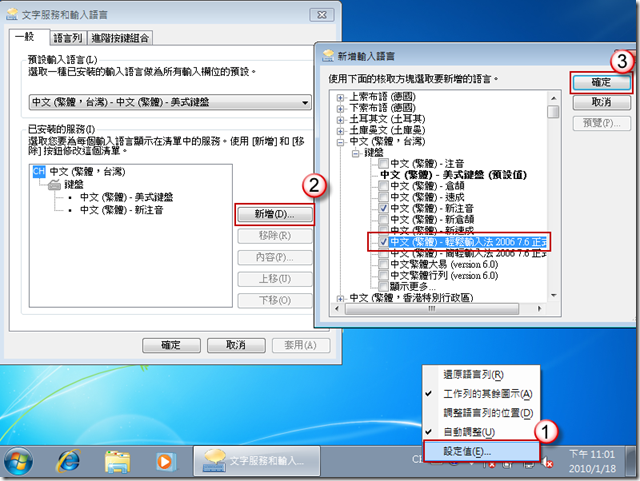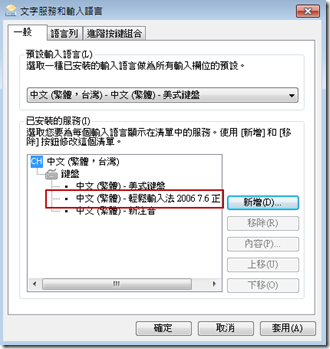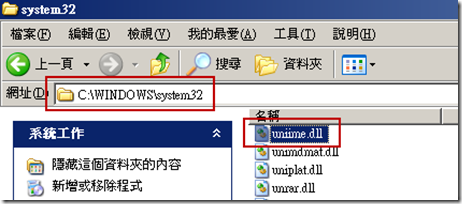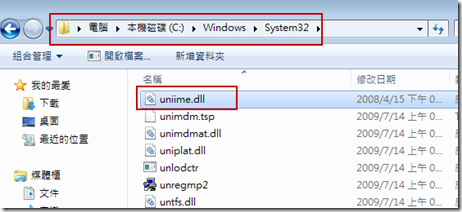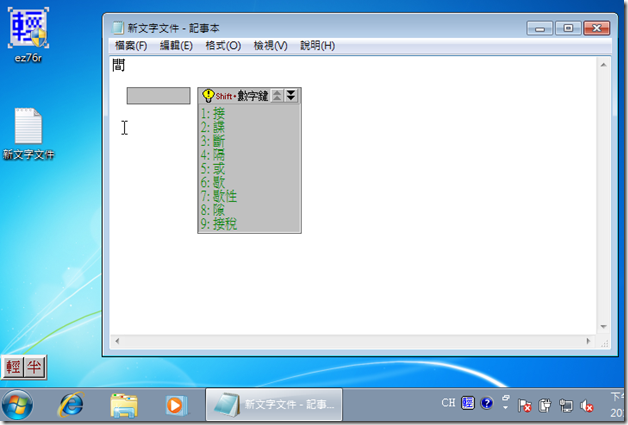[Windows 7]在 Windows 7 32 位元使用輕鬆輸入法
1. 問題描述
如何在 Windows 7 32 位元使用輕鬆輸入法
2. 方法
(1) 下載 輕鬆輸入法 2006 加強版(7.6),下載網址 http://homepage.mac.com/eshen/ez/index5.html
(2) 下載後,進行安裝
(3) 安裝後,出現[此程式可能並未正確安裝] 對話框,點 [此程式以正確安裝]
(4) 在工具列的語言列上,按滑鼠右鍵,點[設定],出現 [文字服務和輸入語言]對話框,按[新增],勾選 [中文(繁體)-輕鬆輸入法2006 7.6 正式版],按[確定]。
(5) 從 Windows XP 中 C:\WINDOWS\system32\ ,複製檔案 uniime.dll 到 Windows 7 中 C:\Windows\System32\
或者可以點此下載 uniime.zip,解壓縮後複製檔案 uniime.dll 到 Windows 7 中 C:\Windows\System32\
(6) 測試看看是否能使用輕鬆輸入法