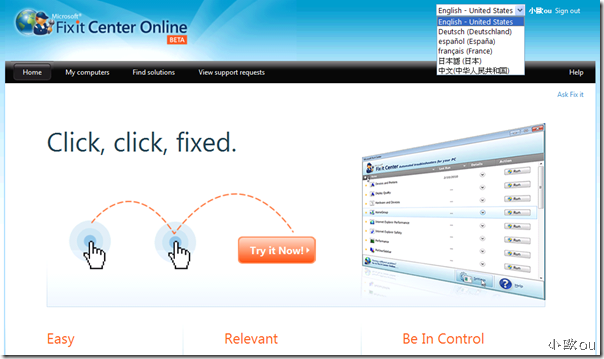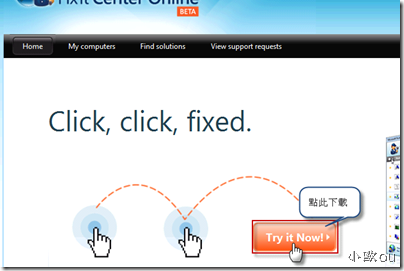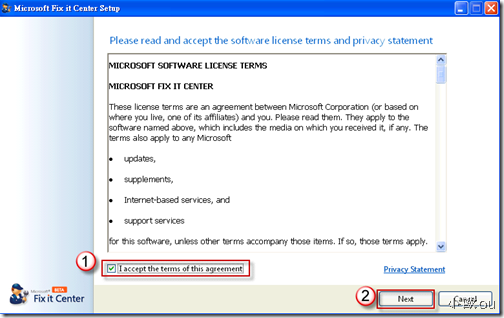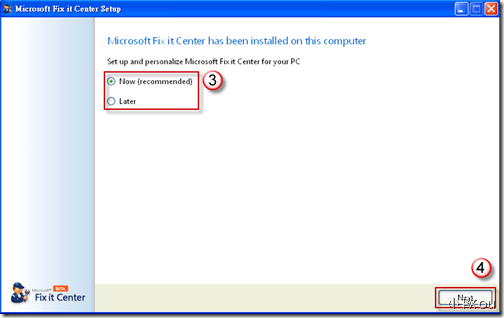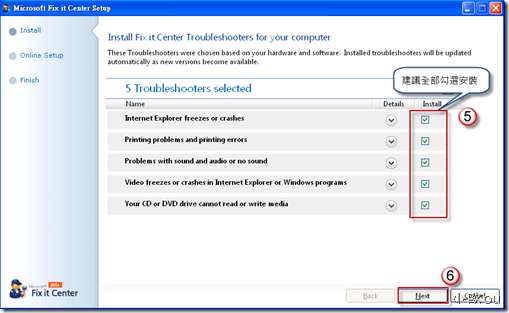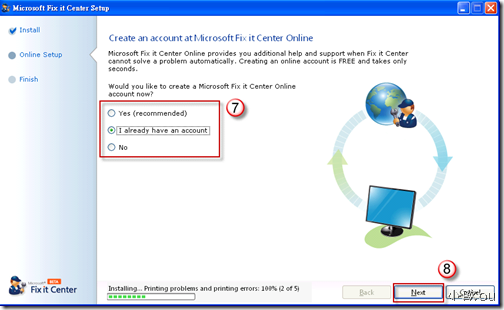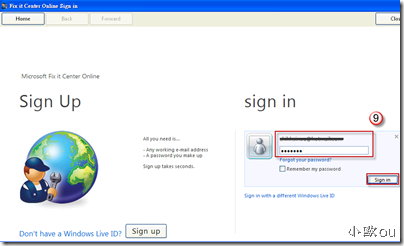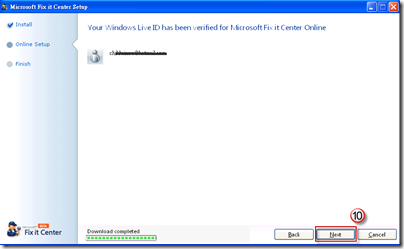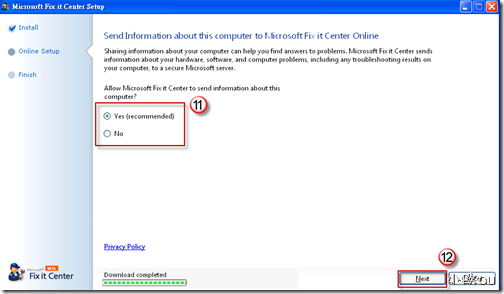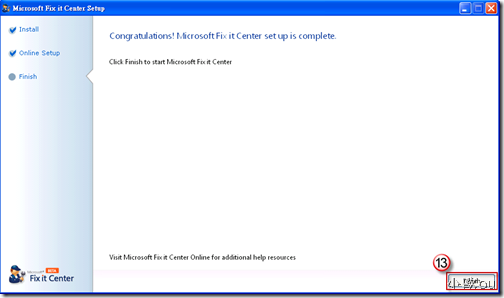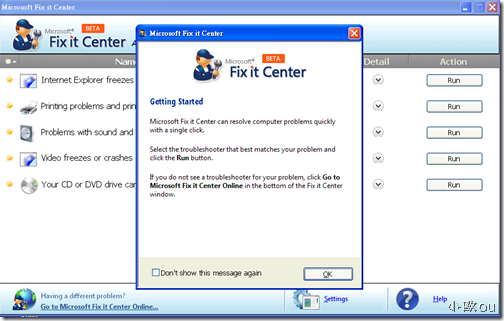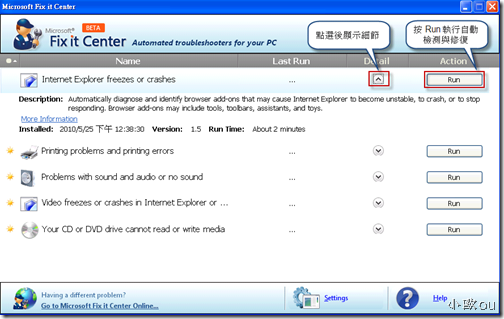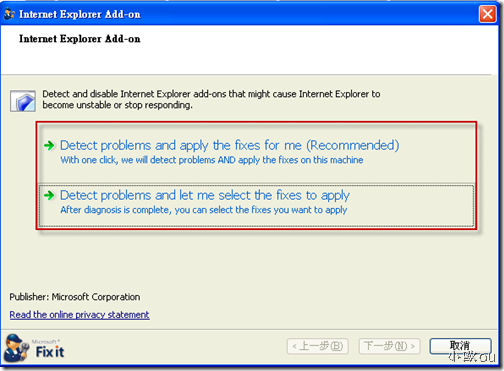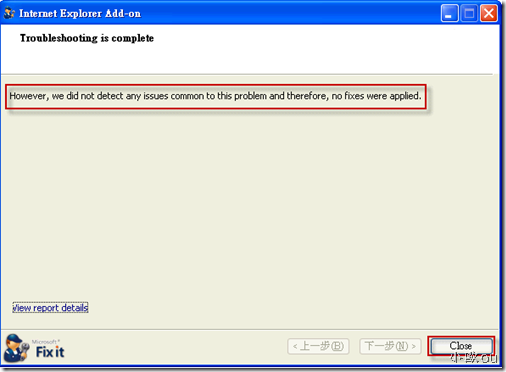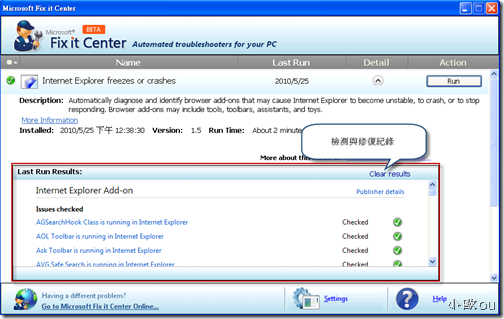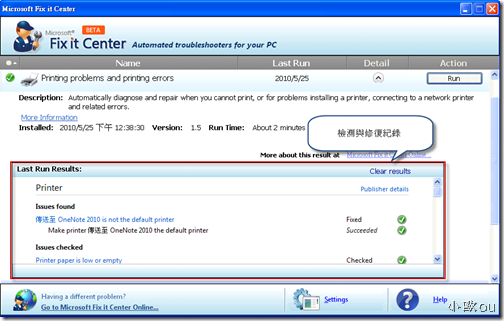[Windows]使用 Microsoft Fix it Center 自動修復 Windows 錯誤
一、簡介
在之前 Open Day 中,有聽到關於 Microsoft Fix it Center Onlone 網站的資訊,此網站可以幫助我們了解與修復 Windows 錯誤,其中最吸引我的是軟體 Microsoft Fixit Center,我們可以使用它來自動檢測與修復 Windows 問題。以下文章說明如何在 Windows XP 中安裝與使用 Microsoft Fixit Center 自動修復 Windows 錯誤。
註1 : Microsoft Fixit Center 目前還是 Beta 階段,關於 Microsoft Fixit Center 的特點,可參考網頁 Why Fix it?
註2 : 目前已經不開放 Windows 7 做測試,僅提供 Windows Vista 與 Windows XP 測試。
二、下載與安裝 Microsoft Fixit Center
1. 連結到 Microsoft Fixit Center Onlone,點選 [Try it Now!] 進行下載。
2. 下載完成後,進行安裝 Microsoft Fix it Center。
3. 進行設定 Microsoft Fix it Center,選擇 Now 並按 [Next]。
4. 接著經過一段時間的掃描,出現可以選擇的 Troubleshooters 故障檢修員選項,這些 Troubleshooters 可以用來針對特定問題做檢測與修復,建議全部勾選安裝。根據不同的作業系統與環境,能使用的 Troubleshooters 有所不同。
5. 接著會詢問是否要進行登入動作,您可以使用 Windows Live ID 進行登入,或者選擇 No 不登入,不管選擇何種項目都可以使用此軟體。
6. 在此設定中,詢問是否要傳送您電腦的資料到 Microsoft Fix it Center Online 中,根據您的意願選擇 Yes 或 No,按 [Next]。
7. 設定 Microsoft Fix it Center 完成,按 [Finish]。
8. 執行 Microsoft Fix it Center 畫面如下所示,以後想要再次執行 Microsoft Fix it Center 可以點選桌面圖示  或到程式集執行。接著介紹如何使用 Microsoft Fix it Center。
或到程式集執行。接著介紹如何使用 Microsoft Fix it Center。
三、使用 Microsoft Fix it Center
1. 開啟 Microsoft Fix it Center 後,在畫面上可以看到我們所選擇安裝的 Troubleshooters,您可以在 Detail 點選後![]() 顯示細節,根據您要執行自動檢測與修復的項目,按 [Run]。我們試著來檢測與修復 Internet Explorer freezes or crashes 項目。
顯示細節,根據您要執行自動檢測與修復的項目,按 [Run]。我們試著來檢測與修復 Internet Explorer freezes or crashes 項目。
2. 開始修復前,會先詢問
Defect problems and apply the fixes for me (Recommended) : 自動偵測與啟用修復流程
Defect problems and let me select the fixes to apply : 偵測問題後,詢問我要選擇那些修復流程。
在此我選擇第二項 Defect problems and let me select the fixes to apply。
註3 : 有些 Troubleshooters 項目只能選擇第二項。
3. 檢測完成,沒有發現問題,按 [Close]。
4. 回到 Microsoft Fix it Center 主選單,可以看到檢測與修復紀錄。
5. 根據不同的 Troubleshooters 有不同的檢測與修復流程,但流程大致相同,請自行嘗試使用。
四、結語
Microsoft Fix it Center 的操作方式相當容易,真的就像網頁說的 Click, click, fixed,目前 Windows XP 提供了5種自動檢測與修復功能,Windows 7 提供了 26 種自動檢測與修復功能,假如此軟體能繼續發展下去,以後電腦出問題就可以使用它來做快速自動修復。