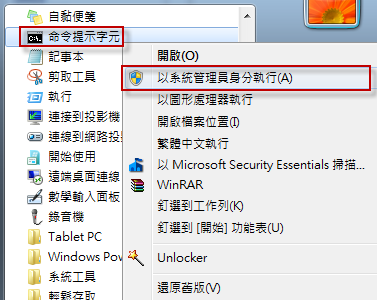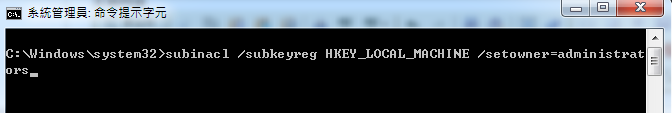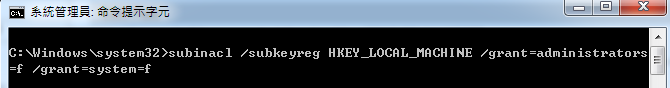我想重設特定的 Registry Keys 的擁有者與授予權限,該如何做設定?
問題的來龍去脈
我想重設特定的 Registry Keys 的擁有者與授予權限,該如何做設定?
問題的發生原因
我們可以透過微軟提供的 SubInACL 來進行設定,以下是 SubInACL 的說明,請注意進行操作前先完整備份以免發生問題。
SubInACL is a command-line tool that enables administrators to obtain security information about files, registry keys, and services, and transfer this information from user to user, from local or global group to group, and from domain to domain.
問題的解決方法
1. 到微軟下載中心下載 SubInACL (SubInACL.exe),下載後安裝 subinacl.msi,從安裝目錄中將 SubInACL.exe 複製到 C:\Windows\System32。
2. 按【開始】,找出【命令提示字元】,按滑鼠右鍵,選擇【以系統管理員身分執行】。
3. 在【命令提示字元】中,輸入指令
如果您要設定 HKEY_LOCAL_MACHINE 的 Owner 設定成 administrators,則輸入
subinacl /subkeyreg HKEY_LOCAL_MACHINE /setowner=administrators然後授予權限給 administrators 跟 system
subinacl /subkeyreg HKEY_LOCAL_MACHINE /grant=administrators=f /grant=system=f
5. 我常用的設定指令
subinacl /subkeyreg HKEY_LOCAL_MACHINE /setowner=administrators
subinacl /subkeyreg HKEY_CURRENT_USER /setowner=administrators
subinacl /subkeyreg HKEY_CLASSES_ROOT /setowner=administrators
subinacl /subkeyreg HKEY_LOCAL_MACHINE /grant=administrators=f /grant=system=f
subinacl /subkeyreg HKEY_CURRENT_USER /grant=administrators=f /grant=system=f
subinacl /subkeyreg HKEY_CLASSES_ROOT /grant=administrators=f /grant=system=f