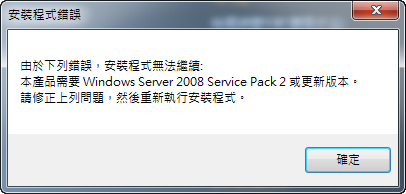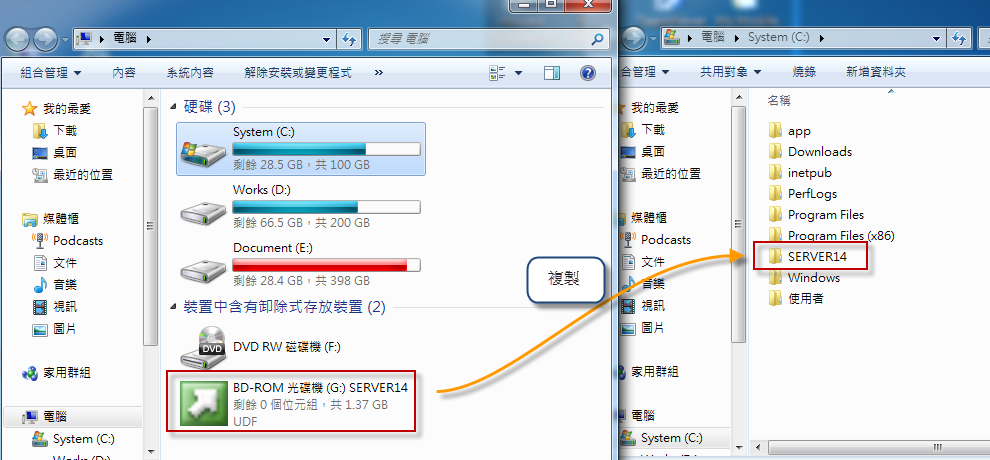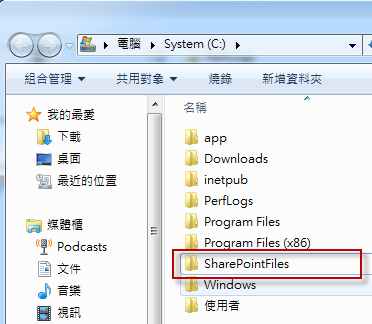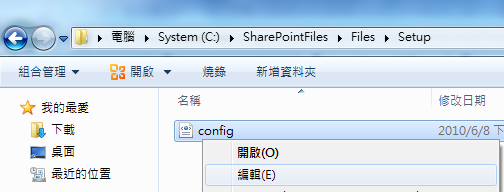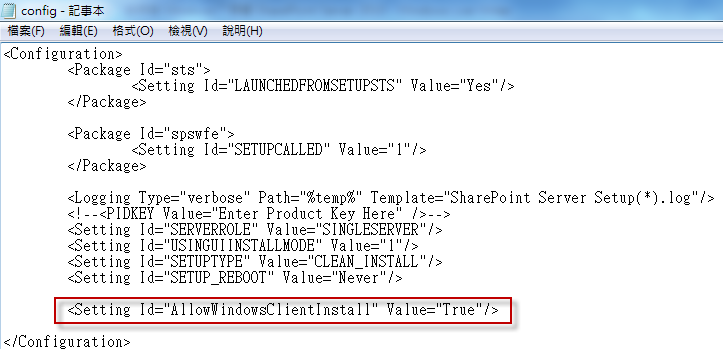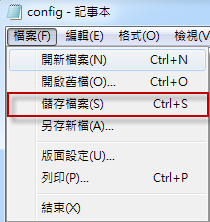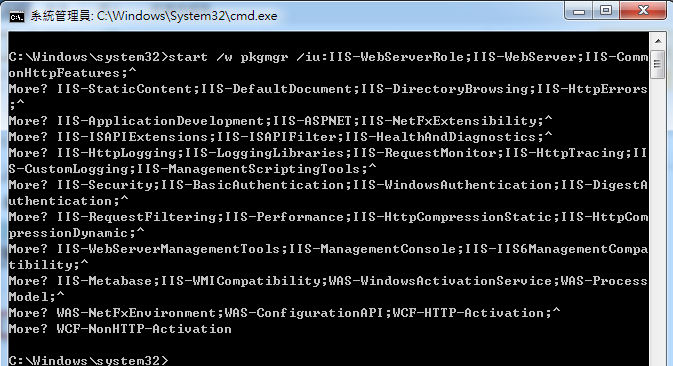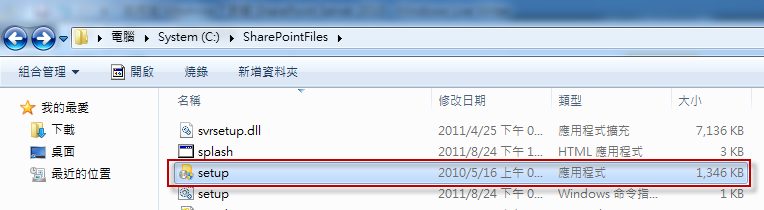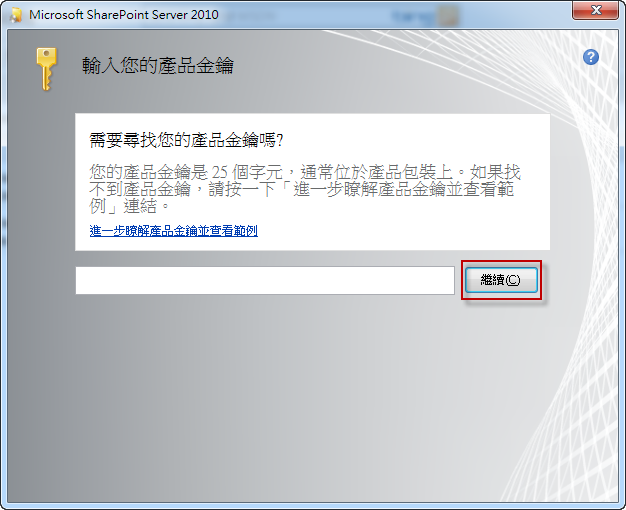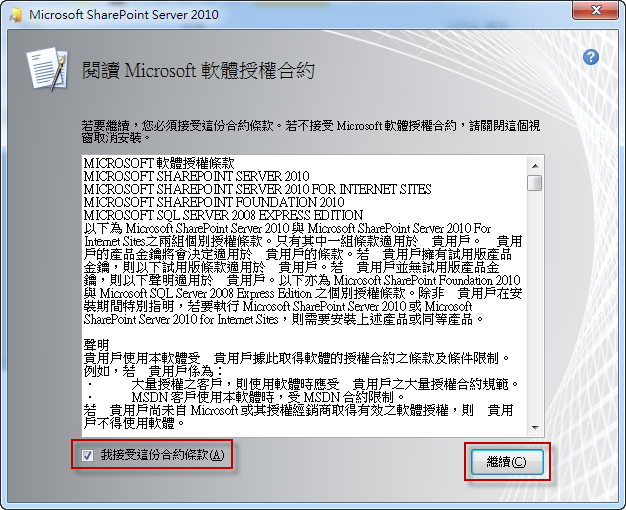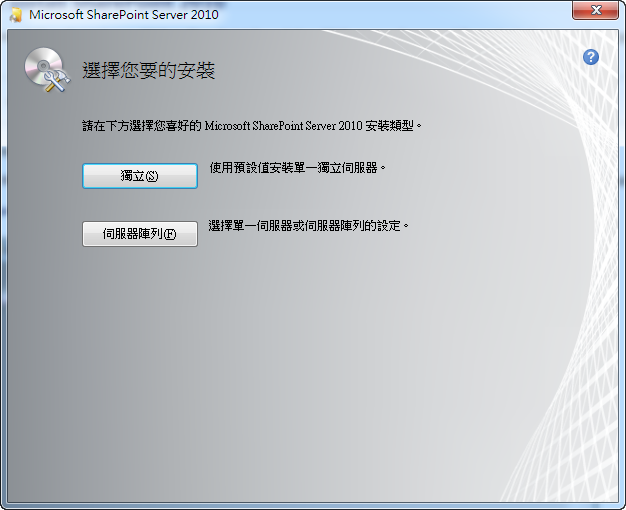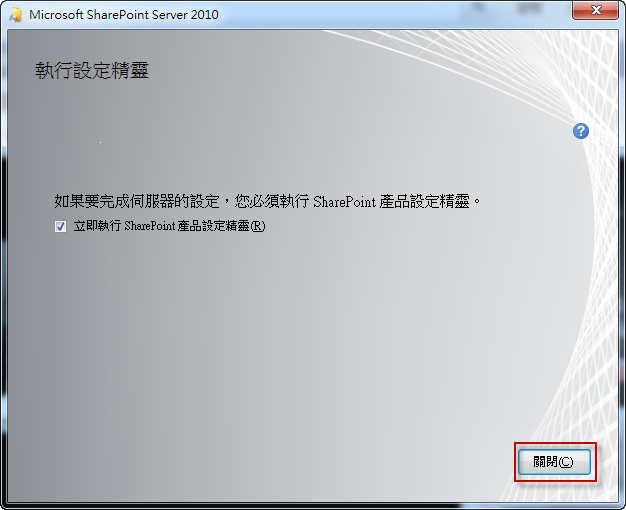安裝 SharePoint Server 2010 出現【本產品需要 Windows Server 2008 Service Pack 2 或更新版本。請修正上列問題,然後重新執行安裝程式。】安裝程序錯誤訊息,該如何處理?
問題的來龍去脈
我的作業系統是 Windows 7,當我放入 SharePoint Server 2010 安裝光碟,點選【安裝 SharePoint Server】想要進行安裝時。
出現【本產品需要 Windows Server 2008 Service Pack 2 或更新版本。請修正上列問題,然後重新執行安裝程式。】安裝程序錯誤訊息,該如何處理?
問題的發生原因
在 Windows 7 沒辦法直接安裝 SharePoint Server 2010,必須修改一些參數才可以進行安裝。
問題的解決方法
前置作業
1. 將 SharePoint Server 2010 安裝光碟複製到 C 槽。
2. 將資料夾更名為【SharePointFiles】。
3. 切換到目錄 C:\SharePointFiles\files\Setup,編輯 config.xml 檔案。
4. 加入【<Setting Id="AllowWindowsClientInstall" Value="True"/>】。
5. 儲存 config.xml 檔案。
6. 以系統管理員身分執行命令提示字元,將以下命令貼上後按 Enter 鍵;這些指令將會安裝與啟用 SharePoint Server 2010 安裝前所需要的功能。
start /w pkgmgr /iu:IIS-WebServerRole;IIS-WebServer;IIS-CommonHttpFeatures;^
IIS-StaticContent;IIS-DefaultDocument;IIS-DirectoryBrowsing;IIS-HttpErrors;^
IIS-ApplicationDevelopment;IIS-ASPNET;IIS-NetFxExtensibility;^
IIS-ISAPIExtensions;IIS-ISAPIFilter;IIS-HealthAndDiagnostics;^
IIS-HttpLogging;IIS-LoggingLibraries;IIS-RequestMonitor;IIS-HttpTracing;IIS-CustomLogging;IIS-ManagementScriptingTools;^
IIS-Security;IIS-BasicAuthentication;IIS-WindowsAuthentication;IIS-DigestAuthentication;^
IIS-RequestFiltering;IIS-Performance;IIS-HttpCompressionStatic;IIS-HttpCompressionDynamic;^
IIS-WebServerManagementTools;IIS-ManagementConsole;IIS-IIS6ManagementCompatibility;^
IIS-Metabase;IIS-WMICompatibility;WAS-WindowsActivationService;WAS-ProcessModel;^
WAS-NetFxEnvironment;WAS-ConfigurationAPI;WCF-HTTP-Activation;^
WCF-NonHTTP-Activation
安裝 SharePoint Server 2010
1. 切換到目錄 C:\SharePointFiles,執行【setup.exe】。
2. 輸入產品金鑰後按【繼續】。
3. 勾選【我接受這份合約條款】,按【繼續】。
4. 根據您的需求選擇安裝項目,在此我選擇【獨立】以預設值安裝單一獨立伺服器。
5. 安裝完成,按【關閉】。