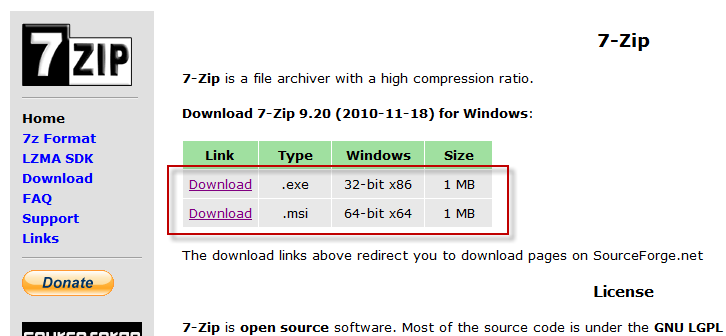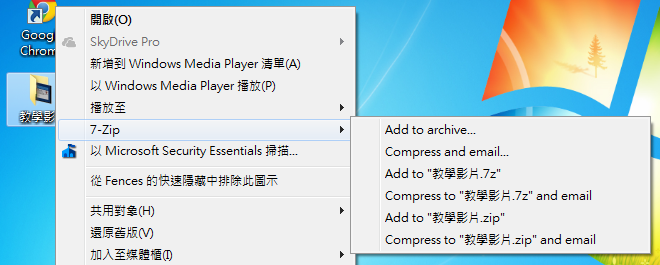在 Windows 64 位元安裝某些軟體,檔案關聯與右鍵選單沒有出現相對應的項目,該如何處理?
問題的來龍去脈
我在 Windows 7 64 位元安裝某些軟體,例如 7-Zip,安裝後在檔案關聯與右鍵選單都沒有出現,該如何處理?
問題的發生原因
在微軟文章 Some Windows Explorer extensions and some Control Panel items are not displayed on computers that are running an x64-based version of Windows 文中有說明,Windows 64 位元作業系統與 32 位元的軟體可能會有相容性的問題,尤其在以 DLL 進行檔案關聯註冊的狀況,如果您安裝的軟體是 32 位元版本,請先移除軟體,然後改安裝 64 位元版本的軟體。
問題的解決方法
1. 以 7-Zip 為例,官方網站提供 32 位元版本與 64 位元版本。
2. 請根據您的作業系統位元,下載對應的軟體位元版本進行安裝。
3. 如果已經選擇對應的版本安裝,請向該軟體客服中心詢問。