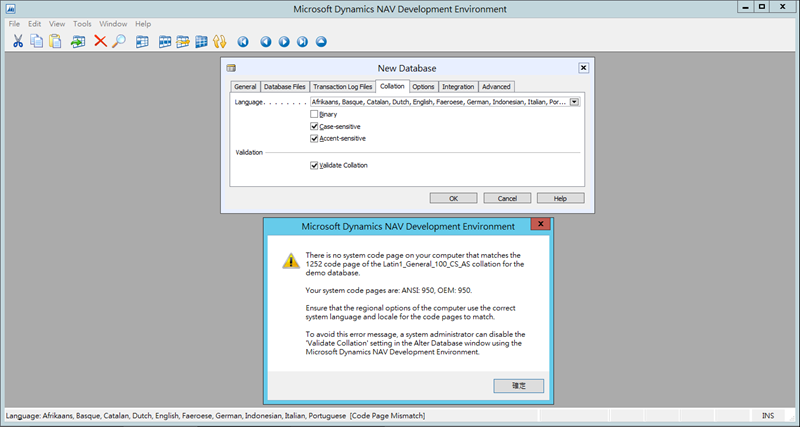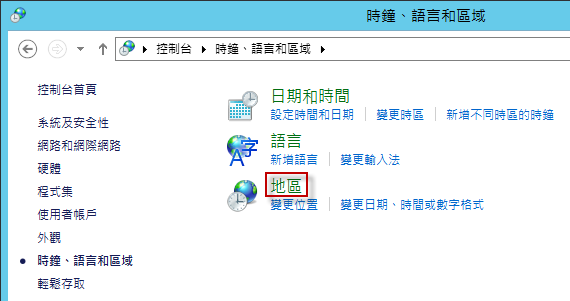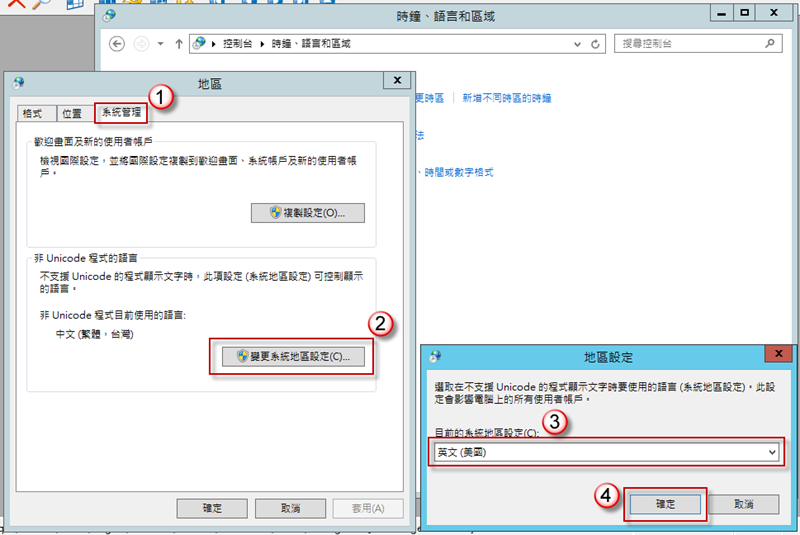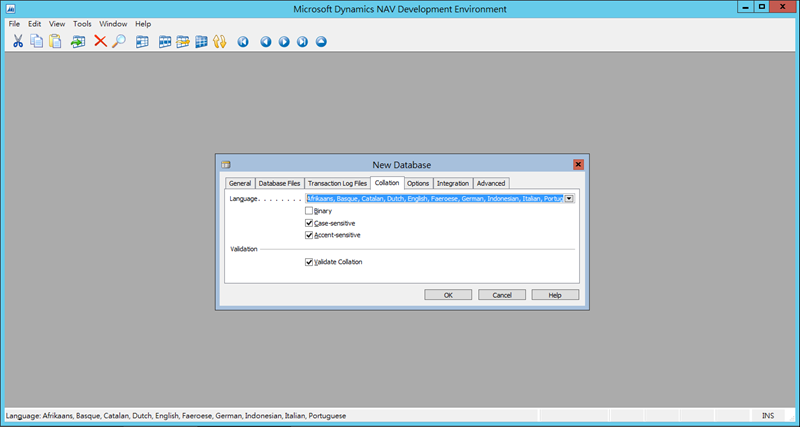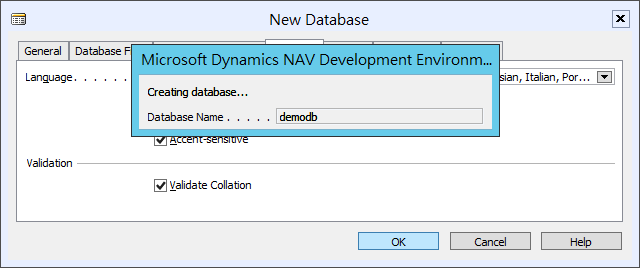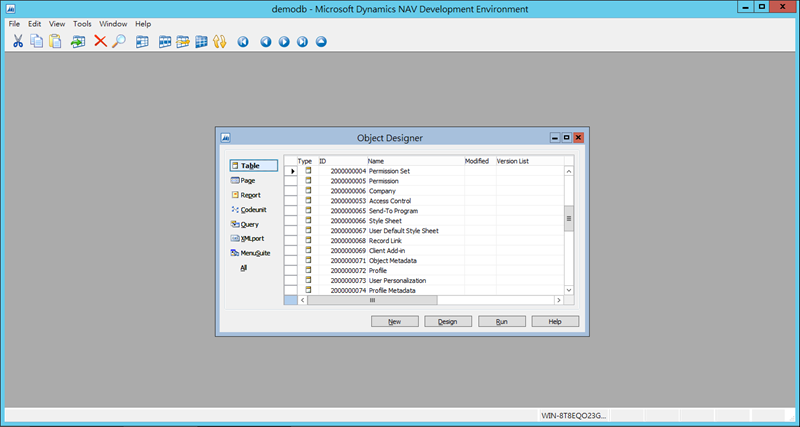本文說明當我使用 Microsoft Dynamics NAV Development Environment 新增資料庫時,出現錯誤訊息 [There is no system code page on your computer that matches the 1252 cod page of the Latn1_General_100_CS_AS collation for the demo database.] 的解決方法。
問題的來龍去脈
當我使用 Microsoft Dynamics NAV Development Environment 新增資料庫時,出現如下圖錯誤訊息,該如何處理?
There is no system code page on your computer that matches the 1252 cod page of the Latn1_General_100_CS_AS collation for the demo database.
問題的發生原因
作業系統安裝 Windows Server 2012 R2 繁體中文版本,在資料庫 Language 中沒有包含中文(台灣),也就是 ANSI 950,因此無法建立資料庫。我們可以調整 [非 Unicode 程式的語言] 為英文 (美國) 後,再重新新增資料庫。
問題的解決方法
1. 開啟 [控制台],選擇 [時鐘、語言和地區]。
2. 選擇 [地區]。
3. 切換至 [系統管理] 索引標籤,在 [非 Unicode 程式的語言] 按 [變更系統地區設定],選擇 [目前的系統地區設定] 為 [英文(美國)],按 [確定],接著重新啟動電腦。
4. 重新新增資料庫
5. 可順利新增資料庫。
6. 新增資料庫後,可進入 Object Designer 畫面。