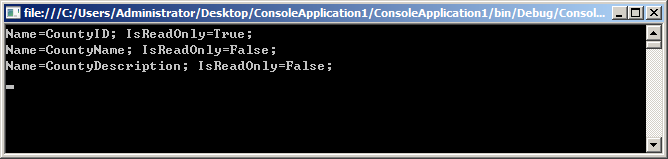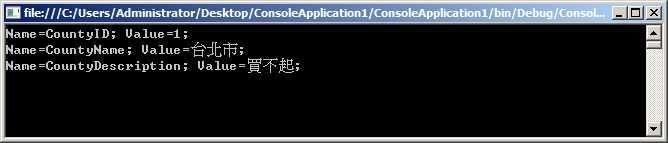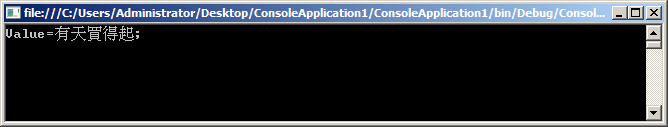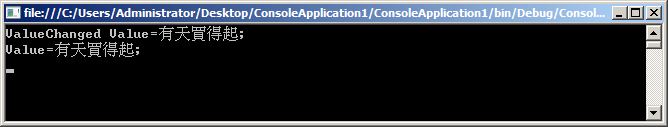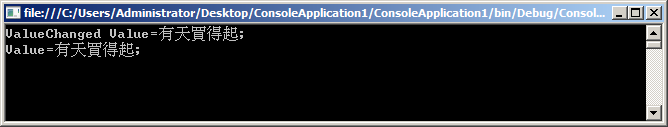[Windows Forms] : BindingSource使用模式 - Data Binding基礎知識 (一)
前言 :
在文章「[.NET] : BindingSource使用模式 - 連動式下拉選單 (純IDE開發)」。
介紹了如何單純使用Visual Studio的IDE來開發連動式下拉選單。
用IDE開發的模式,可以快速建立專案所需的使用者介面。
但是當我們需要對細節有更高的掌控時,這開發模式會越來越不敷使用。
這時就需要改用程式碼開發的模式,來做 Data Binding的開發設計。
本篇文章簡略介紹,幾個設計開發 Data Binding用到的物件。
讓軟體開發人員在設計 Data Binding相關程式碼時,能對物件運作模式有基礎的理解。
INotifyPropertyChanged :
INotifyPropertyChanged就只有定義一個事件「PropertyChanged」。
實作INotifyPropertyChanged的物件,會在屬性值變更的時候引發 PropertyChanged事件。
相關資料 : INotifyPropertyChanged 介面
PropertyDescriptor :
PropertyDescriptor主要的功能,是將類別(Class)的屬性(Property)做封裝。
例如說有一個類別,我們要條列它所開放(Public)的屬性。
這時候可以透過 System.ComponentModel.TypeDescriptor.GetProperties,來取得這個類別的 PropertyDescriptor物件集合。
這個 PropertyDescriptor物件集合裡的每個PropertyDescriptor物件,就是該類別所有開放屬性的封裝。
開發人員可以透過 PropertyDescriptor物件,來取得該屬性的相關資訊。
using System;
using System.ComponentModel;
namespace ConsoleApplication1
{
public class County
{
// Properties
public int CountyID { get; private set; }
public string CountyName { get; set; }
public string CountyDescription { get; set; }
// Constructor
public County(int countyID)
{
this.CountyID = countyID;
this.CountyName = string.Empty;
this.CountyDescription = string.Empty;
}
}
class Program
{
static void Main(string[] args)
{
foreach (PropertyDescriptor propertyDescriptor in TypeDescriptor.GetProperties(typeof(County)))
{
Console.WriteLine(string.Format("Name={0}; IsReadOnly={1};", propertyDescriptor.Name, propertyDescriptor.IsReadOnly));
}
Console.ReadLine();
}
}
}
另外開發人員也可以透過 PropertyDescriptor物件的GetValue方法,來取得該屬性的物件實例的值。
using System;
using System.ComponentModel;
namespace ConsoleApplication1
{
public class County
{
// Properties
public int CountyID { get; private set; }
public string CountyName { get; set; }
public string CountyDescription { get; set; }
// Constructor
public County(int countyID)
{
this.CountyID = countyID;
this.CountyName = string.Empty;
this.CountyDescription = string.Empty;
}
}
class Program
{
static void Main(string[] args)
{
County county = new County(1);
county.CountyName = "台北市";
county.CountyDescription = "買不起";
foreach (PropertyDescriptor propertyDescriptor in TypeDescriptor.GetProperties(typeof(County)))
{
Console.WriteLine(string.Format("Name={0}; Value={1};", propertyDescriptor.Name, propertyDescriptor.GetValue(county)));
}
Console.ReadLine();
}
}
}
當然開發人員也可以透過 PropertyDescriptor物件的SetValue方法,來設定該屬性的物件實例的值。
using System;
using System.ComponentModel;
namespace ConsoleApplication1
{
public class County
{
// Properties
public int CountyID { get; private set; }
public string CountyName { get; set; }
public string CountyDescription { get; set; }
// Constructor
public County(int countyID)
{
this.CountyID = countyID;
this.CountyName = string.Empty;
this.CountyDescription = string.Empty;
}
}
class Program
{
static void Main(string[] args)
{
County county = new County(1);
county.CountyName = "台北市";
county.CountyDescription = "買不起";
// GetPropertyDescriptor
PropertyDescriptor propertyDescriptor = TypeDescriptor.GetProperties(typeof(County))["CountyDescription"];
// SetValue
propertyDescriptor.SetValue(county, "有天買得起");
// Result
Console.WriteLine(string.Format("Value={0};", county.CountyDescription));
Console.ReadLine();
}
}
}
PropertyDescriptor物件也實做了,屬性的值變更時通知的功能。
開發人員可以透過 AddValueChanged,將屬性的值變更時要執行的委派加入。
using System;
using System.ComponentModel;
namespace ConsoleApplication1
{
public class County
{
// Properties
public int CountyID { get; private set; }
public string CountyName { get; set; }
public string CountyDescription { get; set; }
// Constructor
public County(int countyID)
{
this.CountyID = countyID;
this.CountyName = string.Empty;
this.CountyDescription = string.Empty;
}
}
class Program
{
static void Main(string[] args)
{
County county = new County(1);
county.CountyName = "台北市";
county.CountyDescription = "買不起";
// GetPropertyDescriptor
PropertyDescriptor propertyDescriptor = TypeDescriptor.GetProperties(typeof(County))["CountyDescription"];
// AddValueChanged
EventHandler valueChangedDelegate = delegate(object sender, EventArgs e)
{
Console.WriteLine(string.Format("ValueChanged Value={0};", ((County)sender).CountyDescription));
};
propertyDescriptor.AddValueChanged(county, valueChangedDelegate);
// SetValue
propertyDescriptor.SetValue(county, "有天買得起");
// Result
Console.WriteLine(string.Format("Value={0};", county.CountyDescription));
Console.ReadLine();
}
}
}
另外需要值得一提的是,如果類別實做了INotifyPropertyChanged介面。
當程式引發了INotifyPropertyChanged.PropertyChanged事件時,透過 AddValueChanged加入的委派也將會被執行。
using System;
using System.ComponentModel;
namespace ConsoleApplication1
{
public class County : INotifyPropertyChanged
{
// Properties
private int _countyID = int.MinValue;
private string _countyName = string.Empty;
private string _countyDescription = string.Empty;
// Constructor
public County(int countyID)
{
_countyID = countyID;
_countyName = string.Empty;
_countyDescription = string.Empty;
}
// Properties
public int CountyID
{
get
{
return _countyID;
}
set
{
if (_countyID != value)
{
_countyID = value;
this.OnNotifyPropertyChanged("CountyID");
}
}
}
public string CountyName
{
get
{
return _countyName;
}
set
{
if (_countyName != value)
{
_countyName = value;
this.OnNotifyPropertyChanged("CountyName");
}
}
}
public string CountyDescription
{
get
{
return _countyDescription;
}
set
{
if (_countyDescription != value)
{
_countyDescription = value;
this.OnNotifyPropertyChanged("CountyDescription");
}
}
}
// Event
public event PropertyChangedEventHandler PropertyChanged;
protected void OnNotifyPropertyChanged(string propertyName)
{
#region Require
if (string.IsNullOrEmpty(propertyName) == true) throw new ArgumentNullException();
#endregion
if (this.PropertyChanged != null)
{
this.PropertyChanged(this, new PropertyChangedEventArgs(propertyName));
}
}
}
class Program
{
static void Main(string[] args)
{
County county = new County(1);
county.CountyName = "台北市";
county.CountyDescription = "買不起";
// GetPropertyDescriptor
PropertyDescriptor propertyDescriptor = TypeDescriptor.GetProperties(typeof(County))["CountyDescription"];
// AddValueChanged
EventHandler valueChangedDelegate = delegate(object sender, EventArgs e)
{
Console.WriteLine(string.Format("ValueChanged Value={0};", ((County)sender).CountyDescription));
};
propertyDescriptor.AddValueChanged(county, valueChangedDelegate);
// SetValue
county.CountyDescription = "有天買得起";
// Result
Console.WriteLine(string.Format("Value={0};", county.CountyDescription));
Console.ReadLine();
}
}
}
相關資料 : PropertyDescriptor 類別 、TypeDescriptor 類別
能以更簡潔的文字與程式碼,傳達出程式設計背後的精神。
真正做到「以形寫神」的境界。