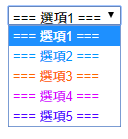DropDownList Items 選項文字色彩 C# .NET
自訂下拉式選項文字顏色,以下方法也可用於選項的背景顏色。
.aspx內容
<asp:DropDownList ID="ddl1" runat="server">
<asp:ListItem Value="1">=== 選項1 ===</asp:ListItem>
<asp:ListItem Value="2">=== 選項2 ===</asp:ListItem>
<asp:ListItem Value="3">=== 選項3 ===</asp:ListItem>
<asp:ListItem Value="4">=== 選項4 ===</asp:ListItem>
<asp:ListItem Value="5">=== 選項5 ===</asp:ListItem>
</asp:DropDownList>
.cs內容
protected void Page_Load(object sender, EventArgs e) {
foreach (ListItem item in ddl1.Items) {
string color = this.GetColor(item.Value);
if(color.Length > 0){
item.Attributes.Add("style", color);
}
}
}
/// <summary>
/// 取得文字顏色
/// </summary>
private string GetColor(string value) {
switch (value) {
case "1":
return "color:#68b809";
case "2":
return "color:#0096ff";
case "3":
return "color:#ff6600";
case "4":
return "color:#d800ff";
case "5":
return "color:#5400ff";
default:
return "";
}
}
執行結果: