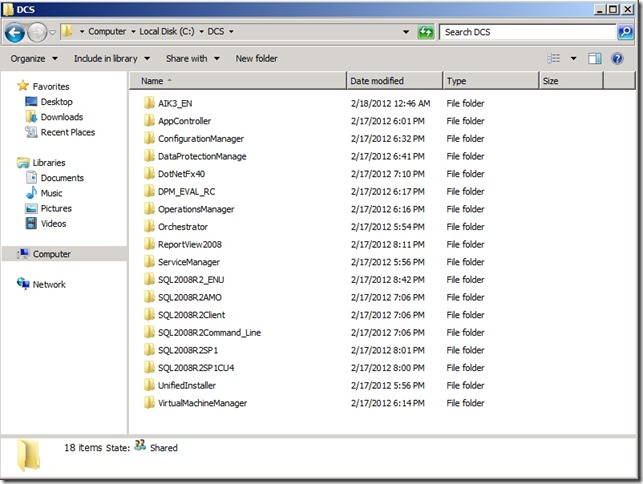使用System Center 2012 Unified Installer安裝微軟私有雲管理套件(RC)-Part I
以往在安裝System Center系列產品時,總有一些奇奇怪怪的前置條件要先滿足
像是SCOM安裝前要先設定IIS裡的WebDev、AD物件的安全性修改之類的
一個兩個的產品還好,要是安裝的是System Center系列全產品,就偶爾會漏東漏西…(就我個人而言…)
所以,就來下載來試用看看吧!
下載 Microsoft 私用雲端評估軟體
http://technet.microsoft.com/zh-tw/evalcenter/hh505660
透過System Center 2012 Unified Installer,它會透過System Center 2012 Orchestrator,將基本的安裝設定都完成
所以…Unified Installer需要在預計安裝System Center 2012 Orchestrator的機器上面使用
不過,要用Unified Installer,有一些軟體安裝的前置必要準備需要做
微軟的TechNet Library有相當詳細的需求清單:
System Requirements for System Center 2012 - Unified Installer
http://technet.microsoft.com/en-us/library/hh751268.aspx
我大概整理一下,Unified Installer在安裝System Center會需要以下軟體:
|
.NET Framework 4.0 |
|
|
Windows Automated Installation Kit 2.0 |
|
|
Report Viewer 2008 SP1 Redistributable |
Report Viewer Redistributable 2008 Service Pack 1 GDIPLUS.DLL Security Update |
|
SQL Server 2008 R2 |
|
|
SP1 and Cumulative Update Package 4 for SQL Server 2008 R2 |
Microsoft® SQL Server® 2008 R2 Service Pack 1 |
|
SQL Server 2008 R2 Native Client |
|
|
Microsoft SQL Server 2008 R2 Command Line Utilities |
|
|
Microsoft Analysis Management Objects |
*上表僅保留x64版本,因System Center 2012所需的作業系統為Windows 2008 R2 With SP1,所以僅需64位元版本
而各種System Center 2012所需要以上那些軟體有哪些,如果您不需要全部安裝的話
可以依照個別產品需求做準備,不需全部下載,需求則如下表:
|
Virtual Machine Manager |
Windows Automated Installation Kit 2.0 SQL Server 2008 R2 SQL Server 2008 R2 Native Client Microsoft SQL Server 2008 R2 Command Line Utilities |
|
Data Protection Manager |
.NET Framework 4.0 SQL Server 2008 R2 |
|
Operations Manager |
.NET Framework 4.0 Report Viewer 2008 SP1 Redistributable SQL Server 2008 R2 |
|
Orchestrator |
.NET Framework 4.0 SQL Server 2008 R2 |
|
Service Manager |
Report Viewer 2008 SP1 Redistributable SQL Server 2008 R2 Microsoft Analysis Management Objects |
|
Configuration Manager |
.NET Framework 4.0 SQL Server 2008 R2 SP1 and Cumulative Update Package 4 for SQL Server 2008 R2 |
|
App Controller |
Windows Automated Installation Kit 2.0 SQL Server 2008 R2 SQL Server 2008 R2 Native Client Microsoft SQL Server 2008 R2 Command Line Utilities |
這些檔案下載回來後,都需要將檔案解壓縮成資料夾的型態
會變成像是下圖這樣(此為範例,也可以解壓縮在不同的資料夾,只要位置記得就好…)