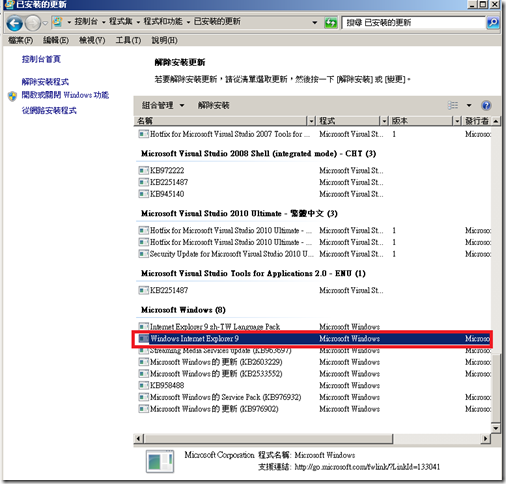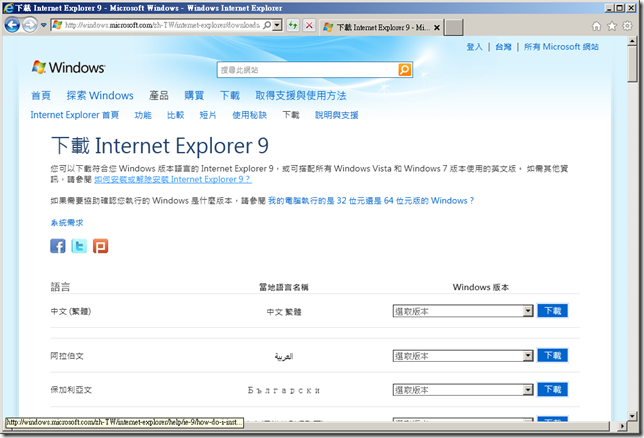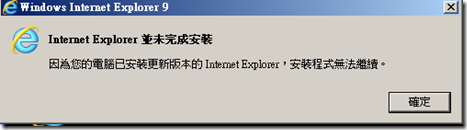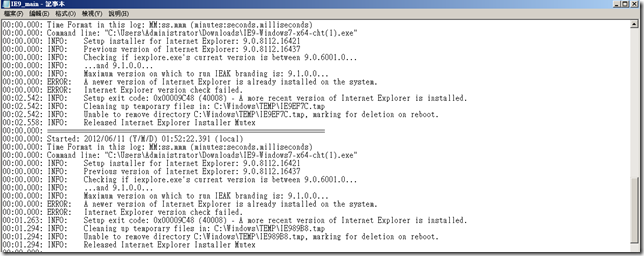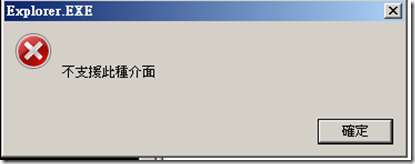Internet Explorer 9 移除後無法再安裝,IE8也無法開啟
我先大概描述一下我為何要移除IE9
因為我的主機因為跳電後,我的IE9只要一點開,輸入任何網頁就會關閉
即使我將IE重設後,還是一樣的狀況
這個範例適合Windows 2008、Windows 2008 R2、Windows 7、Windows Vista
我們可以從新增移除程式中,在Windows更新的列表中找到Internet Explorer 9,將它移除後,會需要重新開機
如果您從微軟的IE官方網頁所下載回來的IE9安裝程式,可能會發生無法安裝的情況
明明已經移除,且IE8也無法開啟,一開啟就馬上消失
查看C:\Windows\IE9_main.log,只會顯示
A newer version of Internet Explorer is already installed on the system.
Internet Explorer version check failed.
如果您的情況如上述所說的一樣,且確定有移除IE9,那麼請您繼續看下去
下列四個連結是Internet Explorer 9各系統版本的獨立安裝檔案,請選擇您的版本下載
以下連結都是微軟官方連結,請放心取用。
Windows Vista or Windows 2008 x86
Windows Vista or Windows 2008 x64
Windows 7 or Windows 2008 R2 x64這個安裝檔應該是可以安裝的,不過語言的版本會是英文版
我們還需要去安裝Internet Explorer 9的語言包
如果您是x86(32位元)的作業系統,請您下載IE9-Windows6.1-LanguagePack-x86-cht.msu
如果您是x64(64位元)的作業系統,請您下載IE9-Windows6.1-LanguagePack-x64-cht.msu
如果您於安裝完後,發現開啟檔案時,會出現Explorer.exe的錯誤,錯誤訊息是【不支援此種介面】
那麼您需要以Administrator的權限,在Command底下輸入以下兩個指令
regsvr32 shdocvw.dll如此一來,就完工囉~