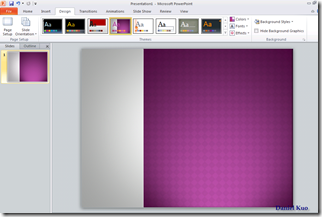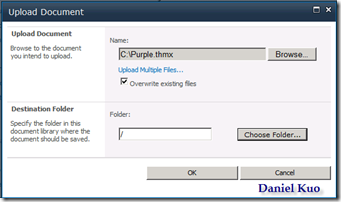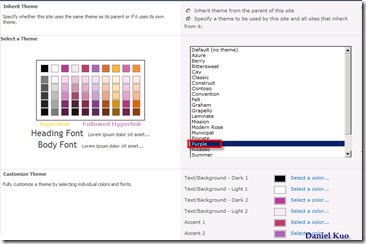[SharePoint 2010]使用 PowerPoint 2010 佈景主題,六步驟快速建置在 SharePoint 2010上
以往在建立 SharePoint 佈景主題都需要先透過美工人員,現在可以利用PowerPoint 2010 快速建置
1. 開啟 PowerPoint 2010,選擇一個佈景主題在你的簡報上。
2. 另存新檔選擇 .thmx 檔案。
3. 在 SharePoint 2010 的 Site Actions 點選 Site Setting → Site Theme ,在功能說明上點選 ‘Theme Gallery’。
4. 點選 ‘Add New Item’然後選擇剛才存檔的 .thmx 檔案。
5. 然後點選 ‘OK’存儲起來。
6. 然後再從Site Action → Site Setting → Site Thems, 點選剛才設定的佈景主題”Purple”,按下 “Apply”會看到頁面顏色跟之前的完全不一樣了。