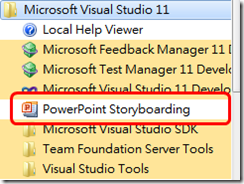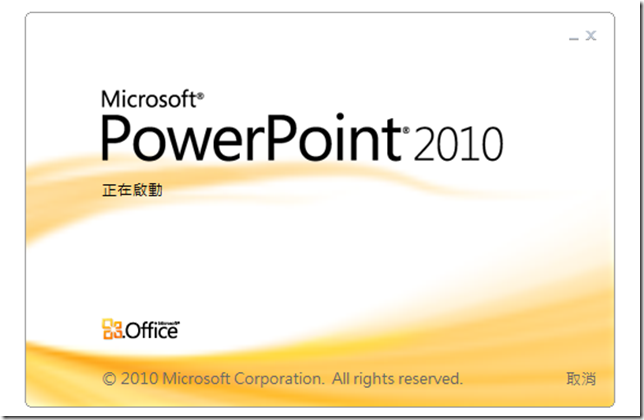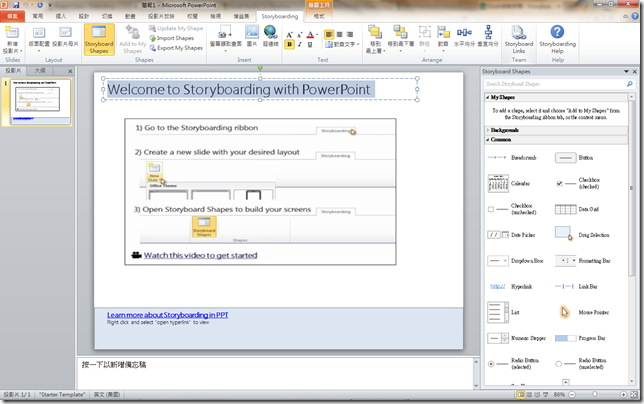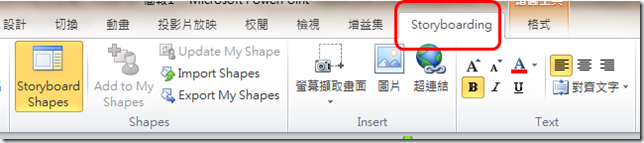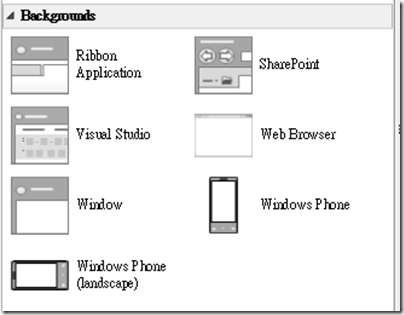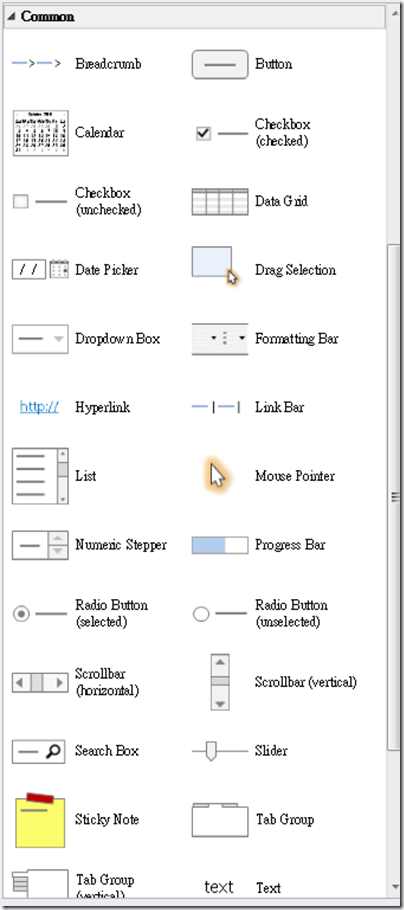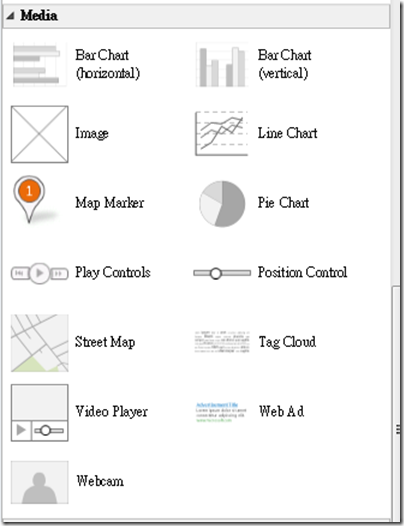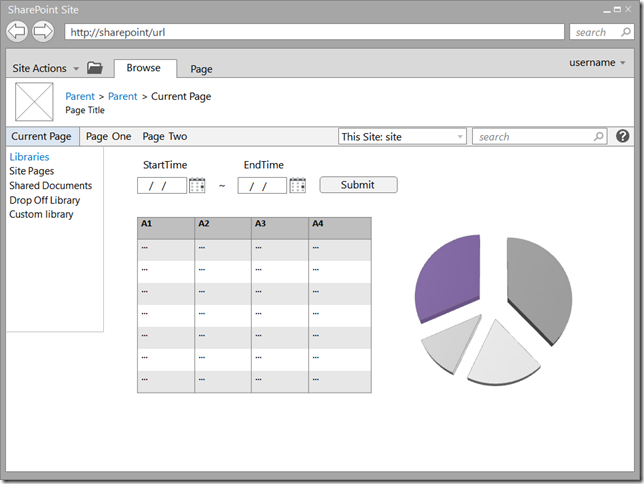但在開發上有什麼幫助呢?! 其實常常在開發 UI 時, 我們常常會藉助一些圖象化的工具(如 : Visio, Axure)
來建構 Prototype 以協助我們貼近 User 的需求, 那種制式長篇 Spec 定義, 最好 User 是看的懂啦…
今天在試玩 Visual Studio 11 Preview
偶然發現 下列這個工具, 很好奇的點開來看~
ㄟ, 怎麼是開啟 PowerPoint 2010…
XD, 啥時在我的 PowerPoint 2010 新增了 Ribbon Group – Storyboarding
什麼是 Storyboard 呢? 請參考右列 Wiki http://zh.wikipedia.org/wiki/%E5%88%86%E9%8F%A1
但在開發上有什麼幫助呢?! 其實常常在開發 UI 時, 我們常常會藉助一些圖象化的工具(如 : Visio, Axure)
來建構 Prototype 以協助我們貼近 User 的需求, 那種制式長篇 Spec 定義, 最好 User 是看的懂啦…
在這 PowerPoint Storyboarding 提供許多的 UI 例圖供使用
介面基底 (UI Base)
常用控制項 (Common Control)
多媒體物件 (Media)
因為目前在開發 SharePoint, 就隨手簡單畫了張清單的 Prototype
相關使用教學請參考 :