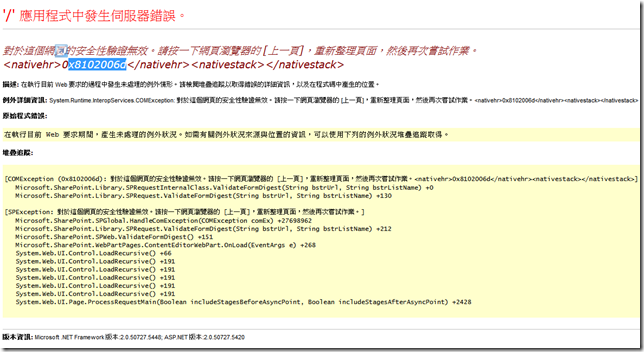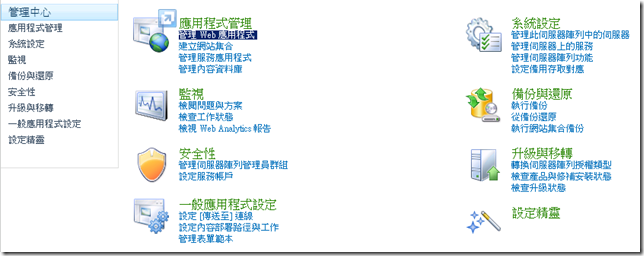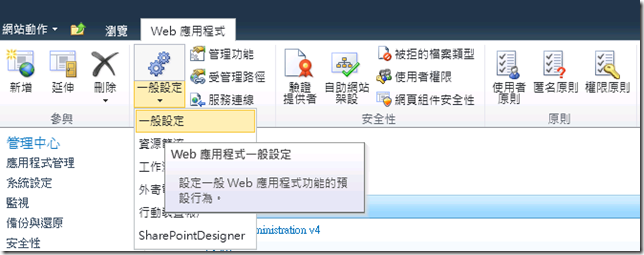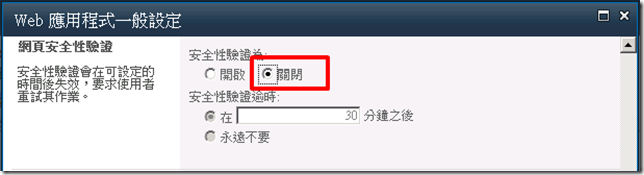客製開發的 FBA 登入頁面, 登入後, 出現...
問題 :
客製開發的 FBA 登入頁面, 登入後, 出現
對於這個網頁的安全性驗證無效。請按一下網頁瀏覽器的 [上一頁],重新整理頁面,然後再次嘗試作業。
<nativehr>0x8102006d</nativehr><nativestack></nativestack>
解法 :
SharePoint 2010 管理中心 –> 應用程式管理 –> 管理 Web 應用程式 –> 一般設定 –> 網頁安全性驗證
將[安全性驗證為]設定為[關閉]即可