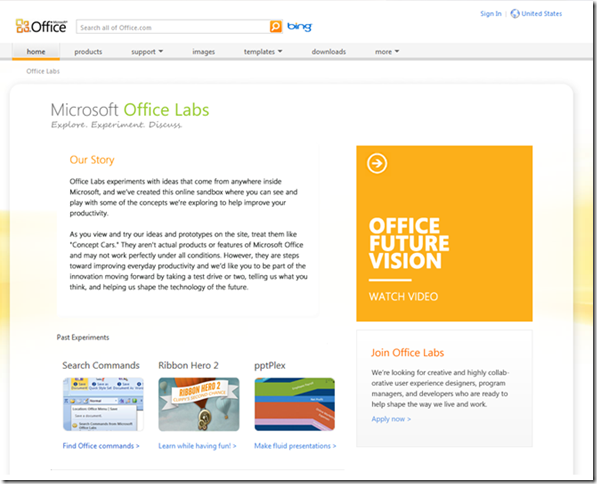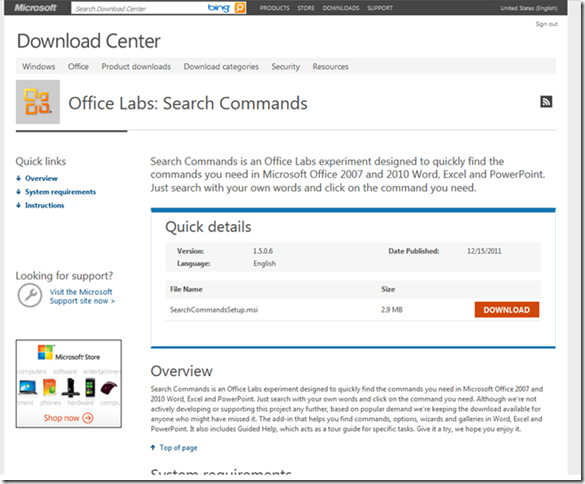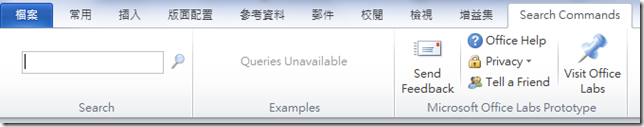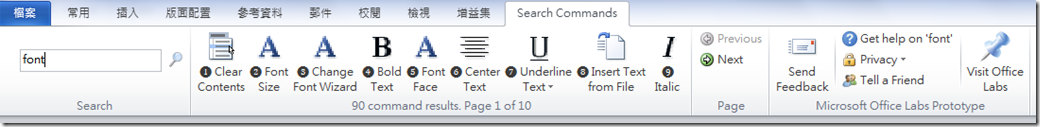MS Office 自從2007 版開始變成 Ribbon UI 後, 很多朋友常常找不到功能
不過 MS Office Lab 提供提供了一個外掛功能叫 Search Command
提供使用者輸入簡單的 Keyword 來搜尋自己需要的功能…
MS Office 自從2007 版開始變成 Ribbon UI 後, 很多朋友常常找不到功能
不過 MS Office Lab 提供提供了一個外掛功能叫 Search Command (居然2011年底才Release, 哇勒)
提供使用者輸入簡單的 Keyword 來搜尋自己需要的功能…
首先下載 Search Commands 並進行安裝 http://www.microsoft.com/download/en/details.aspx?id=28559
執行 Word, Excel or PowerPoint 即可看到如下圖新增的頁籤 Search Commands
接下來就是在 search 內輸入你想搜尋的 Keyword 再點擊![]() (放大鏡)即可看到與Keyword相關指令
(放大鏡)即可看到與Keyword相關指令
P.S 不支援[英文]以外語系…