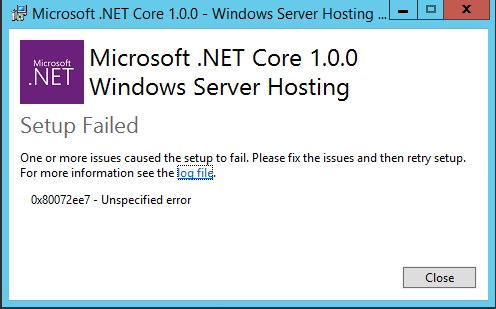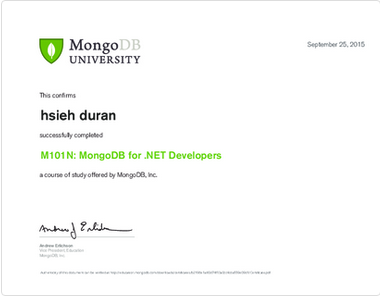安裝Windows Server Hosting遇到問題處理方法
Problem
Problem Solving Steps
Step.1 Open cmd or powershell and go to the DotNetCore.1.0.0-WindowsHosting folder
Enter command as below:
DotNetCore.1.0.0-WindowsHosting.exe OPT_INSTALL_REDIST=0 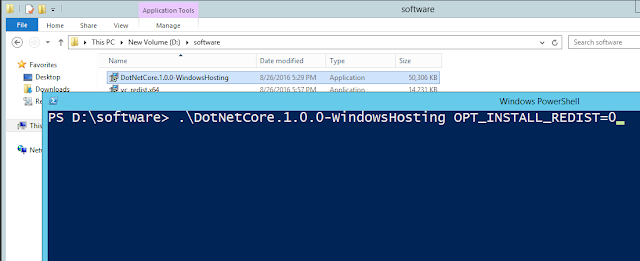
Step.2 Install DotNetCore.1.0.0-WindowsHosting.exe
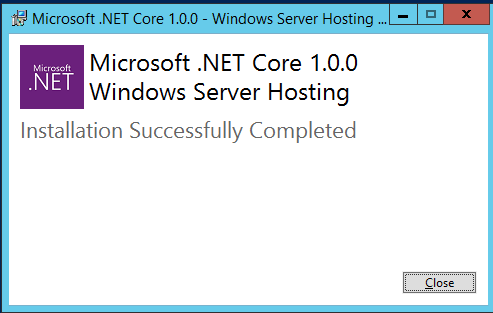
參考資料 (refence)
https://www.microsoft.com/net/download