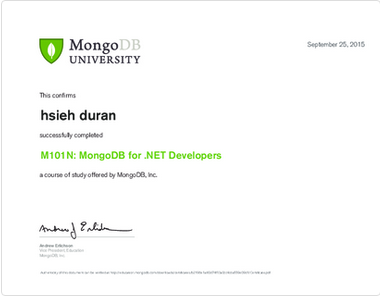前言
前面兩篇我們簡單介紹 JMeter 安裝、基本使用、BeanShell 前/後至處理器與語法,透過這些基本的操作,您可以對於專案內的WebAPI開始撰寫測試的腳本。在這一篇我們將透過 JMeter plugin for TeamCity 整合TeamCity 與 Jmeter,讓您透過 TeamCity 也能進行壓力測試並觀看結果,若有錯誤或建議,請各位先進不吝提出,謝謝。
介紹
Step 1.首先,我們先點選連結,下載最新版的JMeter plugin for TeamCity(點選旁邊Log in as guest)
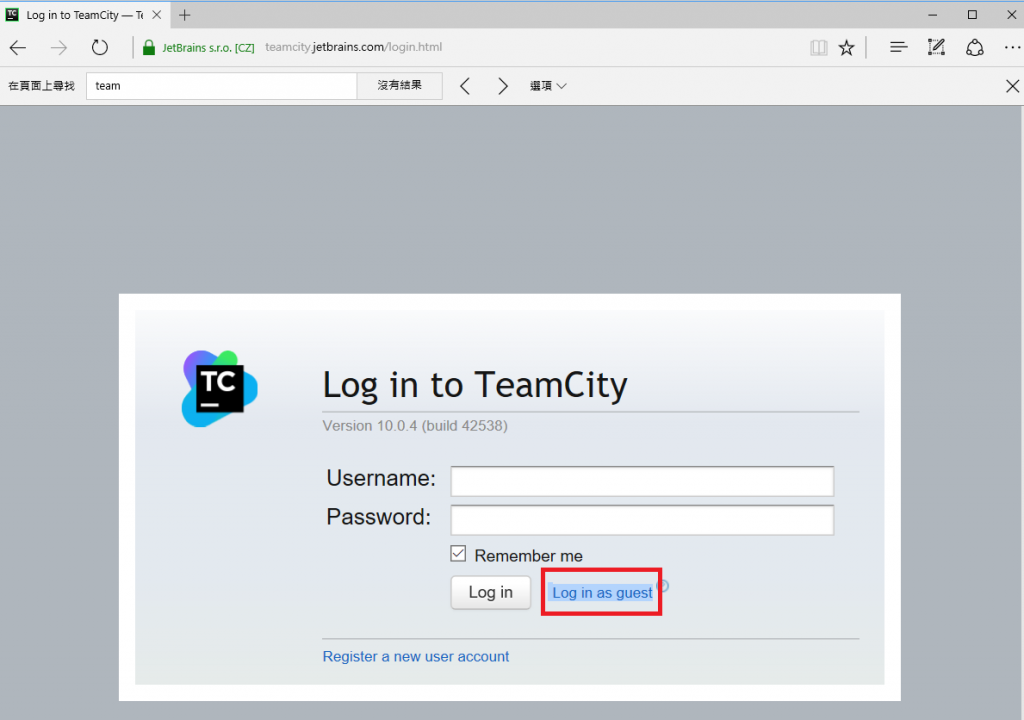
Step 2.將檔案放在 TeamCity 的 plugin 資料夾下,預設是C:\ProgramData\JetBrains\TeamCity\plugins
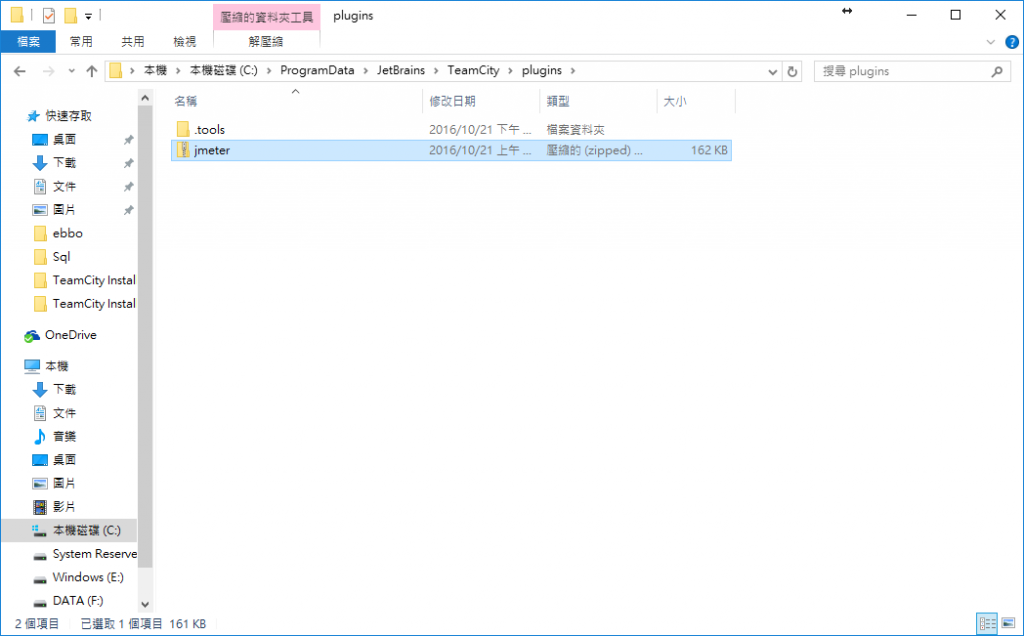
Step 3.重新啟動 TeamCity 服務
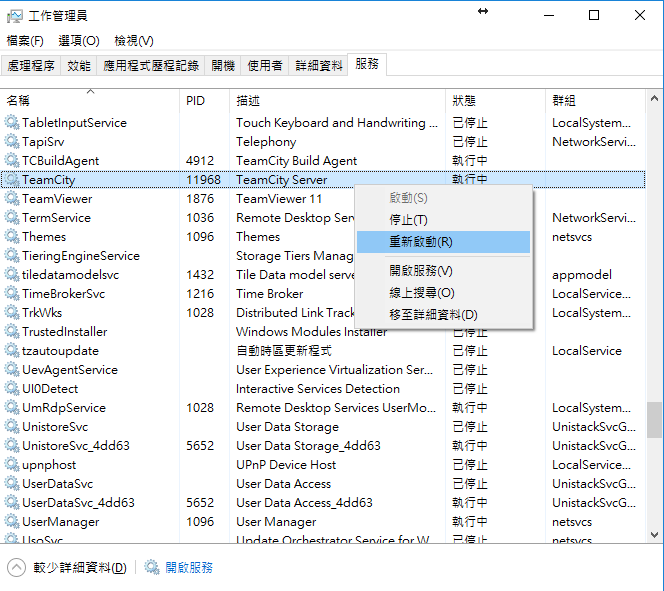
Step 4.開啟 TeamCity -> Administrator -> Project,選擇 Plugin List
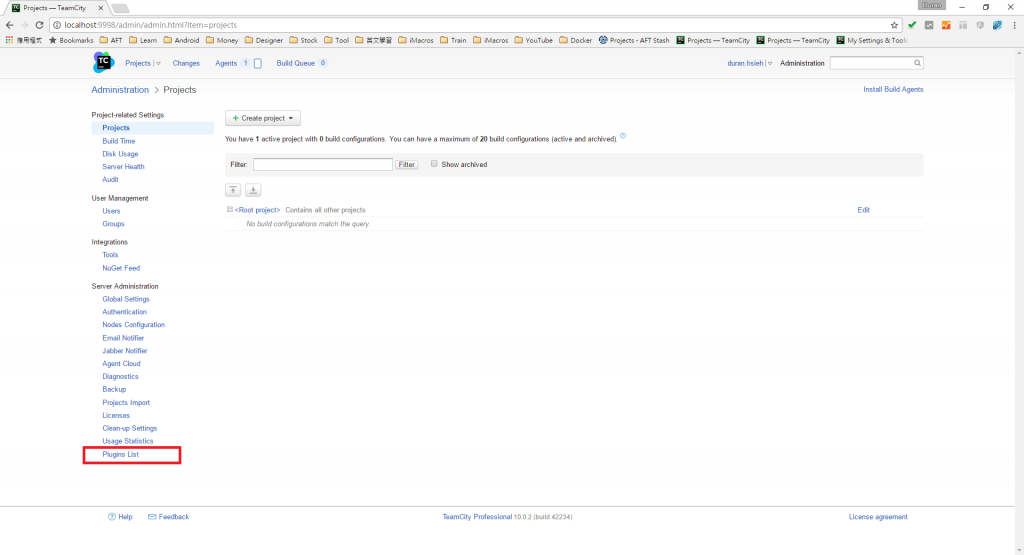
Step 5.確認上方 External Plugin有出現JMeter
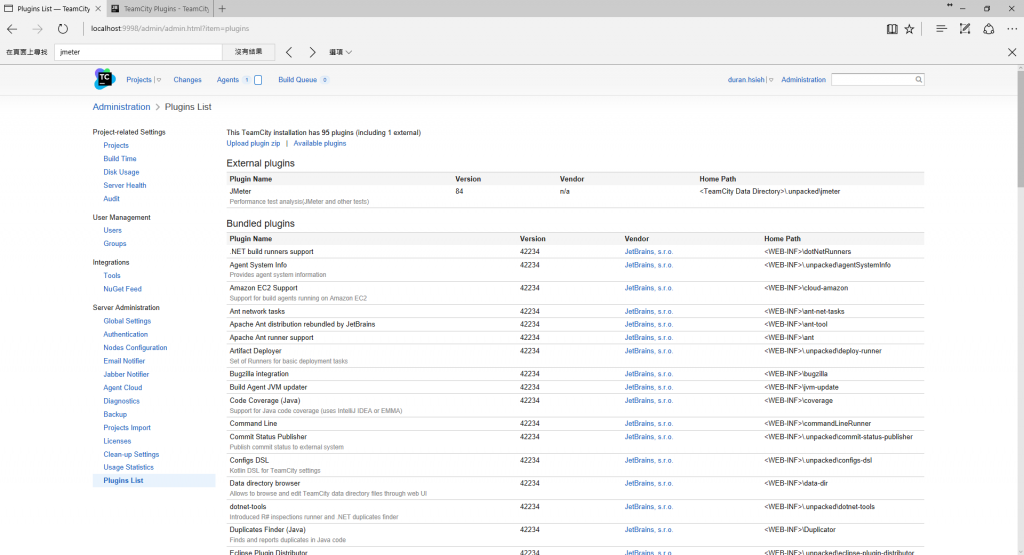
Step 6.我們將 JMeter 執行程式放在C:底下(你可以依據需求放置,但後續的Build Step設定記得要改)
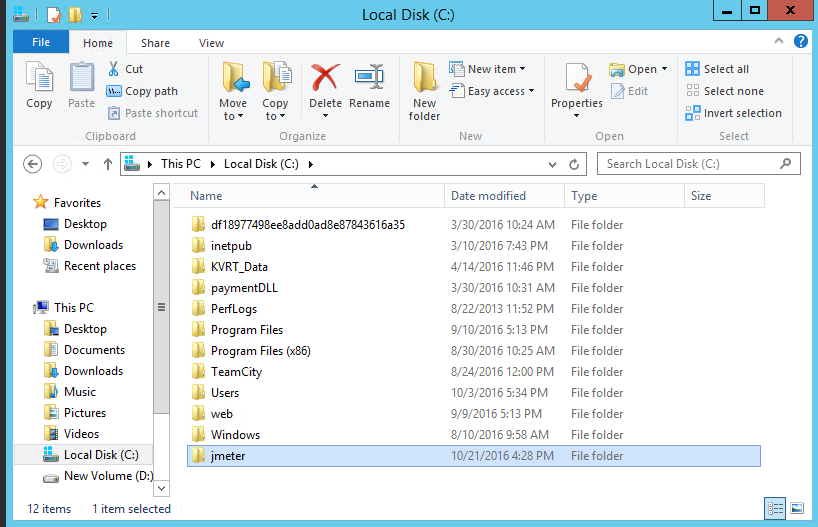 .
.
Step 7.我們設定一個新的Build Configuration,其Build Step設定如下
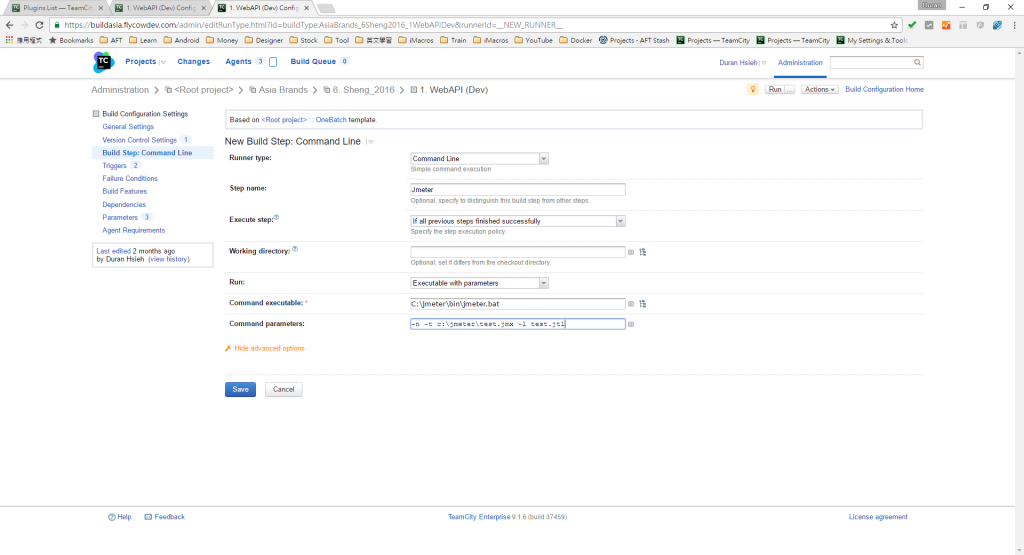
其中
Run: Executable with parameters
Command executable:*:C:\jmeter\bin\jmeter.bat
Command parameters:-n -t c:\jmeter\bin\TestBeanShell.jmx -l TestBeanShell.jtl
Step 8.接下來我們使用記事本開啟 jmeter\bin\user.properties
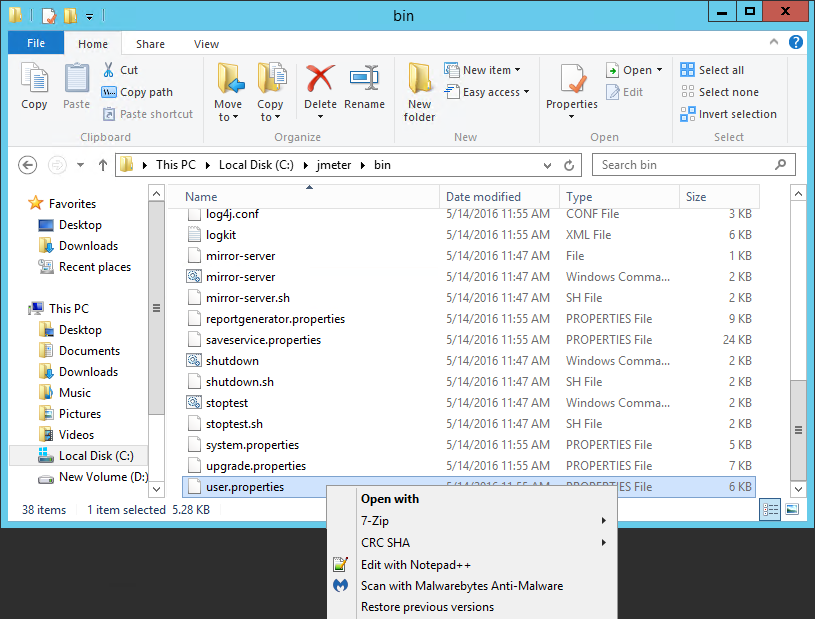
Step 9.拉到最底下加上兩行設定
jmeter.save.saveservice.default_delimiter=\t
jmeter.save.saveservice.print_field_names=true
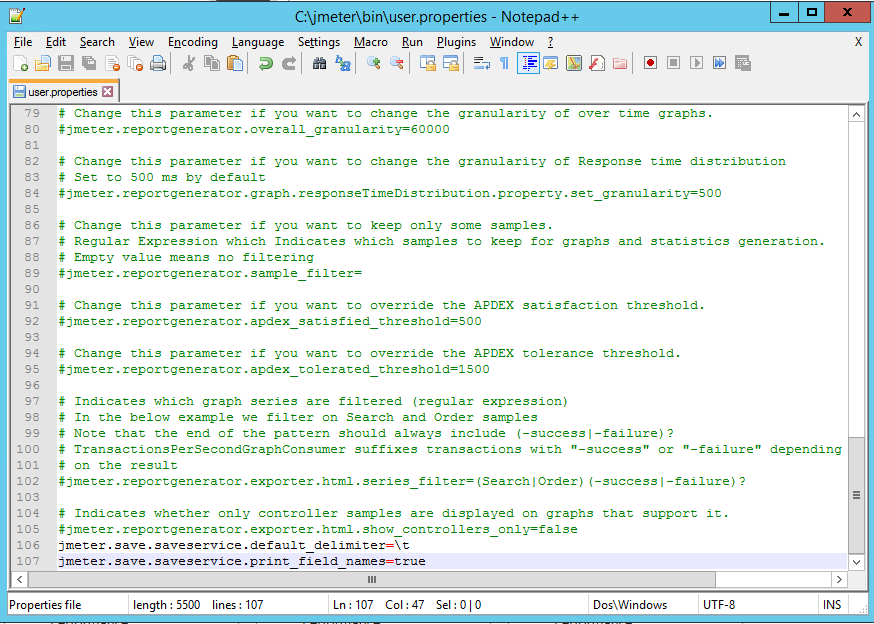
Step 10.回到 Build Configuration Setting -> Build features -> Add Build features(點圖可放大)
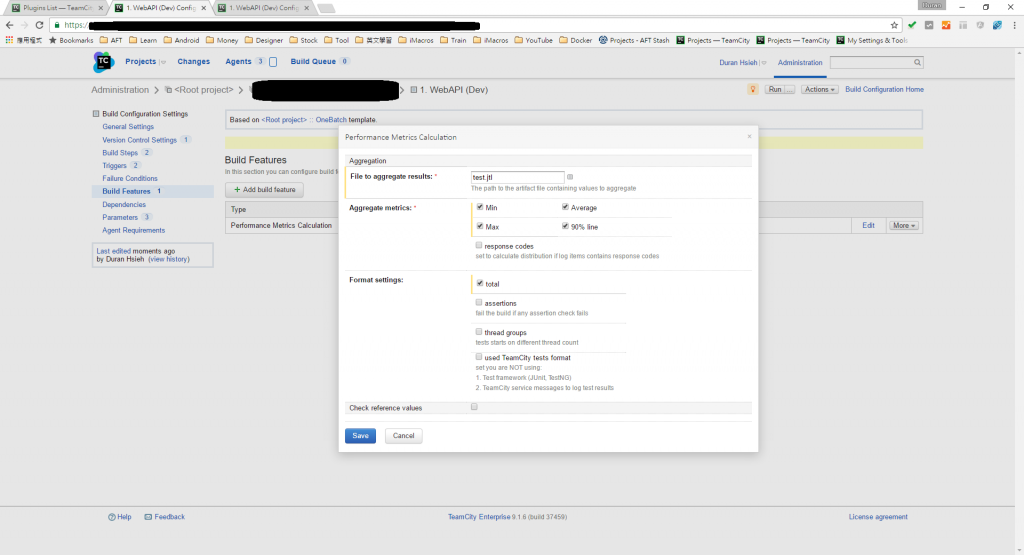
Step 11.完成設定後,回到主畫面執行 run;執行完成後,點選狀態列旁邊下拉選單,選擇 log
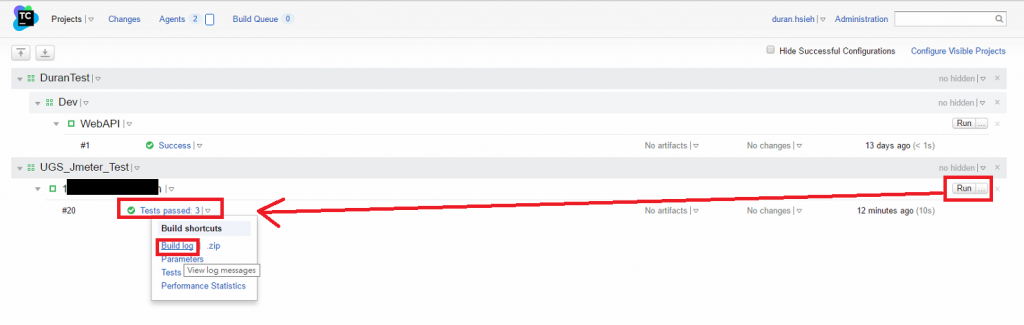
Step 12.點選 Performance Statistics,即可以看到結果
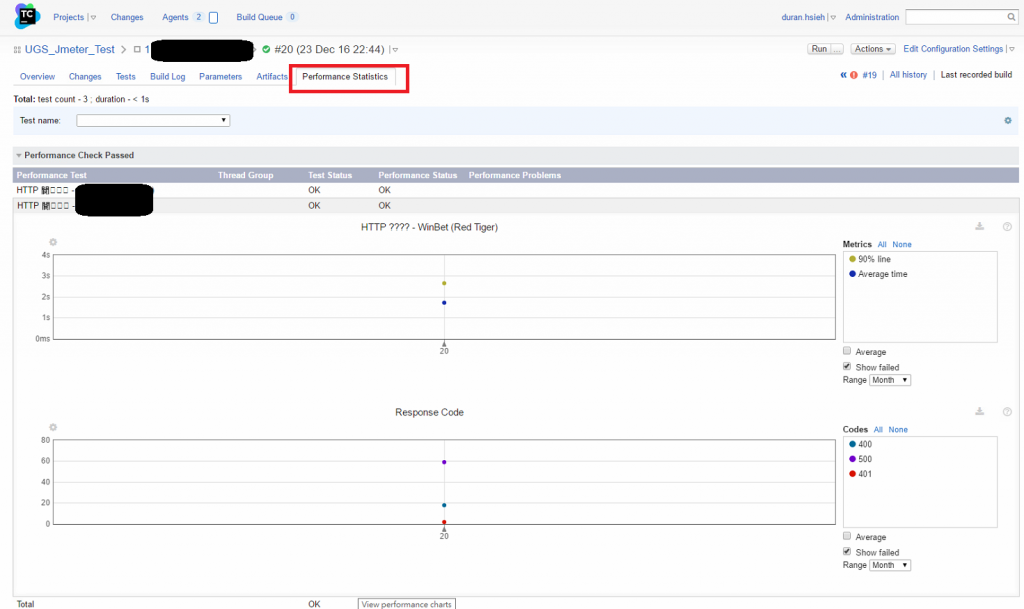
上一篇:JMeter BeanShell
下一篇:Microsoft Bot Framework
返回目錄
參考資料
https://www.blazemeter.com/blog/how-run-jmeter-tests-teamcity-continuous-integration
註:本系列文章將於2016 IT邦幫忙鐵人賽進行同時,一併發佈於個人blogger與dotblog。