之前寫過一個 簡單操控 Chart.js 的文章 - [Javascript] 簡單試寫 Chart.js - Line Chart , Pie Chart ,但是遇到一些問題就是,因為處理數字很大,所以顯示出來的 Y 軸長這樣子..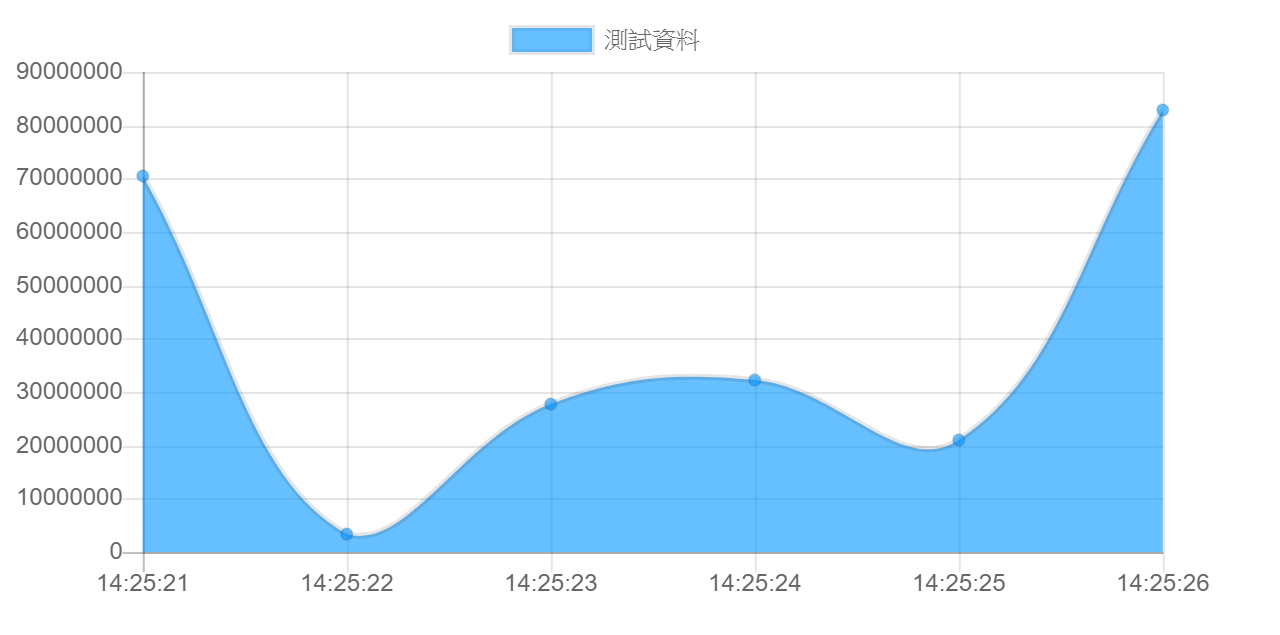
導致,左邊閱讀不容易,因為網路上找到許多方法測是不一定成功,所以我就把我手上測試成功後的 code 做一個筆記
主要是 Options 加上 scale 還有 tooltip
Result:
本文原文首發於我的個人部落格:Chart.js - Line Chart , Y 軸加入顯示名稱,加入貨幣的逗點符號
---
The bug existed in all possible states.
Until I ran the code.



