[.NET]GridView 抓控制項的值 part2
今天實作ASP.NET 4.0 專題實務[I] GridView抓控制項值的練習(有修改GridView-改成樣版=>加TemplateField),
內容:當GridView被按下「編輯」的命令欄位時,進入編輯模式後,修改每一個欄位的值,在按下「更新」後抓到被修改後的值。
跟part 1要做的動作一樣,只是差別在抓值的做法
假設Grid欄位有id,title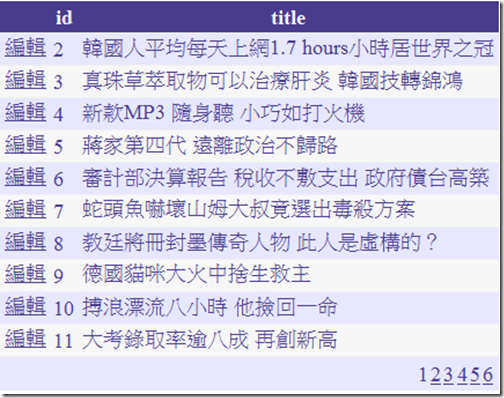
點編輯 
點更新後結果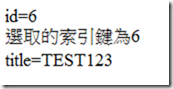
ASPX
<Columns>
<asp:TemplateField HeaderText="id" InsertVisible="False" SortExpression="id">
<EditItemTemplate>
<asp:Label ID="Label1" runat="server" Text='<%# Eval("id") %>'></asp:Label>
</EditItemTemplate>
<ItemTemplate>
<asp:Label ID="Label1" runat="server" Text='<%# Bind("id") %>'></asp:Label>
</ItemTemplate>
</asp:TemplateField>
<asp:TemplateField HeaderText="title" SortExpression="title">
<EditItemTemplate>
<asp:TextBox ID="TextBox1" runat="server" Text='<%# Bind("title") %>'></asp:TextBox>
</EditItemTemplate>
<ItemTemplate>
<asp:Label ID="Label2" runat="server" Text='<%# Bind("title") %>'></asp:Label>
</ItemTemplate>
</asp:TemplateField>
</Columns> 這裡就看得出來跟上一個例子就有不一樣了從原本的BoundField變成TemplateField 而在個別的ItemTemplate裡就會產生控制項了
所以當轉換成TemplateField 後就可以利用FindControl的方式抓取傳入該ID的控制項了
只是要注意一下就是這裡的ID指的是Client端的ID,而非Server上的ID 控制項上的ID(感謝提醒)
所以當是動態產生控制項的時候,
傳入的ID值要傳入產生後Client端的ID
另MSDN有提到一段很重要的一句話:「在目前的命名容器搜尋指定的伺服器控制項」
(Searches the current naming container for the specified server control.)
也就是說只能找到第一層的子控制項,
所以用FindControl則要先找到該控制項的命名容器(Naming container)
像這裡要找GridView裡某一列裡的控制項(Ex. TextBox1)
就得先找到那一列再使用FindControl才能真正找到,程式如下
C# protected void GridView1_RowUpdating(object sender, GridViewUpdateEventArgs e)
{
Label lb = (Label) GridView1.Rows[e.RowIndex].FindControl("Label1");
Response.Write("id=" + lb.Text);
Response.Write("<br>選取的索引鍵為" + GridView1.DataKeys[e.RowIndex].Value.ToString());
TextBox tb = new TextBox();
tb = (TextBox)GridView1.Rows[e.RowIndex].FindControl("TextBox1");
Response.Write("<br> title=" + tb.Text);
Response.End();
}
所以要用GridView1.Rows[e.RowIndex]去做FindControl(控制項ID)而不能直接用GridView1.FindControl("Label1")因為GridView1下一層是Row,而不是Row裡面的Label如果直接在GridView1下找Label1就會找不到發生以下的錯誤 C#
protected void GridView1_RowUpdating(object sender, GridViewUpdateEventArgs e)
{
Label lb = (Label) GridView1.FindControl("Label1"); //直接在GridView1下找Label1
Response.Write("id=" + lb.Text);
Response.Write("<br>選取的索引鍵為" + GridView1.DataKeys[e.RowIndex].Value.ToString());
TextBox tb = new TextBox();
tb = (TextBox)GridView1.Rows[e.RowIndex].FindControl("TextBox1");
Response.Write("<br> title=" + tb.Text);
Response.End();
} 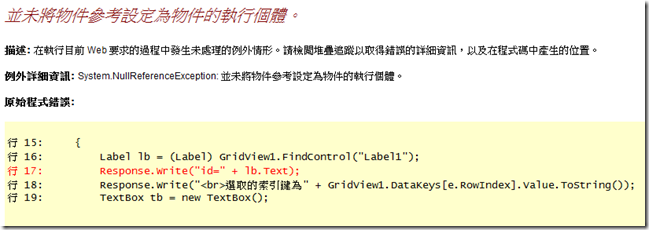
這裡將找到的控制項丟給lb但是因為找不到所以在取lb的屬性值時就發生NullReferenceException的例外了 另外 .NET 魔法學院有提供一個很好用的函式 遞迴方式的 FindControl
整理一下重點:1、FindControl:在目前的命名容器搜尋指定的伺服器控制項。 參考資料:ASP.NET 4.0 專題實務[I] 實戰入門篇MSDN
