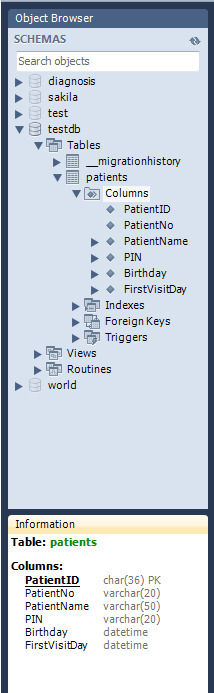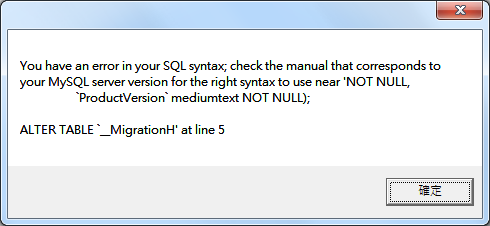摘要:[C#][EF] 使用Code First方式連接MySql資料庫
1. 首先開啟一個新的專案,在此以WPF為例。
2. 透過Nuget 管理工具安裝 Entitty Framework, 安裝完成後會在方案目錄下建立一個packages的目錄,並且在專案目錄下增加一個App.Config檔案。
3. 加入EntityFramework.dll (位置在 packages\Entity Framework Version\lib\.Net Framework Version\下)
4. 修改 App.Config, 預設的內容為:
<?xml version="1.0" encoding="utf-8"?>
<configuration>
<configSections>
<!-- For more information on Entity Framework configuration, visit http://go.microsoft.com/fwlink/?LinkID=237468 -->
<section name="entityFramework" type="System.Data.Entity.Internal.ConfigFile.EntityFrameworkSection, EntityFramework, Version=4.4.0.0, Culture=neutral, PublicKeyToken=b77a5c561934e089" requirePermission="false" />
</configSections>
<entityFramework>
<defaultConnectionFactory type="System.Data.Entity.Infrastructure.SqlConnectionFactory, EntityFramework" />
</entityFramework>
</configuration>將configSections 及 entityFramework兩個區段的內容註解掉 並加上connectionStrings區段, 並在區段中加入連線字串的設定, 例如:
<add name="MySql" connectionString="Server=localhost; Database=testdb; Persist Security Info=True; UId=userID; Pwd=password; " providerName="MySql.Data.MySqlClient"/>
<?xml version="1.0" encoding="utf-8"?>
<configuration>
<!--<configSections>
--><!-- For more information on Entity Framework configuration, visit http://go.microsoft.com/fwlink/?LinkID=237468 --><!--
<section name="entityFramework" type="System.Data.Entity.Internal.ConfigFile.EntityFrameworkSection, EntityFramework, Version=4.4.0.0, Culture=neutral, PublicKeyToken=b77a5c561934e089" requirePermission="false" />
</configSections>-->
<!--<entityFramework>
<defaultConnectionFactory type="System.Data.Entity.Infrastructure.SqlConnectionFactory, EntityFramework" />
</entityFramework>-->
<connectionStrings>
<add name="MySql" connectionString="Server=localhost; Database=testdb; Persist Security Info=True; UId=userID; Pwd=password; " providerName="MySql.Data.MySqlClient"/>
</connectionStrings>
</configuration>
5. 建立一個Patient類別
using System.IO;
using System.Linq;
using System.Text;
using System.ComponentModel.DataAnnotations;
using System.ComponentModel.DataAnnotations.Schema;
namespace WpfApplication1
{
public class Patient
{
///
/// 系統使用; System ID
///
[Key]
[DatabaseGenerated(DatabaseGeneratedOption.Identity)]
public Guid PatientID { get; private set; }
///
/// 病歷編號; Patient Number
///
[Required]
[MaxLength(20)]
public string PatientNo { get; set; }
///
/// 病患姓名; Patient's Name
///
[Required]
[MaxLength(50)]
public string PatientName { get; set; }
///
/// 個人識別證碼; Personal Identity Number
///
[Required]
[MaxLength(20)]
public string PIN { get; set; }
///
/// 出生年月日; Birthday;
///
[Required]
public DateTime Birthday { get; set; }
///
/// 初診日期; First Visit Day
///
[Required]
public DateTime FirstVisitDay { get; set; }
public Patient()
{
FirstVisitDay = DateTime.Today;
}
}
}
6. 建立一個繼承DbContext的類別 , 並增加帶有 string 參數的建構子。類別中有一個屬性 Patients , 資料型別為 DbSet<Patient> 。
using System.Data.Entitys;
namespace WpfApplication1
{
public class TestContext:DbContext
{
public TestContext(string connectionString)
: base(connectionString)
{
}
public DbSet Patients { get; set; }
}
}
7. 接下來只要在程式中透過 new TestContext("Name=MySql").Database.CreateIfNotExists(); 或是在第一次執行SaveChange(); 時,系統便會替我們產生相關的DB Schema了。
8. 如果在建立DB Schema 時產生如下圖的Exception 時,代表所使用的 MySql .NetConnector 是舊版的。只要更新到 6.6.5 版本以上就可以了。