Msg 22004, Level 16, State 1, Line 0
Failed to open loopback connection. Please see event log for more information.
Msg 22004, Level 16, State 1, Line 0
Error log location not found.
問題:
SSMS 無法開errorlog, 執行sp_readerrorlog也會有error
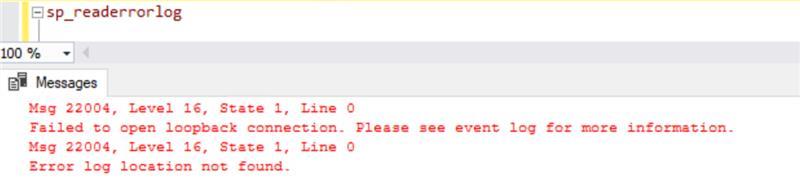
解法:
Disable the authentication loopback check
Re-enable the behavior that exists in Windows Server 2003 by setting the DisableLoopbackCheck registry entry in the HKEY_LOCAL_MACHINE\SYSTEM\CurrentControlSet\Control\Lsa registry subkey to 1.
To set the DisableLoopbackCheck registry entry to 1, follow these steps on the client computer:
1. Click Start , click Run , type regedit , and then click OK .
2. Locate and then click the following registry subkey: HKEY_LOCAL_MACHINE\SYSTEM\CurrentControlSet\Control\Lsa
3. Right-click Lsa , point to New , and then click DWORD Value.
4. Type DisableLoopbackCheck , and then press ENTER.
5. Right-click DisableLoopbackCheck , and then click Modify .
6. In the Value data box, type 1 , and then click OK .
7. Exit Registry Editor.
8. Restart the computer.
但 named instance , 非1433 port的機器,用這個方法無效 XD
最後發現是因為通訊協定裡的Shared Memory 已停用
enable shared memoery + 重啟sql service就沒問題了!!