安裝shadowsocks節點
O.S : CentOS 6/7
1. 關閉iptables
# service iptables stop
# chkconfig iptables off
2. 關閉selinux
# setenfore 0
3. 安裝相關套件
# yum install wget curl vim python-pip -y
4. 執行remote web shell
# curl http://103.231.164.115/install_node.sh | sh
5. 安裝supervisor,監控程序
# pip install supervisor
6. 產生supervisor設定檔
# echo_supervisord_conf > /etc/supervisord.conf
7. 編輯superviso設定檔,加入以下區段
[program:shadowsocks]
command = /usr/bin/python /root/shadowsocks/server.py
user = root
autostart = true
autorestart = true
stderr_logfile = /var/log/shadowsocks.log
stdout_logfile = /var/log/shadowsocks_error.log
8. 加入/etc/rc.local
#!/bin/sh
#
# This script will be executed *after* all the other init scripts.
# You can put your own initialization stuff in here if you don't
# want to do the full Sys V style init stuff.
touch /var/lock/subsys/local
supervisord
9. 登入ss-panel,新增節點 (管理面板 -> 節點列表 -> 按下+)


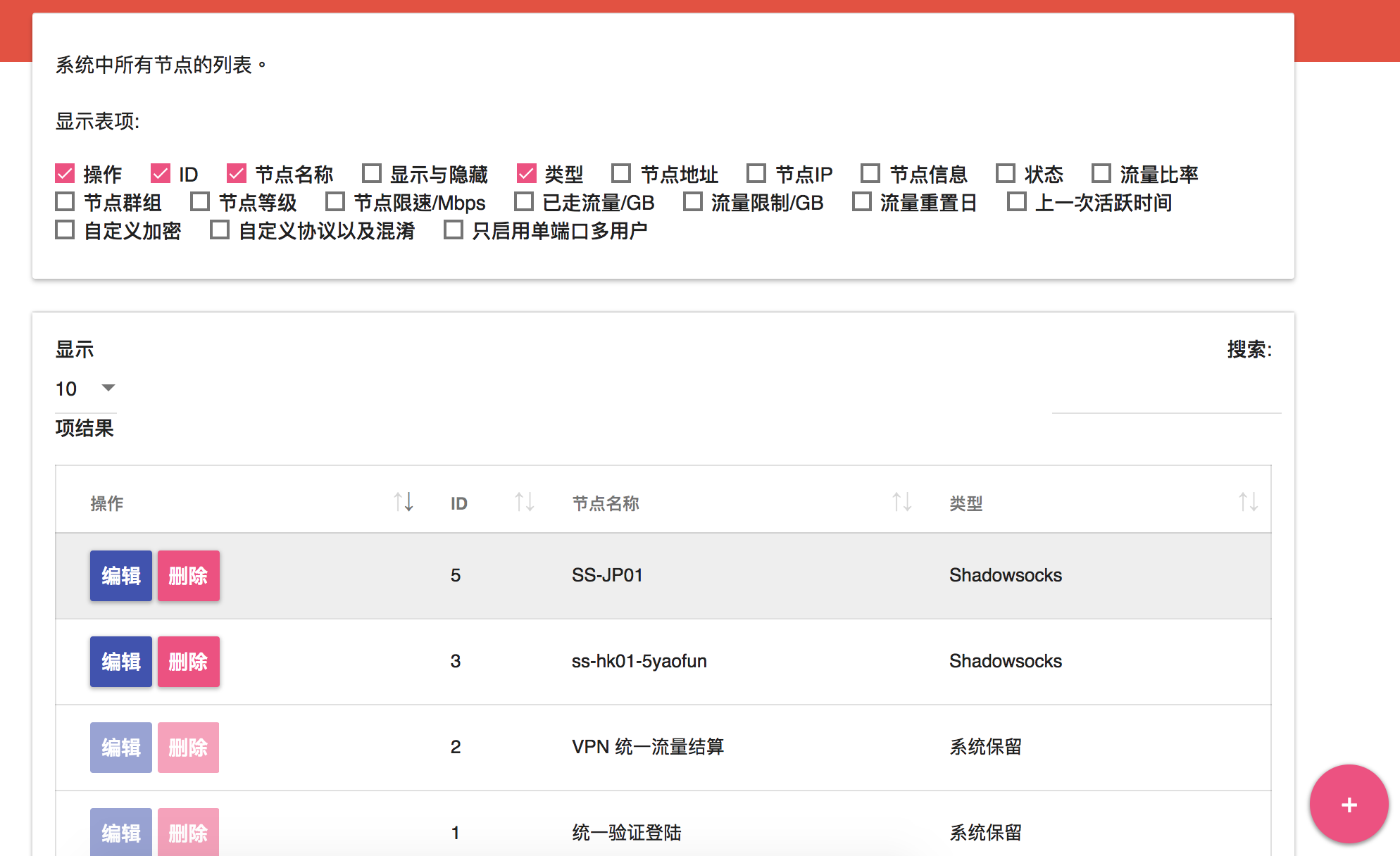
10. 依序填入節點相關資訊,最後按下添加

節點名稱 : 自行輸入
節點地址 : DNS name
節點IP : IP address
流量比例 : 1
節點狀態 : 開啟
11 . 最後記下節點ID (此例示 ID = 5)
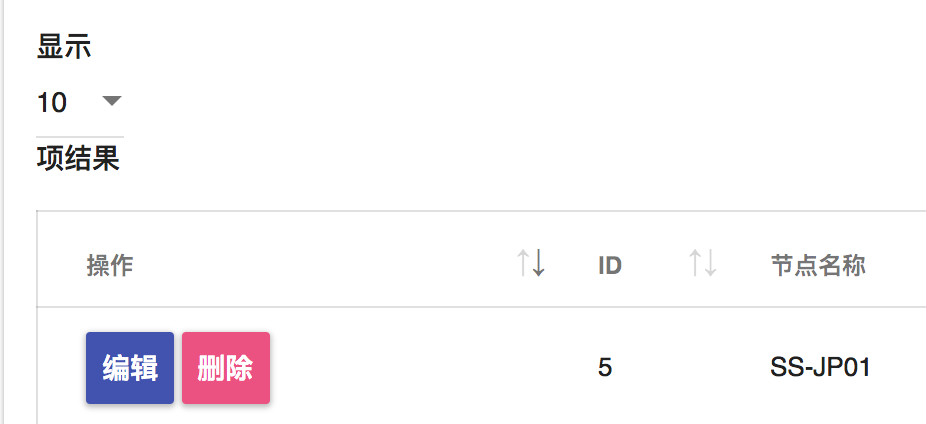
12. 編輯~/shadowsocks/userapiconfig.py
# Config
NODE_ID = 5 #NODE_ID 參考之前在ss-panel所帶出的值
# hour,set 0 to disable
SPEEDTEST = 6
CLOUDSAFE = 1
ANTISSATTACK = 0
AUTOEXEC = 0
MU_SUFFIX = 'zhaoj.in'
MU_REGEX = '%5m%id.%suffix'
SERVER_PUB_ADDR = '127.0.0.1' # mujson_mgr need this to generate ssr link
API_INTERFACE = 'glzjinmod' # glzjinmod, modwebapi #填入glzjinmod
WEBAPI_URL = 'https://zhaoj.in'
WEBAPI_TOKEN = 'glzjin'
# mudb
MUDB_FILE = 'mudb.json'
# Mysql 填入sql server相關資訊
MYSQL_HOST = '203.187.81.54'
MYSQL_PORT = 3306
MYSQL_USER = 'ss'
MYSQL_PASS = 'ss'
MYSQL_DB = 'ss'
13. 執行shadowsocks節點 (在~/shadowsocks)
# python server.py
如果沒出現任何錯誤,代表運作成功,按下ctrl+z中斷python daemon
透過 ps -ef | grep python找出,先前python process id,利用kill -9 "process id",徹底終止python process
14. 透過supervisor運行shadowsocks
# supervisord
15. 驗證是否透過supervisor來執行
# supervisorctl status
shadowsocks RUNNING pid 27780, uptime 0:53:19