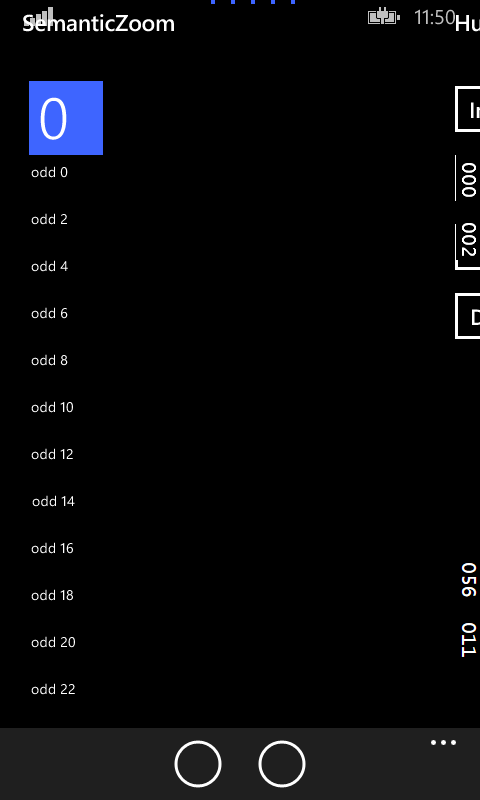摘要:Windows Phone 8.1 Universal APP part 2
SystemTray就直接有Loading進度的ProgressIndicator以及Text可以設定那MS怎麼可能會拿掉
於是請在後端Code加上 StatusBar的Object (SystemTray) 甚至比SystemTray強大很多!
StatusBar的相關資料如下:
事件
| Event | 說明 |
| Hiding | 隱藏StatusBar處理事件。 |
| Showing | 顯示StatusBar處裡事件。 |
方法
| Method | 說明 |
| GetFocusView | 取的現在APP的Window(app view) |
| HideAsync | 隱藏StatusBar。 |
| ShowAsync | 顯示StatusBar。 |
屬性
| 屬性 | 說明 |
| BackgroundColor | StatusBar的背景顏色。但是透明值(Alpha)在這個屬性沒有使用。 |
| BackgroundOpacity | StatusBar的透明度。 |
| ForegroundColor | StatusBar的字體顏色。但是透明值(Alpha)在這個屬性沒有使用。 |
| OccludedRect | 取得目前StatusBar在目前視窗大小區域值。 |
| ProgressIndicator | 顯示進度的Bar(指示器)。預設就是determinate。 |
現在ProgressIndicator也變成一個獨立視窗的模式
原先在XAML設定好SupportedOritentation也變在Code behind中設定,預設是Landscape和Portait都支援。
DisplayInformation.AutoRotationPreference = DisplayOrientation.Portrait //強制直式顯示
DisplayOrientation有五種 Landscape, LandscapeFlipped, None, Portrait, PortraitFlipped