facebook api 新手教學之 login 應用,請安心服用。
現在許多網站都具有 Facebook 登入方式,甚至連遊戲也是,
本篇紀錄從「申請應用程式服務」到基本的登入 API 編寫。
前置作業
- 新增應用程式。
- 編寫 Facebook SDK。
新增應用程式
首先可到 facebook 的 developers 新增應用程式。
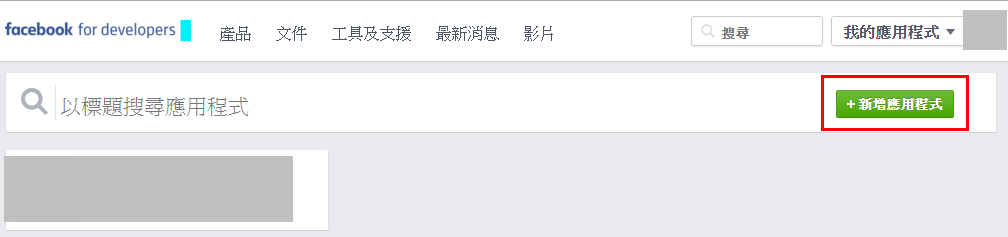
開發平台我們選擇網站。
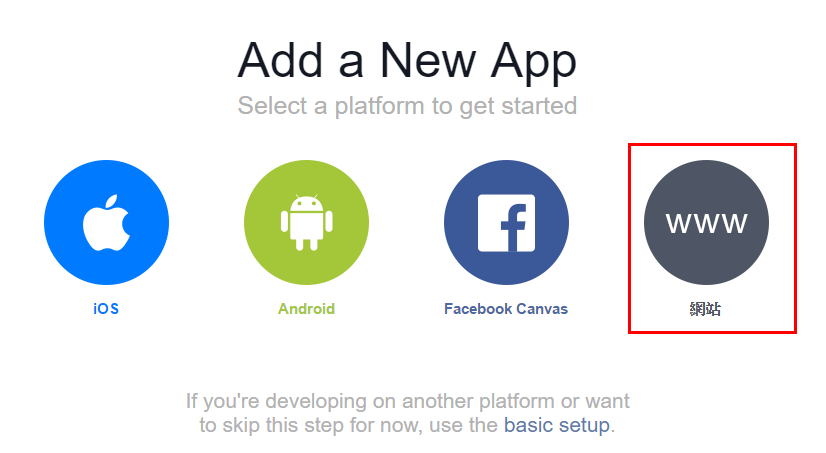
輸入應用程式名稱,點選「Create New Facebook App ID」。
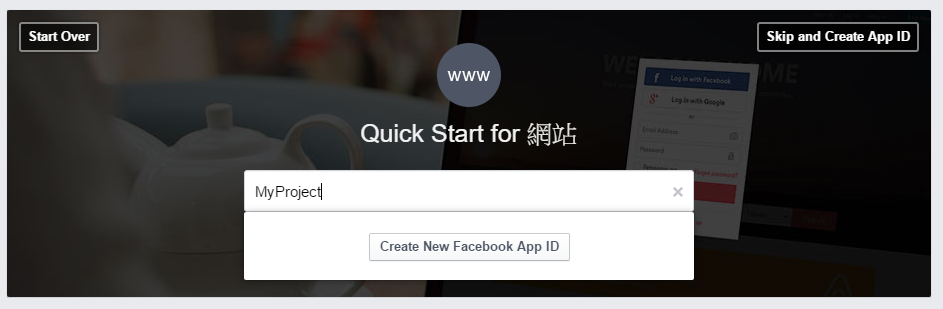
輸入電子郵件,選擇參考,
因為是新建立,故測試版本保持「否」。

完成建立後可看到進度「Setup SDK」
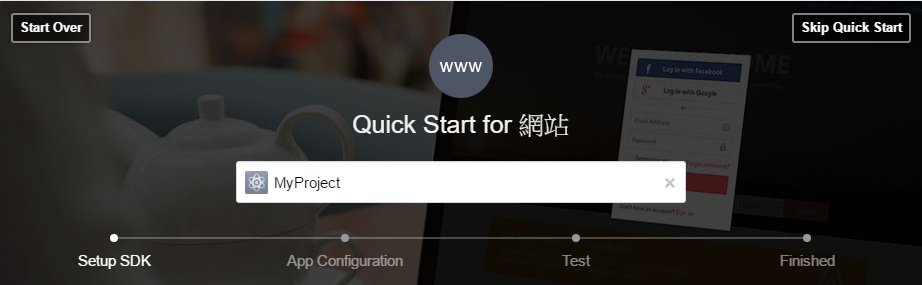
網頁編寫
捲下來看,可看到基本的 Facebook SDK JS。
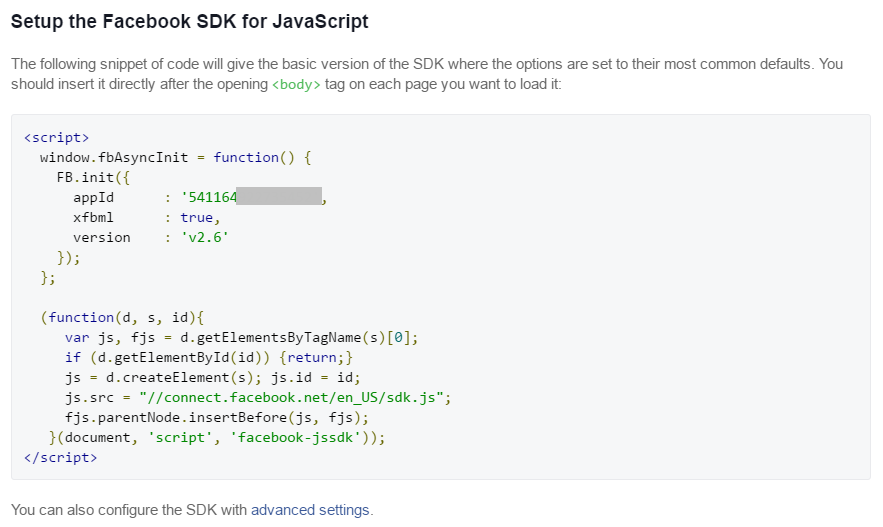
下方輸入要嵌入 Facebook SDK 的網站。
若為本機測試,可輸入 http://localhost/
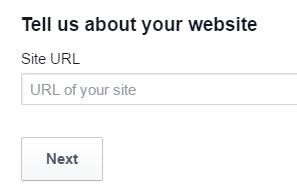
完成後會跳出 fb 按讚留言的 div
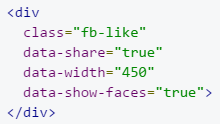
建立一個空白網頁,並將剛剛 JS 及 div 加入於內容中
即可建立一個簡易讚 + 分享 的功能。
![]()
若為本機測試,在「Like」部份則可能會有點問題
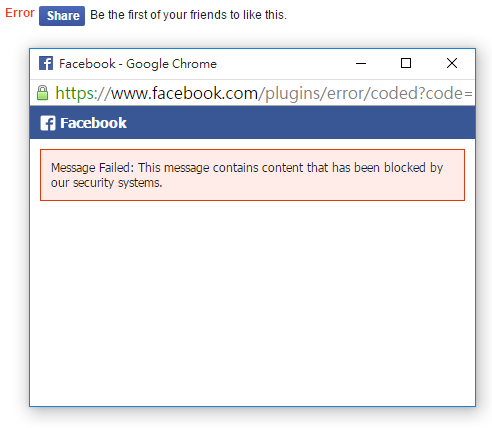
以上測試順利後,選擇「 Login」查看文件。
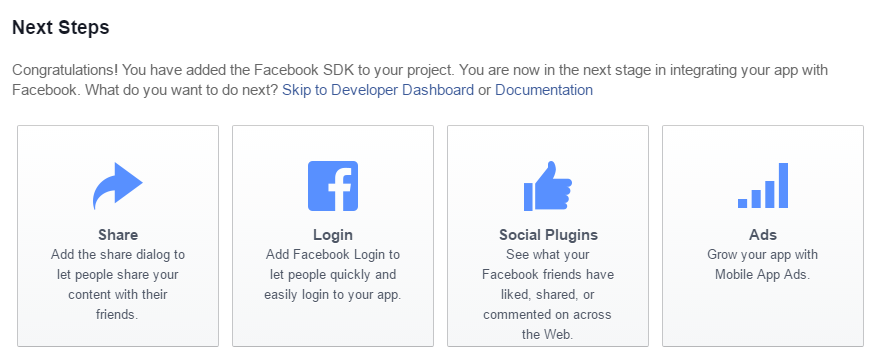
登入 Login
進入頁面後,可從「快速入門」著手,並將範例程式碼編寫於網頁中。
<!DOCTYPE html>
<html>
<head>
<title>Facebook Login JavaScript Example</title>
<meta charset="UTF-8">
</head>
<body>
<script>
// This is called with the results from from FB.getLoginStatus().
function statusChangeCallback(response) {
console.log('statusChangeCallback');
console.log(response);
// The response object is returned with a status field that lets the
// app know the current login status of the person.
// Full docs on the response object can be found in the documentation
// for FB.getLoginStatus().
if (response.status === 'connected') {
// Logged into your app and Facebook.
testAPI();
} else if (response.status === 'not_authorized') {
// The person is logged into Facebook, but not your app.
document.getElementById('status').innerHTML = 'Please log ' +
'into this app.';
} else {
// The person is not logged into Facebook, so we're not sure if
// they are logged into this app or not.
document.getElementById('status').innerHTML = 'Please log ' +
'into Facebook.';
}
}
// This function is called when someone finishes with the Login
// Button. See the onlogin handler attached to it in the sample
// code below.
function checkLoginState() {
FB.getLoginStatus(function(response) {
statusChangeCallback(response);
});
}
window.fbAsyncInit = function() {
FB.init({
appId : '{your-app-id}',
cookie : true, // enable cookies to allow the server to access
// the session
xfbml : true, // parse social plugins on this page
version : 'v2.2' // use version 2.2
});
// Now that we've initialized the JavaScript SDK, we call
// FB.getLoginStatus(). This function gets the state of the
// person visiting this page and can return one of three states to
// the callback you provide. They can be:
//
// 1. Logged into your app ('connected')
// 2. Logged into Facebook, but not your app ('not_authorized')
// 3. Not logged into Facebook and can't tell if they are logged into
// your app or not.
//
// These three cases are handled in the callback function.
FB.getLoginStatus(function(response) {
statusChangeCallback(response);
});
};
// Load the SDK asynchronously
(function(d, s, id) {
var js, fjs = d.getElementsByTagName(s)[0];
if (d.getElementById(id)) return;
js = d.createElement(s); js.id = id;
js.src = "//connect.facebook.net/en_US/sdk.js";
fjs.parentNode.insertBefore(js, fjs);
}(document, 'script', 'facebook-jssdk'));
// Here we run a very simple test of the Graph API after login is
// successful. See statusChangeCallback() for when this call is made.
function testAPI() {
console.log('Welcome! Fetching your information.... ');
FB.api('/me', function(response) {
console.log('Successful login for: ' + response.name);
document.getElementById('status').innerHTML =
'Thanks for logging in, ' + response.name + '!';
});
}
</script>
<!--
Below we include the Login Button social plugin. This button uses
the JavaScript SDK to present a graphical Login button that triggers
the FB.login() function when clicked.
-->
<fb:login-button scope="public_profile,email" onlogin="checkLoginState();">
</fb:login-button>
<div id="status">
</div>
</body>
</html>
在 appId 中: { your-app-id } ,為本應用程式的應用程式編號,可回到應用程式專區查看。
window.fbAsyncInit = function() {
FB.init({
appId : '{your-app-id}',
cookie : true, // enable cookies to allow the server to access
// the session
xfbml : true, // parse social plugins on this page
version : 'v2.2' // use version 2.2
});

完成後即可看到 Log In 按鈕。
![]()
在網頁載時,會先執行 FB.getLoginStatus,
並且進入 statusChangeCallback 這個 function
FB.getLoginStatus(function(response) {
statusChangeCallback(response);
});
若要讓使用者登出,FB.logout 即可。
FB.logout(function(response) {
// user is now logged out
alert('已成功登出!');
window.location.reload();
});
有勘誤之處,不吝指教。ob'_'ov
