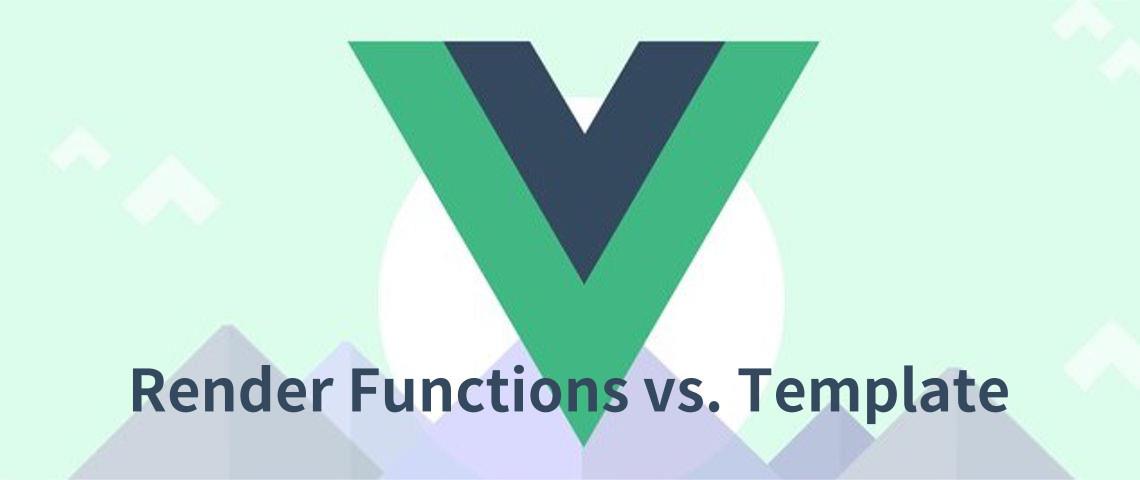談討關於繼承組件以及覆寫 props 與 slots!
關於重新包裝組件的方式,本篇圍繞著 Render Functions 與 Template。
- banner: Persist Access Token with Vue.js
前言
在工作誤打誤撞下,開始接觸 Vue 一陣子,
在環境中使用了 Quasar framework。
在組件高複用下,經常為了統一樣式,增加不少行數,
因此筆者把常用的組件設定樣式後再封裝一次。
設定上遇到了不少困難。
本文從理解簡單的 component 建立,
接著實作 components 與 extends,
以及 template 與 render functoins 的方式。
由於筆者屬於新手入門,當然本篇也以初學者的角度分享,
環境是使用 options api 的方式,所以不探討 composition api。
專案範例放置於:
https://github.com/explooosion/vue-extend-slot-example
目錄
前置作業
本專案使用 @vue/cli 建立
npm install -g @vue/cli @vue/cli-service-global
# or
yarn global add @vue/cli @vue/cli-service-global
vue create hello-world
為了簡單使用 fontawesome,在 index.html 新增 CDN
[ public / index.html ]
<link rel="stylesheet" href="https://pro.fontawesome.com/releases/v5.10.0/css/all.css"
integrity="sha384-AYmEC3Yw5cVb3ZcuHtOA93w35dYTsvhLPVnYs9eStHfGJvOvKxVfELGroGkvsg+p" crossorigin="anonymous" />
ㄧ、簡單的組件建立
簡單建立一個 Button 的 component。
利用 v-on, v-bind 方式將 listeners 與 attrs 綁給 button 。
在範例組件中,筆者提供了:
- 3 個 props ( type, label, bold )
- 2 種 slots ( default, #after )
- 1 個 event ( greet )
[ Button.vue ]
<template>
<button
v-on="$listeners"
v-bind="$attrs"
:type="type"
:style="`font-weight: ${bold ? 'bold' : 'normal'}`"
@click="$emit('greet', 'Hello Vue')"
>
<slot></slot>
{{ label }}
<slot name="after"></slot>
</button>
</template>
export default {
name: "Button",
props: {
type: {
type: String,
default: "button",
},
label: {
type: String,
default: "",
},
bold: {
type: Boolean,
default: false,
},
},
};
- type: buttoon type [ button, submit, reset ]
- label: button 的文字
- bold: 如果 true 則為粗體字
使用範例:
[ App.vue ]
<!-- with props -->
<Button label="Button" />
<!-- with props, default slot -->
<Button label="Submit" type="submit" :bold="true">#</Button>
<!-- with props, after slot -->
<Button label="Reset" type="reset" :bold="true">
<template #after>@</template>
</Button>
畫面預覽:
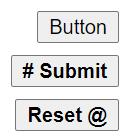
二、使用 components 包裝 Button
使用 components 的方式可以想成你又把 Button 組件再包一層起來。
一個 wrapper 的概念,而 DOM 實際上只會有一層 element render 出來
假如想重新封裝一次 Button,並且預先指定好 props 與 slots,
以下範例筆者讓 label 為 Reset,type 為 reset,
並且 slot #after 塞入了一個 redo icon。
[ ButtonTemplate.vue ]
<template>
<Button :label="label" :type="type" v-on="$listeners" v-bind="$attrs">
<template #after><i class="fas fa-redo"></i></template>
</Button>
</template>
import Button from "./Button";
export default {
name: "ButtonTemplate",
components: {
Button,
},
props: {
type: {
type: String,
default: "reset",
},
label: {
type: String,
default: "Reset",
},
},
};
三種使用範例:
[ App.vue ]
<!-- basic -->
<ButtonTemplate @greet="onGreet" />
<!-- with props -->
<ButtonTemplate
label="New Reset"
type="reset"
:bold="true"
@greet="onGreet"
/>
<!-- with slots -->
<ButtonTemplate @greet="onGreet">
<template><i class="fas fa-sync-alt"></i></template>
<template #after><i class="fas fa-sync-alt"></i></template>
</ButtonTemplate>
畫面預覽:
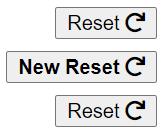
關於上述 3 種使用情境:
1. basic
直接使用我們重新封裝過的,沒甚麼問題。
2. with props
再次傳遞 Button 組件提供的 props,在外觀上似乎沒問題,
但是查看 DOM tree,bold 被誤當 attrs 加上去了。
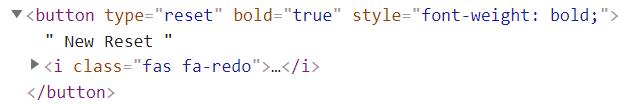
這時你可以把 Button 的 props 透過 spread 方式: ...Button.props 補進來:
[ ButtonTemplate.vue ]
import Button from "./Button";
export default {
name: "ButtonTemplate",
components: {
Button,
},
props: {
...Button.props, // add here
type: {
type: String,
default: "reset",
},
label: {
type: String,
default: "Reset",
},
},
};
重新檢視原始碼,就不會被當屬性顯示!
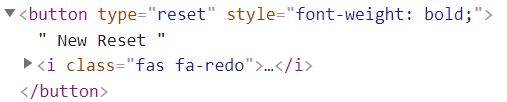
雖然沒被當屬性顯示,但我們傳遞的 bold 也失效了,
因為你接收了 props: bold 但沒做任何處理。
沒有成功接收到 props: bold 的畫面:
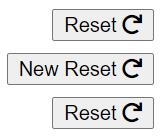
這時你可以在 v-bind 補上 $options.propsData 就沒問題囉!
[ ButtonTemplate.vue ]
<template>
<Button
:label="label"
:type="type"
v-on="$listeners"
v-bind="[$attrs, $options.propsData]"
>
<template #after><i class="fas fa-redo"></i></template>
</Button>
</template>
成功後的畫面:
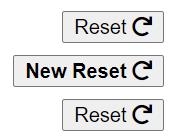
3. with slots
這段我們將 default, 與 name 為 #after 的 slots 傳遞進去,但很明顯地,並沒有成功傳入。
可以嘗試在 mounted 印出 this.$scopedSlots,可以發現多了 after 與 default
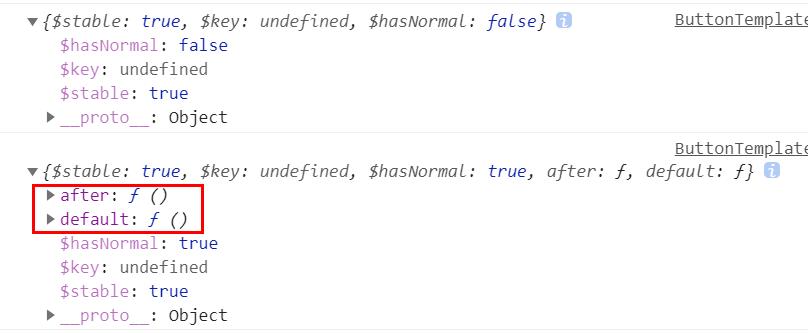
我們可以利用 v-for 將這段 slots 補進來:
[ ButtonTemplate.vue ]
<template>
<Button :label="label" :type="type" v-on="$listeners" v-bind="$attrs">
<template #after><i class="fas fa-redo"></i></template>
<template v-for="(_, slot) of $scopedSlots" v-slot:[slot]="scope">
<slot :name="slot" v-bind="scope" />
</template>
</Button>
</template>
畫面預覽:
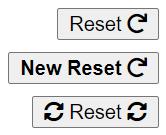
完整的 components 方式:
[ ButtonTemplate.vue ]
<template>
<Button
:label="label"
:type="type"
v-on="$listeners"
v-bind="[$attrs, $options.propsData]"
>
<template #after><i class="fas fa-redo"></i></template>
<template v-for="(_, slot) of $scopedSlots" v-slot:[slot]="scope">
<slot :name="slot" v-bind="scope" />
</template>
</Button>
</template>
import Button from "./Button";
export default {
name: "ButtonTemplate",
components: {
Button,
},
props: {
...Button.props,
type: {
type: String,
default: "reset",
},
label: {
type: String,
default: "Reset",
},
},
};
好處是你可以設定 name,透過 Vue.js devtools 找到你的組件。
同時你也可以發現,ButtonTemplate 其實是個 wrapper 概念。
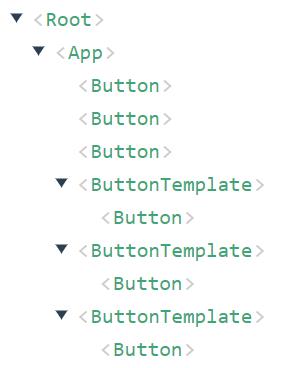
三、使用 extends 繼承 Button
使用 extends 的方式,有別於 component,並不是又包了一層,
而是繼承原有的組件,並且再覆寫原本的 render 內容。
使用 extends 的方式,以下範例筆者讓 label 為 Search,
[ ButtonFunctional.vue ]
import Button from "./Button";
export default {
extends: Button,
props: {
label: {
type: String,
default: "Search",
},
},
};
- label: 在順序上,如果沒有傳遞 props,就會使用 default value
三種使用範例:
[ App.vue ]
<!-- basic -->
<ButtonFunctional @greet="onGreet" />
<!-- with props -->
<ButtonFunctional
label="New Search"
type="button"
:bold="true"
@greet="onGreet"
/>
<!-- with slots -->
<ButtonFunctional @greet="onGreet">
<template><i class="fas fa-search-plus"></i></template>
<template #after><i class="fas fa-search-plus"></i></template>
</ButtonFunctional>
畫面預覽:

關於上述 3 種使用情境:
似乎都是沒甚麼問題。
如果想讓特定 slot 為 search icon,該怎麼做?
由於我們使用 extends,因此改使用 render functions 方式。
在 render functions 中,筆者參考官方的文件 Slots,
使用 scopedSlots 方式去設定,其中:
- h:
CreateElement - ctx:
RenderContext
[ ButtonFunctional.vue ]
import Button from "./Button";
export default {
extends: Button,
functional: true,
props: {
label: {
type: String,
default: "Search",
},
},
render(h, ctx) {
return h(
"Button",
{
...ctx.data,
props: {
...ctx.props,
/** use props or extend here */
},
scopedSlots: {
...ctx.scopedSlots,
default: () => h("i", { class: ["fas", "fa-search"] }),
/** use slots or extend here */
},
},
...(ctx.children || [])
);
},
};
- functional: true。由於我們組件屬於無狀態,又需要接收 props,因此設置為 true,把組件寫成 functinal component。
- props: 預設值可寫在最外層的 props,如果寫在 render functions 的 props,則代表強制蓋掉指定的 props
- scopedSlots: 將原本的 scopedSlots 展開,並於 default 處設定我們的 search icon,你也可以把 default: 根據 slot name 改成 after:
- ctx.children: 如果我們有在 ButtonFunctional 標籤內新增內容,那就是 child 囉!
關於 functional:
由於該組件不處理 data,我們可以轉換成無狀態的寫法,
筆者使用 Functional Component + render function 方式,因此把 functional 設置為 true。
<template functional>
<Button
:label="props.label"
v-on="$listeners"
v-bind="[$attrs, $options.propsData]"
>
<template><i class="fas fa-search"></i></template>
<template v-for="(_, slot) of $scopedSlots" v-slot:[slot]="scope">
<slot :name="slot" v-bind="scope" />
</template>
</Button>
</template>
import Button from "./Button";
export default {
extends: Button,
props: {
label: {
type: String,
default: "Search",
},
},
};
關於 children 範例:
<ButtonFunctional>
child1
<span>child2</span>
</ButtonFunctional>
畫面預覽:

有個小缺點是你無法透過 Vue.js devtools 找到你的組件。
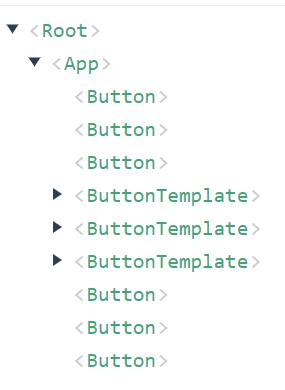
專案範例放置於:
https://github.com/explooosion/vue-extend-slot-example
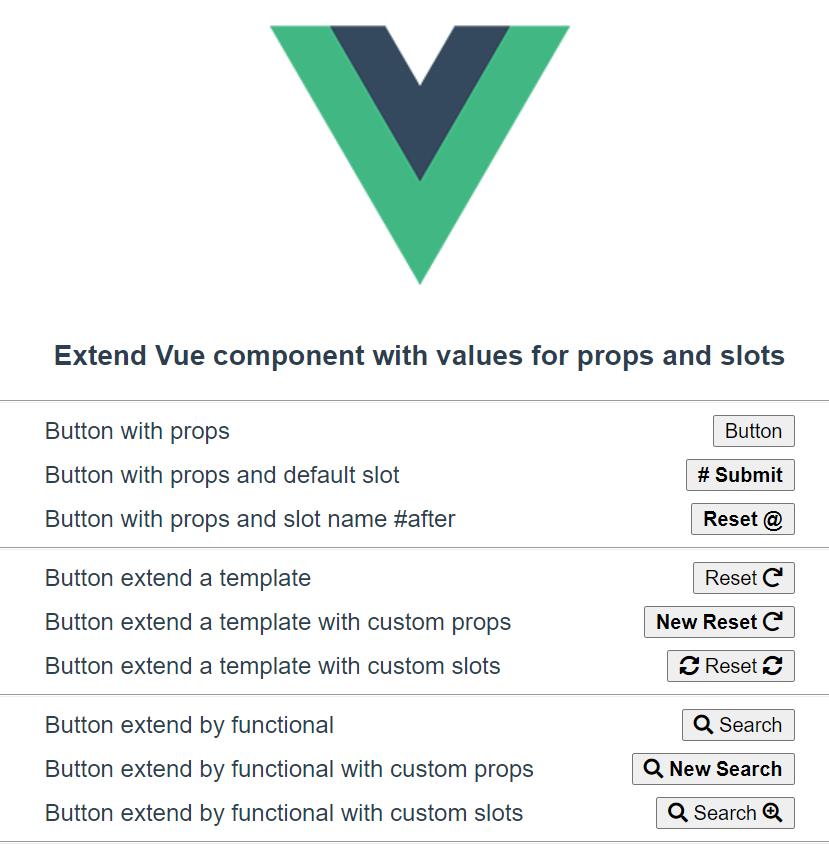
Reference
- https://vuejs.org/v2/guide/
- https://v3.vuejs.org/api/options-api.html
- https://vuejs.org/v2/guide/render-function.html#Slots
- https://composition-api.vuejs.org/
- https://mini-ghost.dev/blog/vue-render-function-dynamic-component/
- https://stackoverflow.com/questions/57493900/how-to-extend-vue-component-with-default-values-for-props-and-slots
有勘誤之處,不吝指教。ob'_'ov