微軟最近將Bot framework全面升級成3.0
將最新的Bot application的發佈方法做紀錄
[Requirement]
•Win10 environment
•Update all visual studio extensions to the latest versions
[Step]
1. Local build successfully
2. Build -> Publish -> Microsoft Azure App Service
3. Create a App service
4. Create a App plan
5. Create a Bot
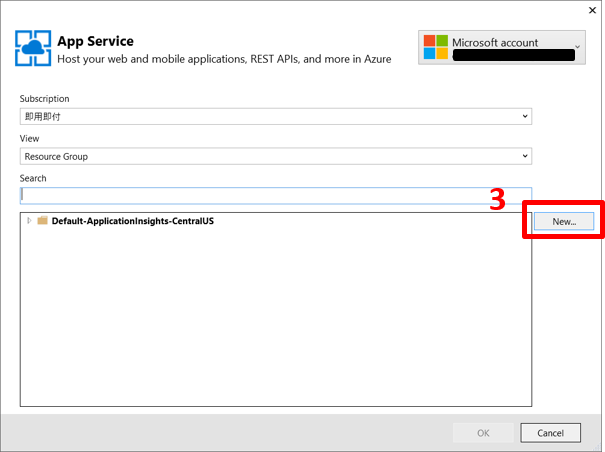
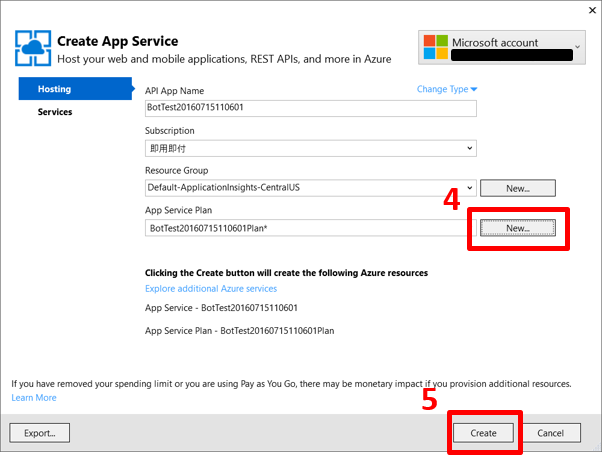
6. Record Destination URL
7.Validate connection
8.Publish

9.Open the website to register a Bot: https://dev.botframework.com/bots/new
10.Open Web.config file
11.Input Bot ID, App ID, and App password
a.Bot ID: as the same as Bot handle
b.App ID & App password: get the information from Create Microsoft App ID and password
12.Input Message endpoint
Destination URL (with HTTPS) + /api/messages
13.Input other basic information
14.Register
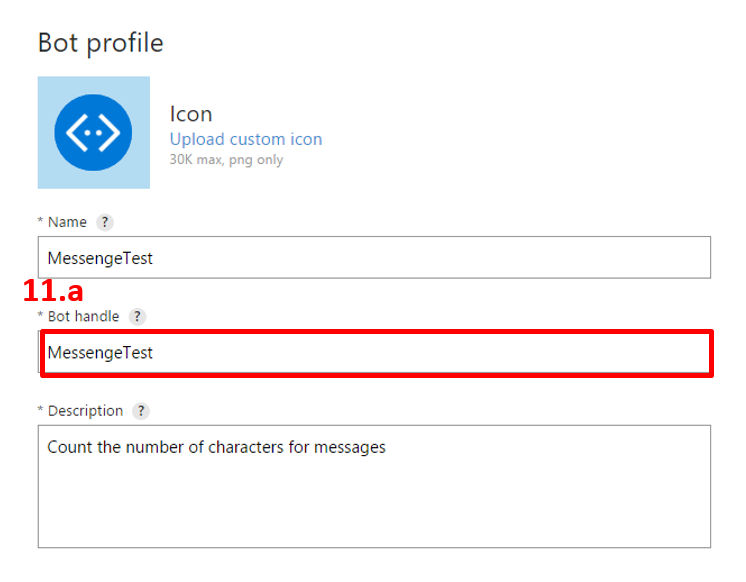
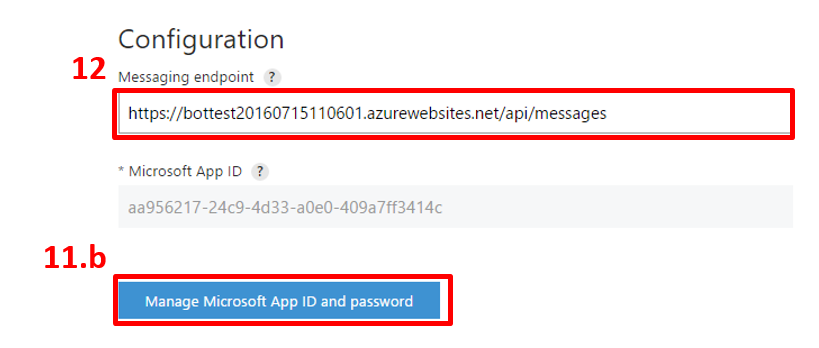
15.Local build again (ref step1)
16.Publish again (ref step2)
17.Start Preview
18.Publish
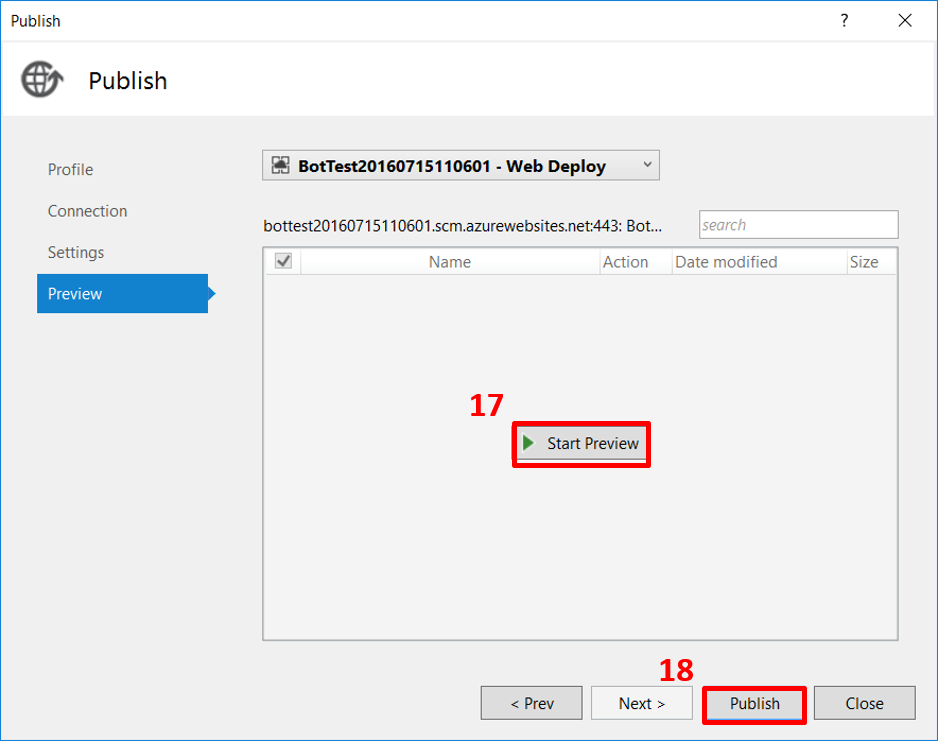
19.Test connection to your bot
20.Finish!!!
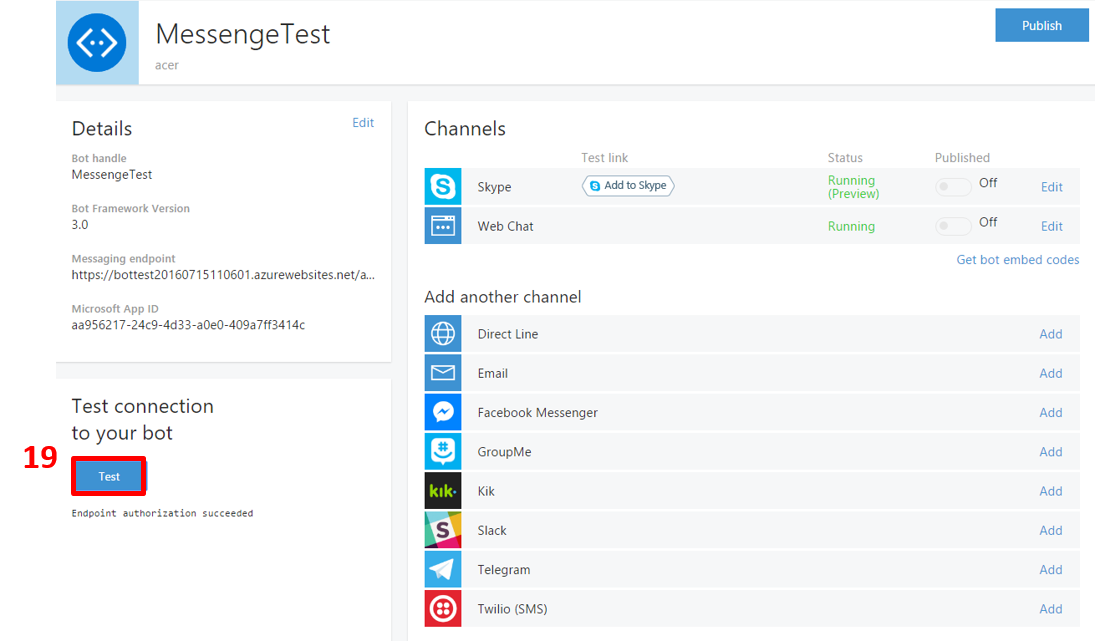
祝福大家都能發佈成功