在Apple的筆電系統上,使用IntelliJ IDE開發Kotlin,執行時產生以下錯誤
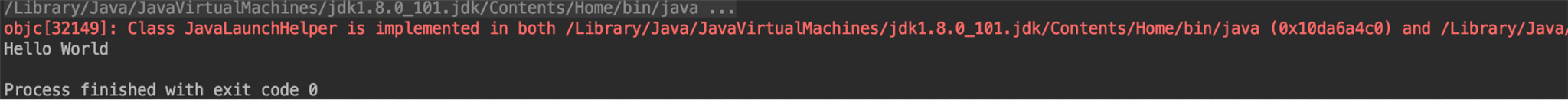
Class JavaLaunchHelper is implemented in both files
主因為Class JavaLaunchHelper在導入檔案時發生衝突,導入到兩個位置的檔案
/Library/Java/JavaVirtualMachines/jdk1.8.0_101.jdk/Contents/Home/bin/java
/Library/Java/JavaVirtualMachines/jdk1.8.0_101.jdk/Contents/Home/jre/lib/libinstrument.dylib
解決方法
1. 在IntelliJ中選擇Help->Edit Custom Properties
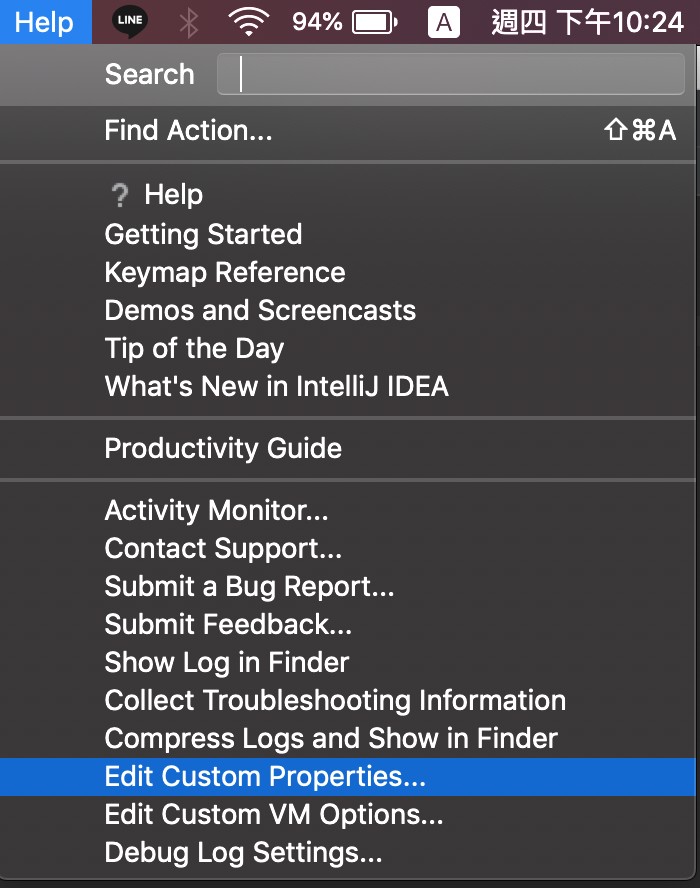
2. 系統跳出一個視窗詢問是否要建立idea.properties,按下Create
 idea.propertires生成後,路徑在
idea.propertires生成後,路徑在/Users/eyes/Library/Preferences/IdeaIC2019.1/idea.properties
3.在idea.properties中加入
idea.no.launcher=true
4.重啟IntelliJ,錯誤消失