USkin V3.0 - 免費漂亮界面製作(2)
一、必備檔案:USkin.dll,Skins資料夾,USkinSDK.cs
二、USkinSDK.cs程式碼:
using System;
using System.Collections.Generic;
using System.Text;
using System.Runtime.InteropServices;
namespace USkin
{
class USkinSDK
{
public const string DLLNAME="USkin.dll";
[DllImport(DLLNAME)]
public static extern int USkinInit(string userName,string sn,string skinFileName);
[DllImport(DLLNAME)]
public static extern int USkinExit();
[DllImport(DLLNAME)]
public static extern int USkinLoadSkin(string skinFileName);
[DllImport(DLLNAME)]
public static extern int USkinRemoveSkin();
}
}
三、自行練習範例:
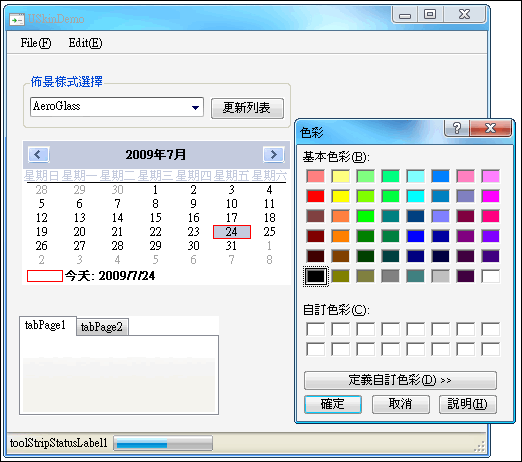
使用StatusStrip自訂Render後:
檔案下載:Custom Rendering for the ToolStrip, MenuStrip, and StatusStrip controls
解決USkin 3.0不足之處。 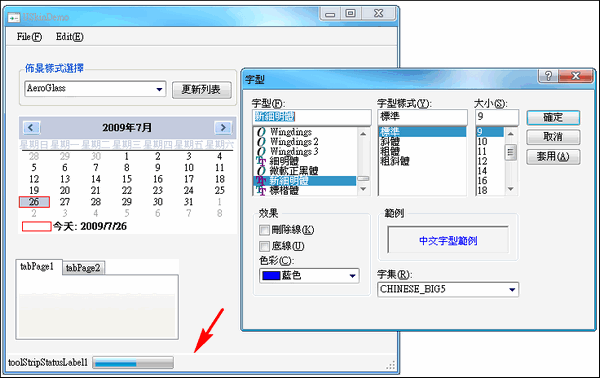
詳細請參考官方C#範例。
using System;
using System.Collections.Generic;
using System.Windows.Forms;
using System.IO;
using USkin;
namespace USkinDemo
{
static class Program
{
/// <summary>
/// 應用程式的主要進入點。
/// </summary>
[STAThread]
static void Main()
{
string SPath = Path.Combine(Environment.CurrentDirectory, @"Skins\");
USkinSDK.USkinInit("", "", SPath + "luna.msstyles");
Application.EnableVisualStyles();
Application.SetCompatibleTextRenderingDefault(false);
Application.Run(new USkinDemoMainForm());
USkinSDK.USkinExit();
}
}
}
延伸閱讀:
USkin 視窗換膚函式庫 - Level Up- 點部落
http://www.dotblogs.com.tw/larrynung/archive/2009/08/28/10301.aspx
