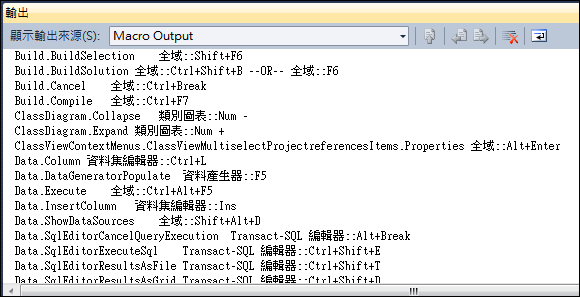Visual Studio 2010 - List Current Keyboard Shortcuts(列出目前快速鍵清單)
一、參考資料:
List Current Keyboard Shortcuts
二、建立巨集:
1.VS2010工具->巨集->巨集IDE:開啟MS VisualStudio Macro
2.VisualStudio Macro專案總管:
(1)修改模組名稱Module1為KeyboardShortcuts 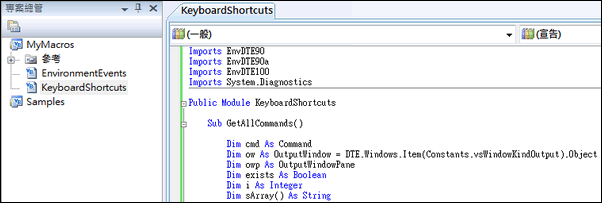
(2)貼上程式碼到模組,並存檔,關閉MS VisualStudio Macro,回到VS2010上:
Dim cmd As Command
Dim ow As OutputWindow = DTE.Windows.Item(Constants.vsWindowKindOutput).Object
Dim owp As OutputWindowPane
Dim exists As Boolean
Dim i As Integer
Dim sArray() As String
sArray = New String() {}
i = 1
exists = False
For Each owp In ow.OutputWindowPanes
If owp.Name = "Macro Output" Then
exists = True
Exit For
End If
i = i + 1
Next
If exists Then
owp = ow.OutputWindowPanes.Item(i)
Else
owp = ow.OutputWindowPanes.Add("Macro Output")
End If
owp.Clear()
' Output 1 line per command
For Each cmd In DTE.Commands
Dim binding As Object
Dim shortcuts As String
shortcuts = ""
For Each binding In cmd.Bindings
Dim b As String
b = binding
If Not shortcuts = "" Then
shortcuts += "--OR-- "
End If
shortcuts = shortcuts + b + " "
Next
shortcuts = shortcuts.Trim()
If Not cmd.Name.Trim().Equals("") And Not shortcuts.Equals("") Then
sArray.Resize(sArray, sArray.Length + 1)
sArray(sArray.Length - 1) = cmd.Name + vbTab + shortcuts
End If
Next
Array.Sort(sArray)
owp.OutputString(String.Join(vbCrLf, sArray))
End Sub
三、執行巨集:
(1)VS2010工具->巨集->巨集總管
(2)MyMacros->KeyboardShortcuts->GetAllCommands按右鍵執行.
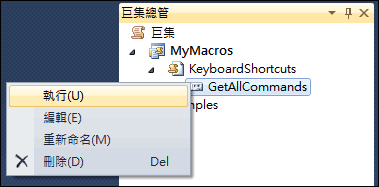
(3)檢視主選單->輸出:產生VS2010快速鍵列表