How to achieve following result in Sublime Text 3? You can get the answer in this article.
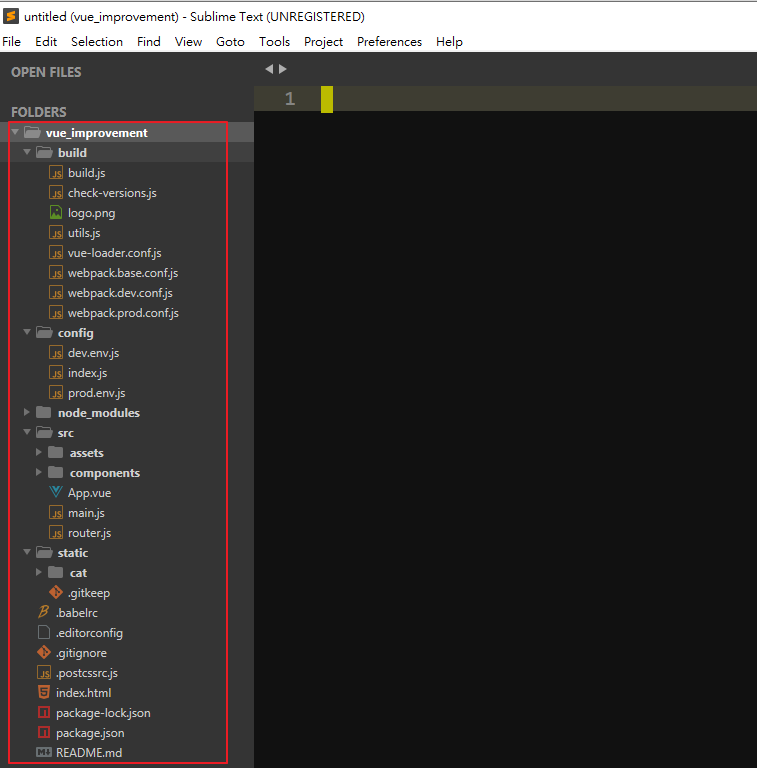
開發環境
- 作業系統: Windows
- 文字編輯器: Sublime Text 3
Way1: By using “Package Control” to install it
The easiest way to install is using Sublime's Package Control. It's listed as A File Icon.
ctrl + shift + p → Input “Install Package”
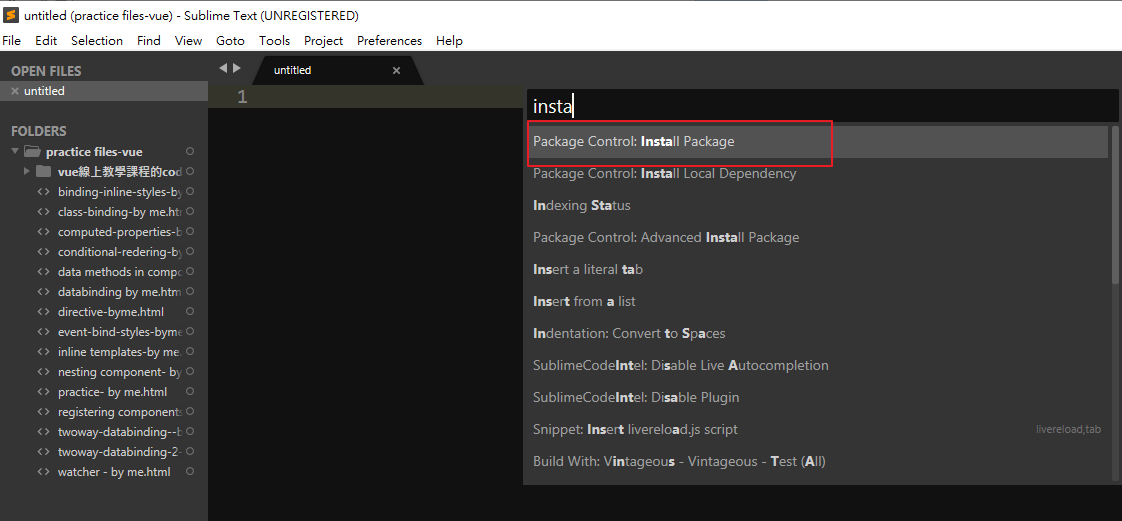
Input “A File Icon” and press “Enter” to install it.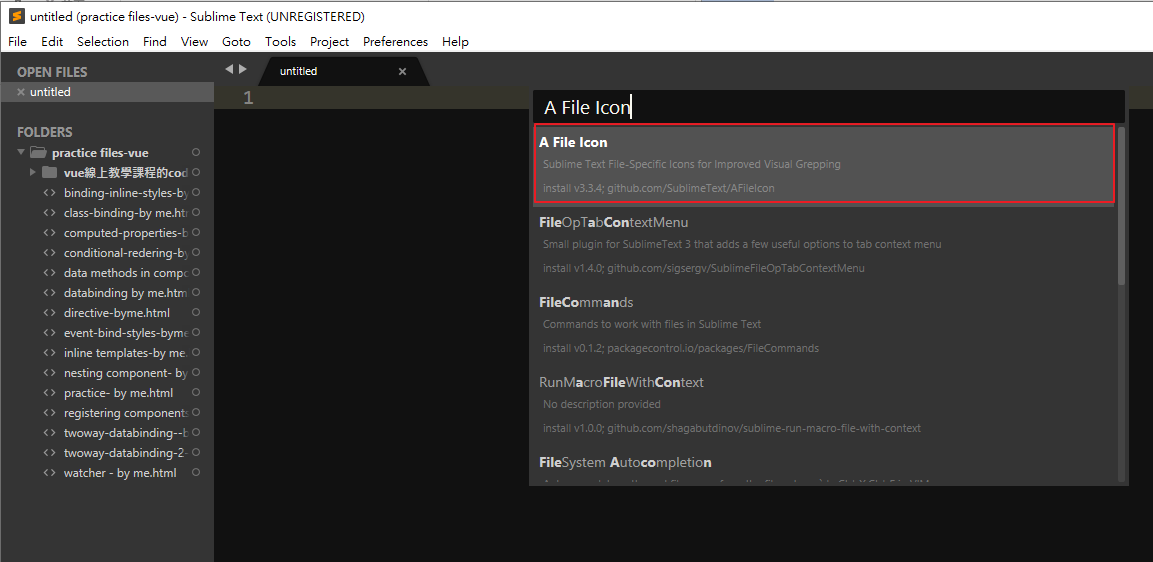 (finish!)
(finish!)
Way2: Customize your own icons
Go to this website and download newest icon file version
https://github.com/SublimeText/AFileIcon/releases
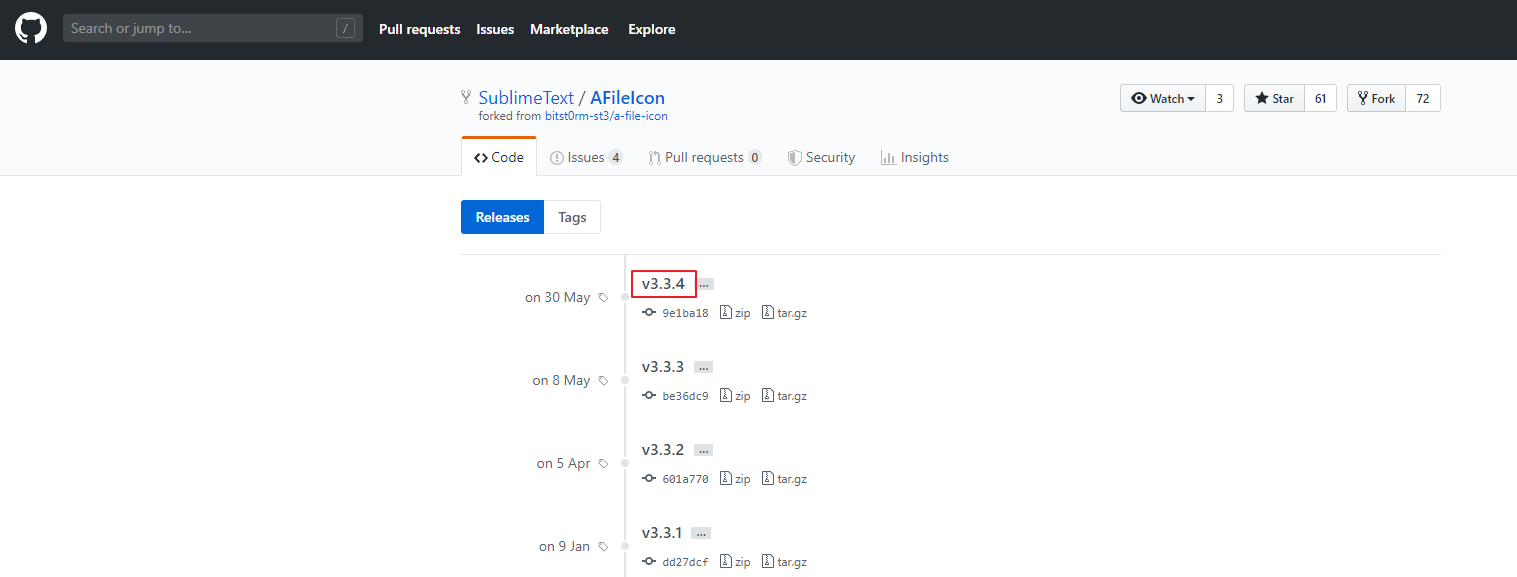
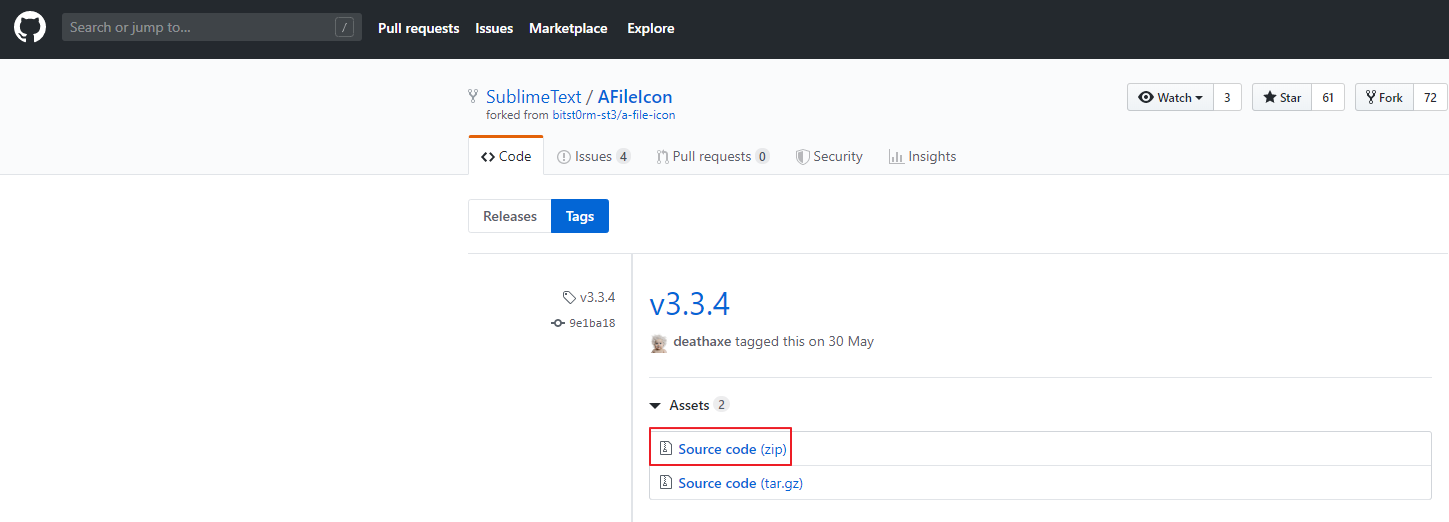
decompress this zip file
and rename it as “A File Icon”
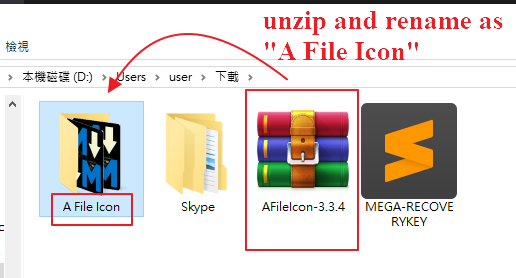
cut this file and paste it to “\Sublime Text 3\Packages” folder
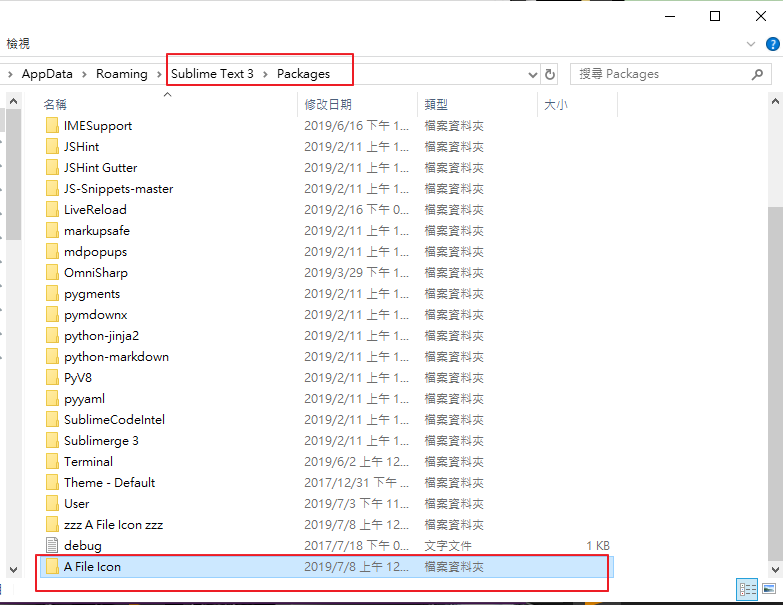
Finally, restart your sublime text IDE
(finish!)
Reference : https://github.com/SublimeText/AFileIcon
如果這篇文章有幫助到你,想支持一下作者可以幫忙點擊側欄的「 Goolgle AdSense 」廣告 😄
如果你喜歡這篇文章可以點擊「分享」按鈕,來分享到你的網路社群
(以上文章內容如有謬誤,敬請不吝指教)