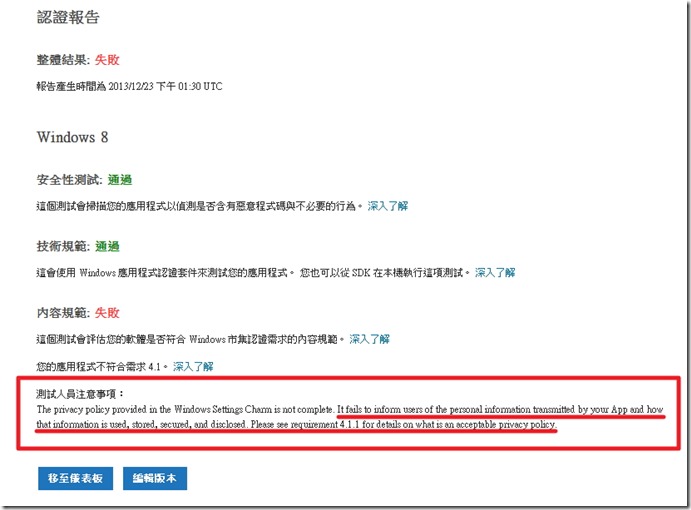[Windows 8 App]上架錯誤-------有宣告應用程式具備網路通訊功能還是錯誤
很奇怪,我明明就有隱私權宣告,為什麼還會出現下面的錯誤呢?
主要的錯誤訊息:
【It fails to inform users of the personal information transmitted by your App and how that information is used, stored, secured, and disclosed.
Please see requirement 4.1.1 for details on what is an acceptable privacy policy.】
我上網查了一下Windows 應用程式認證需求的 4.1.1
我讓大家看一下 4.1.1的需求:
【4.1.1 如果您的應用程式具備網路通訊功能,則必須包含隱私權聲明】
如果您的應用程式具備可傳輸資料的技術能力,您就必須維持一份隱私權原則。
您還必須在應用程式的「描述」頁面以及 Windows 設定常用鍵顯示的應用程式設定中,提供您的隱私權原則存取方法。
讓您的應用程式具備網路通訊功能的應用程式能力宣告包含:internetClient、internetClientServer 以及 privateNetworkClientServer。
您的隱私權原則必須告知使用者有關應用程式傳輸個人資訊以及使用、儲存、保護和揭露個人資訊的方式
並且說明使用者在使用和分享其資訊時可用的控制權以及存取資訊的方式,而且必須遵守適用的法律與規定。
可是,我明明就有隱私權宣告啊!!為什麼?
我不清楚這樣子對不對,因為我這樣子修改後就通過了!!
我發現自己這支App宣告的隱私權網址是之前App宣告的隱私權網址
所以我重新寫了一篇相關的隱私權內容,在重新上架!!就通過了~
這是錯誤的隱私權程式碼:
private void OnCommandsRequested(SettingsPane sender, SettingsPaneCommandsRequestedEventArgs args)
{
UICommandInvokedHandler handler =
new UICommandInvokedHandler(onSettingsCommand);
SettingsCommand privacy1Command =
new SettingsCommand("privacystatementPage", "隱私權原則", handler);
args.Request.ApplicationCommands.Add(privacy1Command);
}
async void onSettingsCommand(IUICommand command)
{
SettingsCommand settingsCommand = (SettingsCommand)command;
if (settingsCommand.Id.ToString().Equals("privacystatementPage"))
{
var success =
await Windows.System.Launcher.LaunchUriAsync(
new Uri(@"http://frank12690.pixnet.net/blog/post/33770908"));
}
}
這是修改後的隱私權程式碼:
private void OnCommandsRequested(SettingsPane sender, SettingsPaneCommandsRequestedEventArgs args)
{
UICommandInvokedHandler handler =
new UICommandInvokedHandler(onSettingsCommand);
SettingsCommand privacy1Command =
new SettingsCommand("privacystatementPage", "隱私權原則", handler);
args.Request.ApplicationCommands.Add(privacy1Command);
}
async void onSettingsCommand(IUICommand command)
{
SettingsCommand settingsCommand = (SettingsCommand)command;
if (settingsCommand.Id.ToString().Equals("privacystatementPage"))
{
var success =
await Windows.System.Launcher.LaunchUriAsync(
new Uri(@"http://frank12690.pixnet.net/blog/post/41471707"));
}
}
差別在於我最後一行的隱私權網址
原本的是其他App的隱私權網址
修改後是本App的隱私權網址