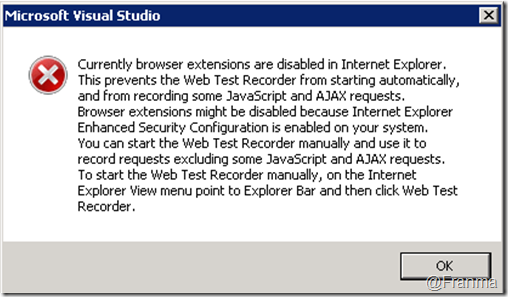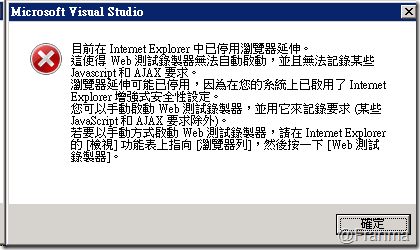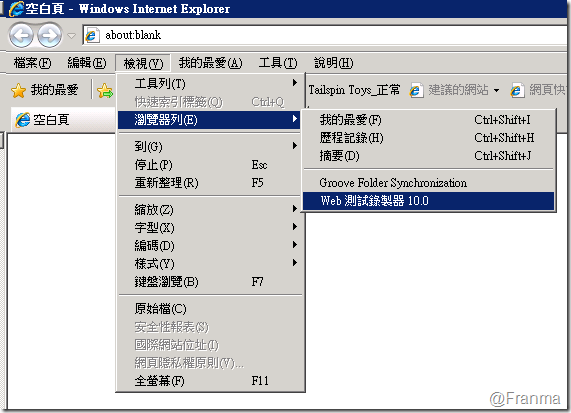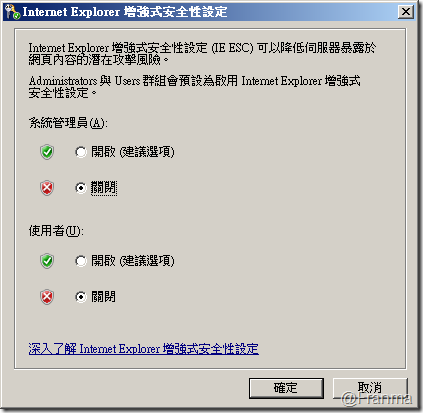如何解決 Web Test 在 IE 中因 安全性 而無法看到 錄製器 的問題
當您的 Web Test 的環境是在 Windows 2008 時若都沒有調設定的話,可能會遇到以下的問題。
錯誤訊息
Currently browser extensions are disabled in Internet Explorer. this prevents the Web Test Recorder from starting automatically, and from recording some JavaScript and AJAX Requests. Browser extensions might be disabled because Internet Explorer Enhanced Security Configuration is enabeled on your system. You can start the Web Test Recorder manually and use it to record requests excluding some JavaScript and AJAX requests. To start the Web Test Recorder manually, on the Internet Explorer view menu point to Explorer Bar and then click Web Test Recorder.
目前在 Internet Explorer 中已停用瀏覽器延伸。這使得 Web 測試錄製器無法自動啟動,並且無法記錄某些 Javascript 和 AJAX 要求。瀏覽器延伸可能已停用,因為在您的系統上已啟用 Internet Explorer 增強式安全性設定。您可以手動啟動 Web 測試錄製器,並用它來記錄要求 ( 某些 Javascript 和 AJAX 要求除外 ). 若以要手動方式啟動 Web 測試錄製器,請在 Internet Explorer 的 [檢視] 功能表上指向 [瀏覽器列],然後按一下 [Web 測試錄製器]。
方法一、臨時手動開啟
接著就可以看到錄製器出現了
方法二、一勞永逸的方法,就是將 IE ESC 增強安全性 關掉
ps.. 記得在開啟 VS 2010 時要用「Administrator 的權限」開啟