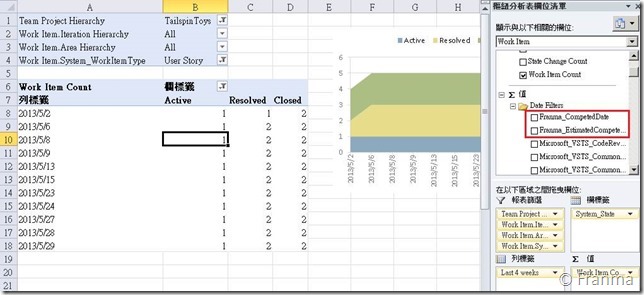TFS 客製化欄位要可以在 Excel Report (Cube) 中出現
前言
當我們新增了客製化欄位,而且您覺得 Excel 的樞紐分析也不夠用的時候。就會想到要將資料放到 Cube 中。 (尤其是要做 Time line 分析時 )
欄位定義
依上一篇客製化做的,這裡要特別指定 Reportable 要從 None 改成其他的值
![image_thumb[6] image_thumb[6]](https://dotblogsfile.blob.core.windows.net/user/franma/1305/a7434bbf8a73_E660/image_thumb%5B6%5D_thumb.png)
值的選擇請參考如下,最簡單的做法就是參考其他相同型別的欄位是怎麼設定的 
| 屬性值 | 描述 |
| Detail | Detail type only for Integer, Double, String, or DateTime fields. ' xml:space="preserve">Detail 型別只適用於 Integer、Double、String 或 DateTime 欄位。 這個欄位中的資料會移入工作項目和目前工作項目資料表中的關聯式倉儲資料庫,但不會移入 SQL Server Analysis Services Cube。 對無限制的文字欄位使用這個型別,您就能在報表中使用這些欄位,而且 Cube 不會變得過大。 |
| Dimension | Dimension type only for Integer, Double, String, or DateTime fields. ' xml:space="preserve">Dimension 型別只適用於 Integer、Double、String 或 DateTime 欄位。 這個欄位中的資料會進入關聯式倉儲資料庫以及 Analysis Services Cube 成為工作項目維度的屬性,以便讓資料可用來篩選報表。 請對具有有效值清單的欄位使用這個型別。 Work Item Type 和 State 是 dimension 的良好範例。 |
| Measure | Measure type only for Integer and Double fields.' xml:space="preserve">Measure 型別只適用於 Integer 和 Double 欄位。 Measure 是報表中的數值。 Measure.' xml:space="preserve">在 Analysis Services Cube 處理期間,設為 Measure 的欄位上會預先計算資料。 例如,工作項目和目前的工作項目量值群組包含下列欄位的累積資料:[原始評估]、[剩餘時數] 和 [已完成的時數]。 Perspectives and Measure Groups Provided in the Analysis Services Cube for Team System.' xml:space="preserve">如需量值群組的詳細資訊,請參閱Team System 之 Analysis Services Cube 中提供的透視圖和測量群組。 Measure, you must specify sum for the formula attribute, which returns the sum of each measure referenced in the query.' xml:space="preserve">在您指定 Measure 時,您必須在 formula 屬性中指定 sum,此值會傳回查詢中所參考之每個 measure 的總和。 |
| None | None when you do not want to include the field in reports.' xml:space="preserve">當您不要將欄位包含在報表時,指定 None。 這個值是預設指派。 |
參考資料如下
使用工作項目欄位
http://msdn.microsoft.com/zh-tw/library/ms194980.aspx
Cube 重新編譯
基本上若您等不及要馬上看到客製化的欄位出現在 Cube 的話,就必須要手動的方式強制要求 Cube 重新編譯。
![image_thumb[13] image_thumb[13]](https://dotblogsfile.blob.core.windows.net/user/franma/1305/a7434bbf8a73_E660/image_thumb%5B13%5D_thumb.png)
看您的資料量會決定重新編譯的時間
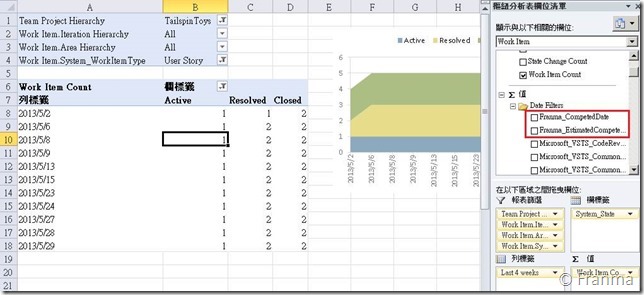
重新編譯過後,再開啟 Excel Report 的話,就可以看到剛剛新增的欄位出現在 樞紐清單中了
![image_thumb[6] image_thumb[6]](https://dotblogsfile.blob.core.windows.net/user/franma/1305/a7434bbf8a73_E660/image_thumb%5B6%5D_thumb.png)
![]()
![image_thumb[13] image_thumb[13]](https://dotblogsfile.blob.core.windows.net/user/franma/1305/a7434bbf8a73_E660/image_thumb%5B13%5D_thumb.png)