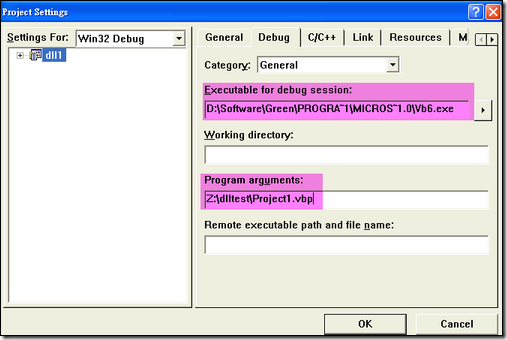VB Pass String to VC Dll
In VC DLL
- function 前不需要加入 __declspec(dllexport),要匯出的 function 名稱加入 .def 即可,避免 name mangling
-
function 之 calling convertion 為 __stdcall
ex. int __stdcall GetCPUSpeed() - 使用.def 作出的 Dll,可被 VC 及 VB 程式呼叫
VB傳參數進 VC Dll
VB 呼叫 方式不變
In VC Dll 實作
BSTR __stdcall GetStrFromVC2(int A, char* strin)
{
//do something
}
-
Call By Reference
In VB,若 function 宣告為
Private Declare Function GetStrFromVC1 "DllDebugDll2.dll" ( ByRef PA as integer, ByRef str1 as String) As String
呼叫
Dim strRet as String Dim PA as Integer Dim strOutStr as String PA = 100 strRet = "abcdef12345" strOutStr = GetStrFromVC1 (PA, strRet ) 'ByRef ,strRetStr會被改變 Debug.Print strOutStr
In VC Dll 實作
BSTR __stdcall GetStrFroVC1(int *PA, BSTR* pbstr) { char szTemp[1024]; sprintf(szTemp, "*** %s *** ", (char*) (*pbstr)); *PA = SysAllocStringLen(pbstr,(BSTR)szTemp, strlen(szTemp)); return SysAllocString((BSTR) "Test 123456"); } -
Call By Value
In VB,若function宣告為
Private Declare Function GetStrFromVC2 "DllDebugDll2.dll" ( ByVal A as integer, ByVal strin as String) As String
結論 : ByVal 與 ByRef 對VC DLL內 function宣告之影響
- ByVal -> char *
- ByRef -> BSTR *
VB How to step into C++ dll ?
開啟VC Dll 專案
設定專案屬性 -> Debug Tab -> Execute for Debug Session -> 選擇 vb6.exe。
Program argument 設為 VB 之專案(.vbp)
VC Dll 專案內設好中斷點,按F5,則會啟動 VB6 IDE 並載入 VB 專案,此時可在VB設中斷點,當執行到呼叫VC function時,可 step into,否則就直接進入VC breakpoint所在行。