安裝linux時需要設定幾個基本的套件 如yum等等.
這邊來稍微紀錄一下幾個設定吧
這邊安裝CentOS
安裝時幾個資訊可自行選用.
我習慣用這些
| - Install or upgrade an existing system - Language for installation process: English - Keyboard: U.S. English - Time Zone: Asia/Taipei - Basic Storage Devices - Install boot loader on /dev/vda - Proceed with installing packages - Reboot |
網路設定:
ifconfig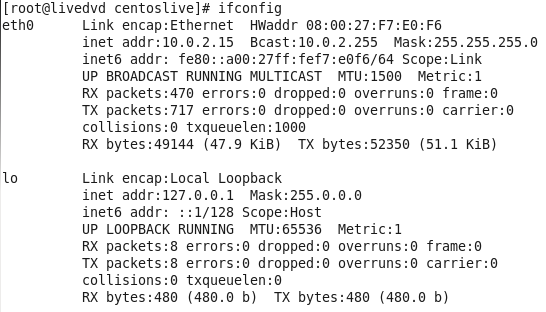 |
可以看到有網卡eth0
一些config檔案
| vim /etc/sysconfig/network-scripts/ifcfg-eth0 vim /etc/sysconfig/network vim /etc/hosts vim /etc/resolv.conf |
設定完成後記得重啟才會生效
| service network restart |
測試網路看看 (這幾間大公司的域名應該要解析的到)
| ping www.google.com.tw ping www.facebook.com |
安裝EPEL
| rpm -ivh http://download.fedoraproject.org/pub/epel/6/x86_64/epel-release-6-8.noarch.rpm |
EPEL(Extra Packages for Enterprise Linux)是一個由 Fedora Special Interest Group 社群所維護的套件庫,其主要目的是提供各種企業級的 Linux 一些額外的高品質套件,這個套件庫可用於 Red Hat Enterprise Linux(RHEL)、CentOS 與 Scientific Linux(SL)等。
| vim /etc/yum.repos.d/CentOS-Base.repo vim /etc/yum.repos.d/epel.repo |
yum.conf 是主要設定檔,可以設定一些環境參數之類的,至於 CentOS-Base.repo 則是主要的 yum server 選擇的資料,你可以直接修改 CentOS-Base.repo 這個檔案即可。
除了 rpm 之外,亦可使用 yum 安裝:
| yum install epel-release-6-8.noarch.rpm |
若要列出所有的套件庫(repository)
| yum repolist or yum -v repolist | less |
列出所有 EPEL 中的套件
| yum --disablerepo="*" --enablerepo="epel" list available |
搜尋 EPEL 中的套件
| yum --disablerepo="*" --enablerepo="epel" search package_name |
package_name 是要搜尋的套件名稱。例如若要搜尋 nginx 套件,EX:
| yum --disablerepo="*" --enablerepo="epel" search nginx |
安裝 EPEL 中的套件
| yum --disablerepo="*" --enablerepo="epel" install nginx |
上面這些 yum 指令都加上 --disablerepo="*" 與 --enablerepo="epel" 這兩個參數,
是指停用所有其他的套件庫,只使用 EPEL,
如果不在意系統用哪一個套件庫,可以安裝軟體,例如:
| yum install nginx |
yum 套件升級和更新
| yum -y update yum -y upgrade |
一些常用的套件安裝
| yum install man man-pages crontabs parted mlocate bind-utils xorg-x11-xauth screen vim wget |
| yum install sudo ntp dejavu-lgc-sans-fonts git telnet\ traceroute nmap cifs-utils |
設定time synchronisation mechanism
| > vim /etc/ntp.conf server time.stdtime.gov.tw > vim /etc/sysconfig/ntpd SYNC_HWCLOCK=yes > chkconfig ntpd on > service ntpd start |