ASP.NET MVC的 Authorize在 web.config怎麼調整設定都不生效?可能撞到這個東西……
AuthorizeAttribute是 ASP.NET MVC一開始就內建的登入驗證,使用方式相當簡單:
public class HomeController : Controller
{
public ActionResult Index()
{
return View();
}
[Authorize]
public ActionResult About()
{
ViewBag.Message = "Your application description page.";
return View();
}
public ActionResult Contact()
{
FormsAuthenticationTicket ticket = new FormsAuthenticationTicket(
1,
"aaa",
DateTime.Now,
DateTime.Now.AddMinutes(60),
false,
"bbb",
FormsAuthentication.FormsCookiePath
);
string encTicket = FormsAuthentication.Encrypt(ticket);
Response.Cookies.Add(new HttpCookie(FormsAuthentication.FormsCookieName, encTicket));
ViewBag.Message = "Your contact page.";
return View();
}用最簡單的範本來改:About必需登入(有cookie:".ASPXAUTH=xxxx")才能瀏覽,點進 Contact模擬登入。
web.config也需配合調整:
<system.web>
<authentication mode="Forms">
<forms loginUrl="~/" timeout="3600" />
</authentication>
</system.web>
==== 事情就是這麼簡單,直到 ASP.NET MVC範本有調整… ====
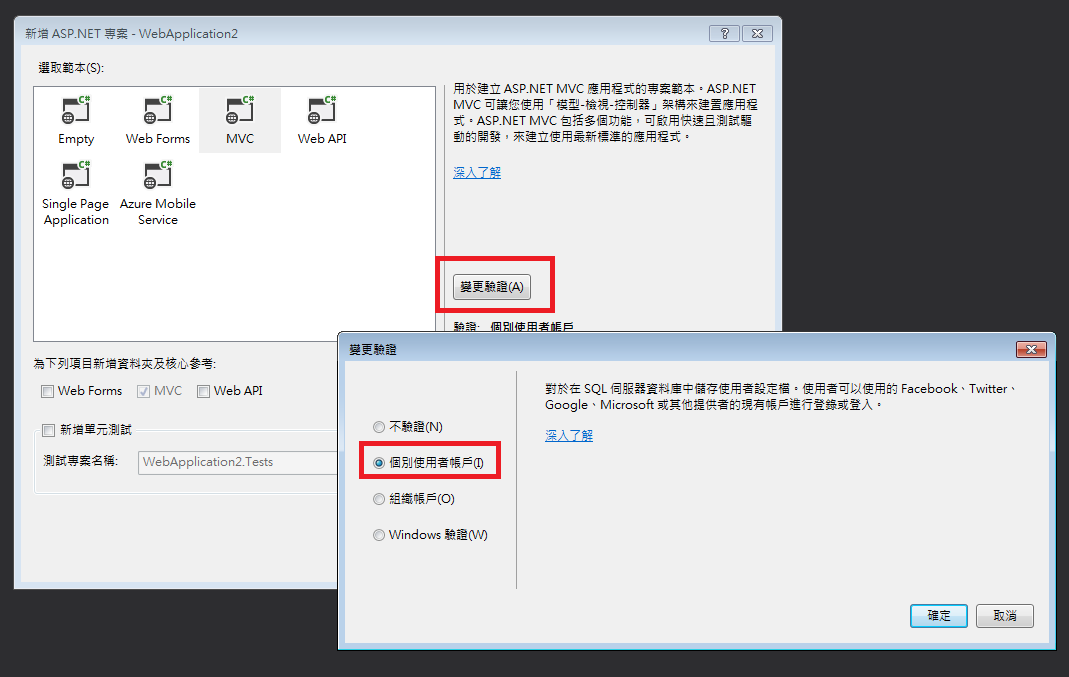 如果選了這個驗證方式,預設會使用 Microsoft.Owin.XXX 實做登入,然後就會在 web.config關掉 form認證:
如果選了這個驗證方式,預設會使用 Microsoft.Owin.XXX 實做登入,然後就會在 web.config關掉 form認證:
<?xml version="1.0" encoding="utf-8"?>
<!--
如需如何設定 ASP.NET 應用程式的詳細資訊,請瀏覽
http://go.microsoft.com/fwlink/?LinkId=301880
-->
<configuration>
<configSections>
<!-- For more information on Entity Framework configuration, visit http://go.microsoft.com/fwlink/?LinkID=237468 -->
<section name="entityFramework" type="System.Data.Entity.Internal.ConfigFile.EntityFrameworkSection, EntityFramework, Version=6.0.0.0, Culture=neutral, PublicKeyToken=b77a5c561934e089" requirePermission="false" />
</configSections>
<connectionStrings>
<add name="DefaultConnection" connectionString="Data Source=(LocalDb)\v11.0;AttachDbFilename=|DataDirectory|\aspnet-WebApplication1-20150831053800.mdf;Initial Catalog=aspnet-WebApplication1-20150831053800;Integrated Security=True"
providerName="System.Data.SqlClient" />
</connectionStrings>
<appSettings>
<add key="webpages:Version" value="3.0.0.0" />
<add key="webpages:Enabled" value="false" />
<add key="ClientValidationEnabled" value="true" />
<add key="UnobtrusiveJavaScriptEnabled" value="true" />
</appSettings>
<system.web>
<authentication mode="None" />
<compilation debug="true" targetFramework="4.5" />
<httpRuntime targetFramework="4.5" />
</system.web>
<system.webServer>
<modules>
<remove name="FormsAuthentication" />
</modules>
</system.webServer>
<runtime>
<assemblyBinding xmlns="urn:schemas-microsoft-com:asm.v1">
<dependentAssembly>
<assemblyIdentity name="Microsoft.Owin" publicKeyToken="31bf3856ad364e35" />
<bindingRedirect oldVersion="1.0.0.0-3.0.0.0" newVersion="3.0.0.0" />
</dependentAssembly>
<dependentAssembly>
<assemblyIdentity name="Microsoft.Owin.Security.OAuth" publicKeyToken="31bf3856ad364e35" />
<bindingRedirect oldVersion="1.0.0.0-3.0.0.0" newVersion="3.0.0.0" />
</dependentAssembly>
<dependentAssembly>
<assemblyIdentity name="Microsoft.Owin.Security.Cookies" publicKeyToken="31bf3856ad364e35" />
<bindingRedirect oldVersion="1.0.0.0-3.0.0.0" newVersion="3.0.0.0" />
</dependentAssembly>
<dependentAssembly>
<assemblyIdentity name="Microsoft.Owin.Security" publicKeyToken="31bf3856ad364e35" />
<bindingRedirect oldVersion="1.0.0.0-3.0.0.0" newVersion="3.0.0.0" />
</dependentAssembly>
<dependentAssembly>
<assemblyIdentity name="Newtonsoft.Json" culture="neutral" publicKeyToken="30ad4fe6b2a6aeed" />
<bindingRedirect oldVersion="0.0.0.0-6.0.0.0" newVersion="6.0.0.0" />
</dependentAssembly>
<dependentAssembly>
<assemblyIdentity name="System.Web.Helpers" publicKeyToken="31bf3856ad364e35" />
<bindingRedirect oldVersion="1.0.0.0-3.0.0.0" newVersion="3.0.0.0" />
</dependentAssembly>
<dependentAssembly>
<assemblyIdentity name="System.Web.Mvc" publicKeyToken="31bf3856ad364e35" />
<bindingRedirect oldVersion="1.0.0.0-5.2.2.0" newVersion="5.2.2.0" />
</dependentAssembly>
<dependentAssembly>
<assemblyIdentity name="System.Web.Optimization" publicKeyToken="31bf3856ad364e35" />
<bindingRedirect oldVersion="1.0.0.0-1.1.0.0" newVersion="1.1.0.0" />
</dependentAssembly>
<dependentAssembly>
<assemblyIdentity name="System.Web.WebPages" publicKeyToken="31bf3856ad364e35" />
<bindingRedirect oldVersion="1.0.0.0-3.0.0.0" newVersion="3.0.0.0" />
</dependentAssembly>
<dependentAssembly>
<assemblyIdentity name="WebGrease" publicKeyToken="31bf3856ad364e35" />
<bindingRedirect oldVersion="1.0.0.0-1.5.2.14234" newVersion="1.5.2.14234" />
</dependentAssembly>
</assemblyBinding>
</runtime>
<entityFramework>
<defaultConnectionFactory type="System.Data.Entity.Infrastructure.LocalDbConnectionFactory, EntityFramework">
<parameters>
<parameter value="mssqllocaldb" />
</parameters>
</defaultConnectionFactory>
<providers>
<provider invariantName="System.Data.SqlClient" type="System.Data.Entity.SqlServer.SqlProviderServices, EntityFramework.SqlServer" />
</providers>
</entityFramework>
</configuration>如果只改 <system.web>下的 <authentication mode="None" />,那就會快樂的浪費掉一天的生命~~~
<system.webServer>下的 <remove name="FormsAuthentication" />正對著你笑,笑的你心底發寒……