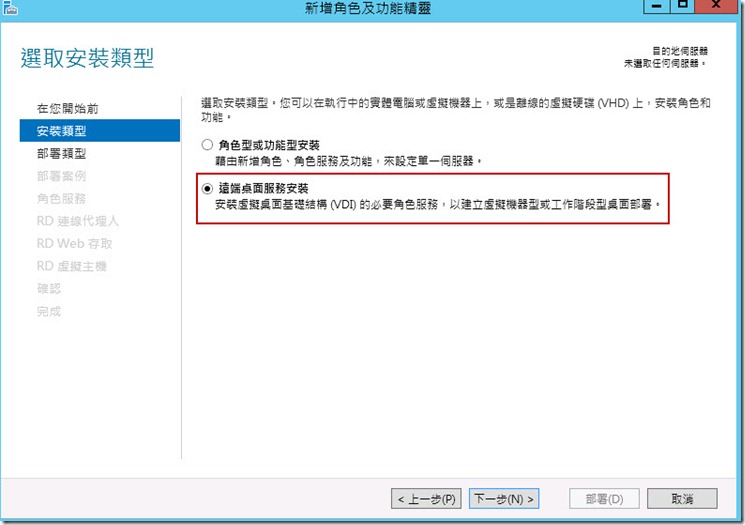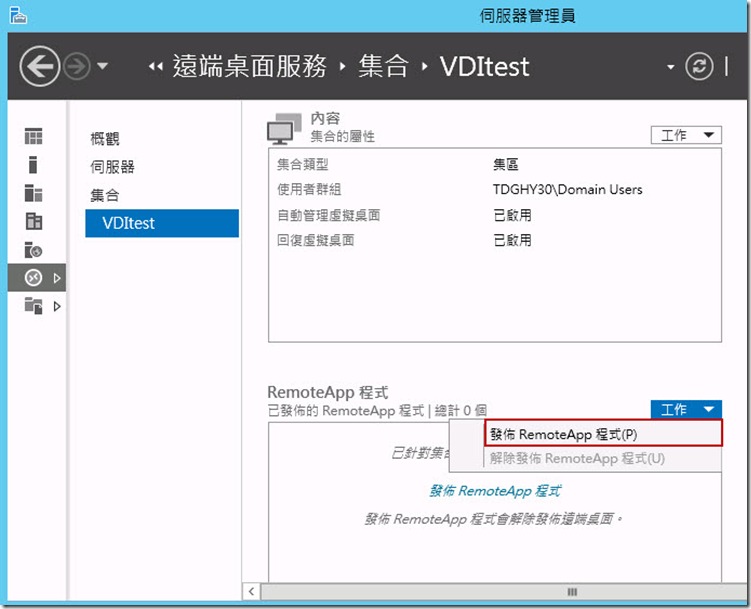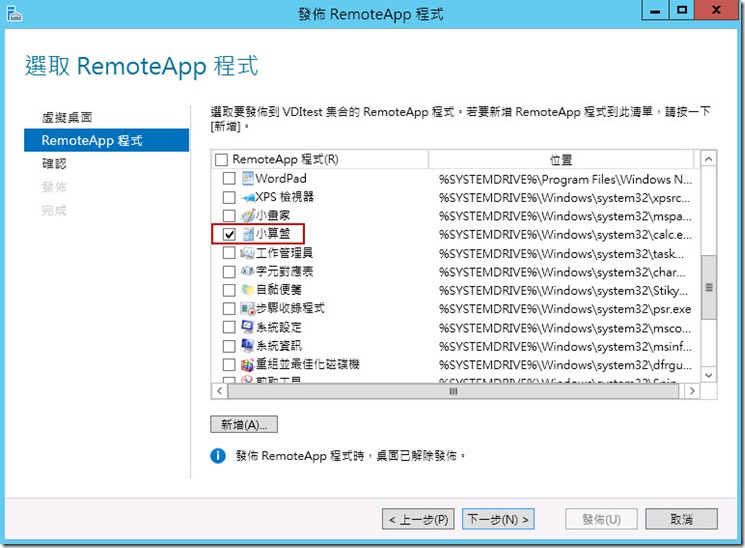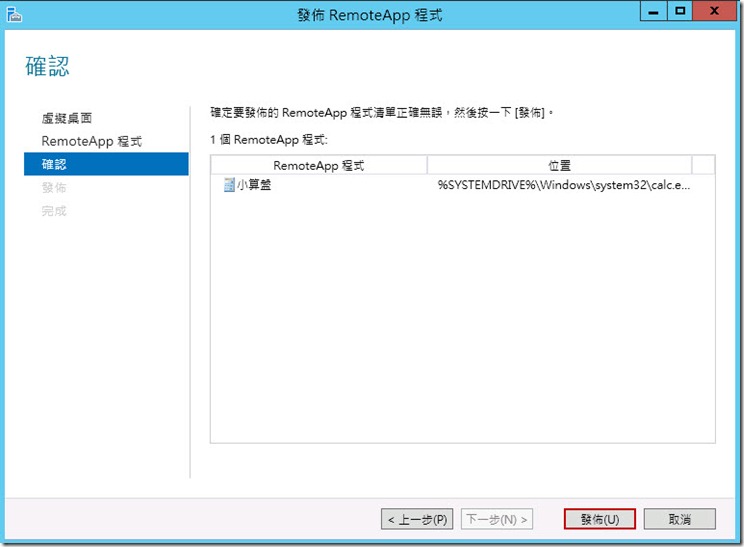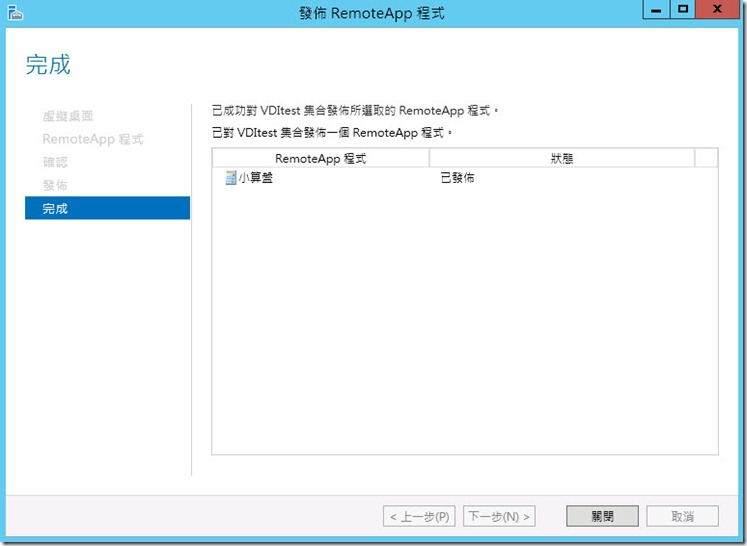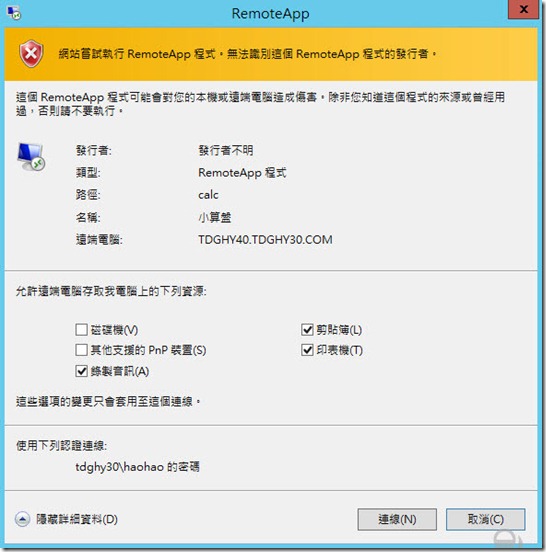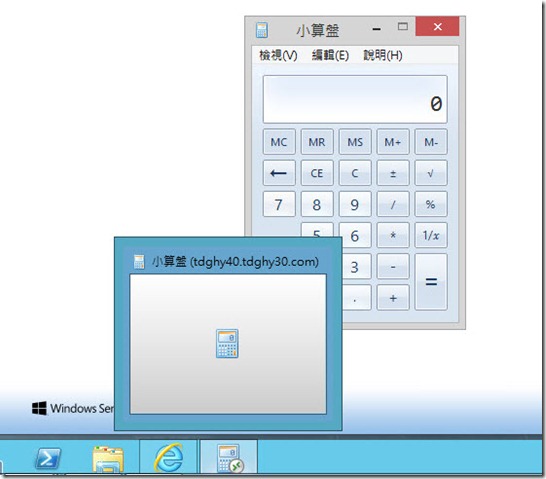Windows Server 2012 RemoteApp配置
1.首先需進行遠端桌面安裝(可參考Windows Server 2012 配置 Remote Desktop Service VDI(1))。
2.在遠端桌面服務的集合功能內按一下發佈RemoteApp程式。
3.選取RemoteApp程式。
4.按下發佈。
5.完成後,按下關閉。
6.回到客戶端輸入"http://computername/rdweb"登入可發現RemoteApp。
7.連線後,即可使用RemoteApp發怖的程式"小算盤"。