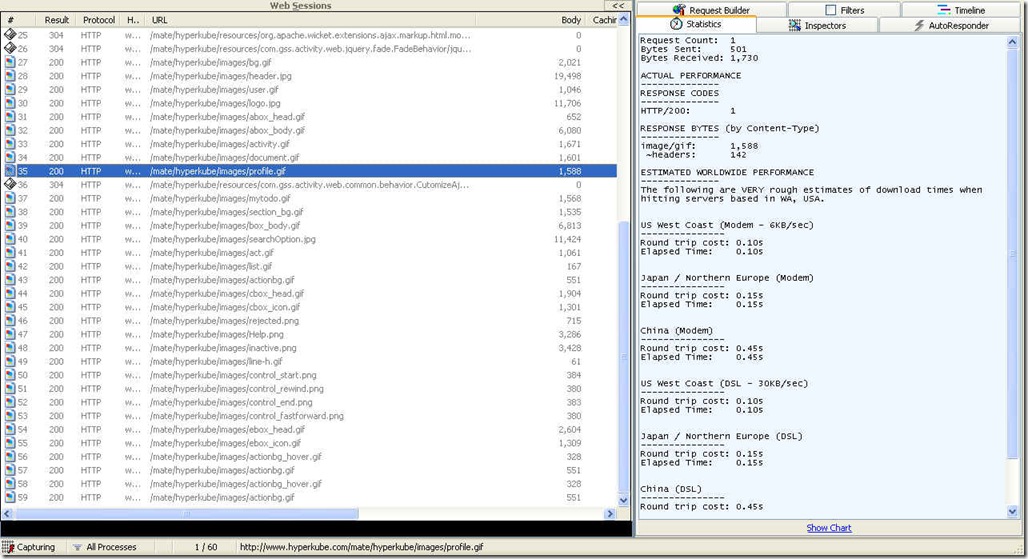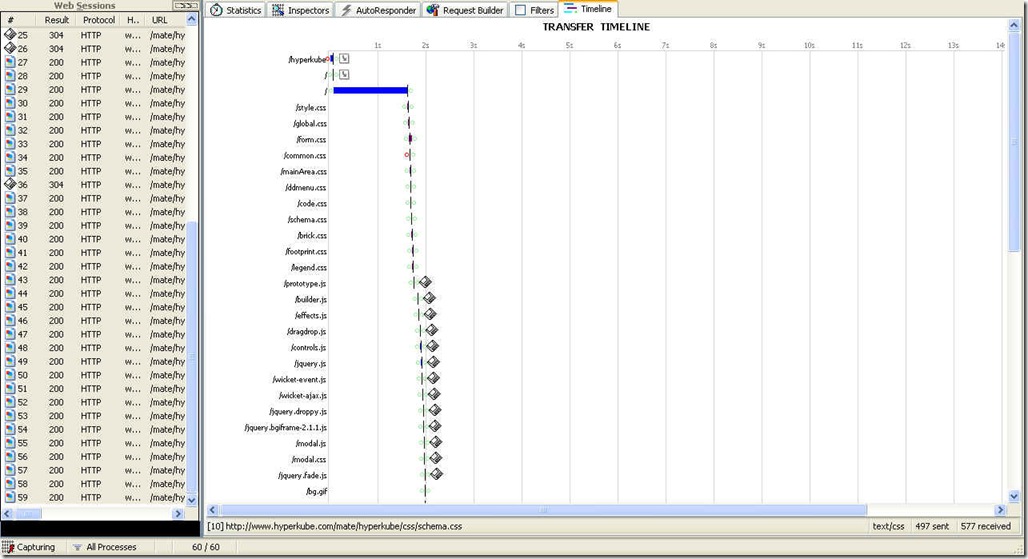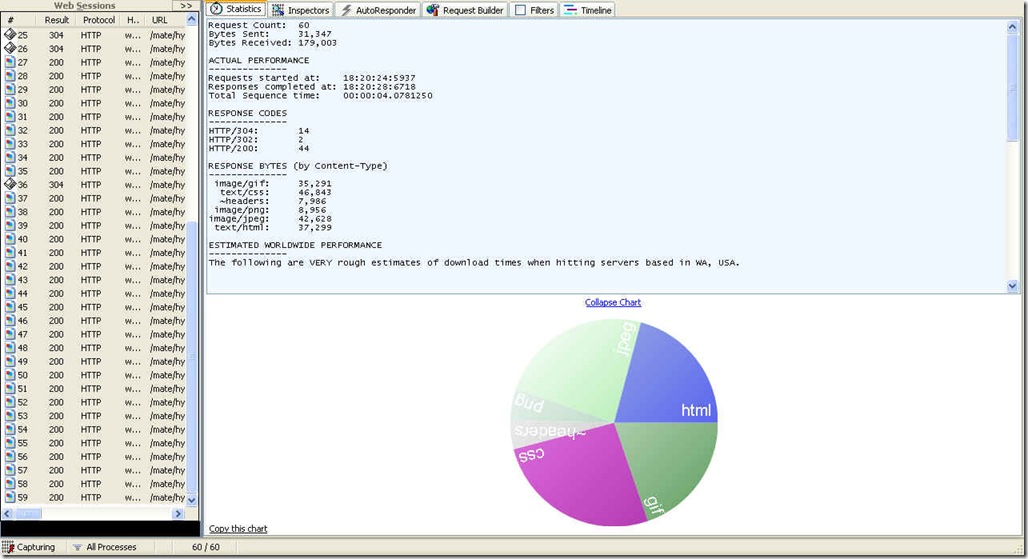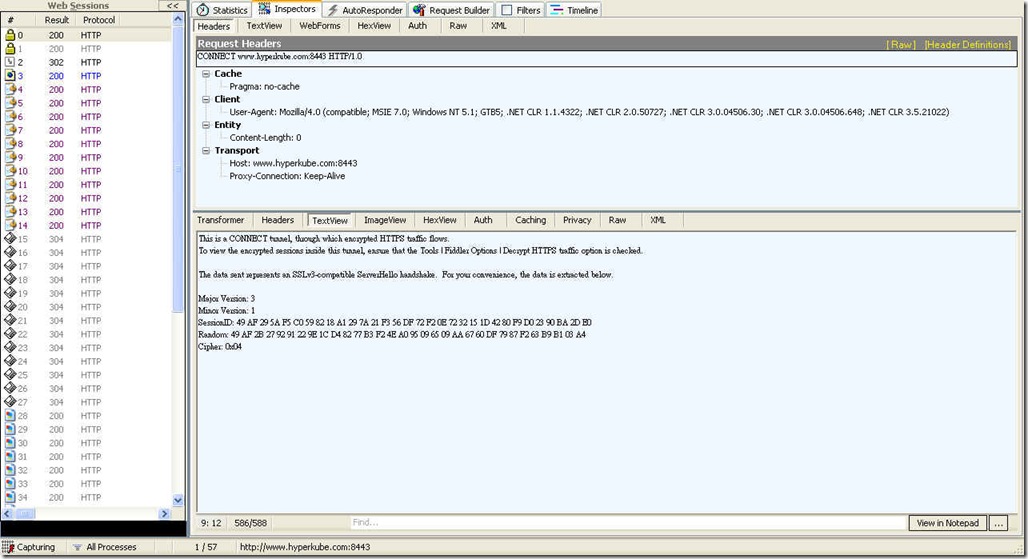[工具介紹]Fiddler2-分析HttpRequest
What is Fiddler?
Fiddler is a HTTP Debugging Proxy which logs all HTTP traffic between your computer and the Internet.
Fiddler allows you to inspect all HTTP Traffic, set breakpoints, and "fiddle" with incoming or outgoing data.
Fiddler includes a powerful event-based scripting subsystem, and can be extended using any .NET language.
Fiddler is freeware and can debug traffic from virtually any application, including Internet Explorer, Mozilla Firefox, Opera, and thousands more.
============================================================
官方網站:http://www.fiddlertool.com/fiddler/
最新版本:
Now Available: Fiddler 2.x
2.x的Requirement:
System Requirements
Windows 2000 / XP / 2003 / Vista with Microsoft .NET Framework v2.0 or later 10 megabytes disk space / 800mhz processor (Screams at 3ghz)
128 megabytes RAM (512mb+ highly recommended)
只有.net framework 1.1的話,裝版本1.3的就好,不需要.net framework 2.0
Note: Fiddler 1.3 has been superseded by Fiddler 2.1.
The new version contains all of the features of Fiddler 1.3, and adds support for HTTPS traffic monitoring/modification, more powerful extensions, and improved performance.
If you have the .NET Framework version 2.0 or later installed, you should probably install Fiddler 2.x instead.
httpRequest的畫面:
timeline的畫面:
統計數據與檔案download size比例的畫面:
針對每一個request,都可以看到相關的property,header,text,時間等資訊。
範例為ServerHello handshake的資訊。
blog 與課程更新內容,請前往新站位置:http://tdd.best/