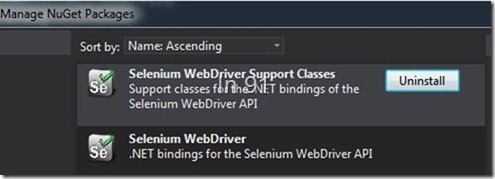[Tool][Selenium IDE]Export to C#/WebDriver/MSTest
前言
這件事起因於我使用FireFox 25.0.1 (最新)版本,Selenium IDE 2.4.0 (最新)版本,但是在針對 select command export 或 copy to clipboard 時,會 throw exception。
// ERROR: Caught exception [ReferenceError: selectLocator is not defined]
Ticket 的緣由可以參考:https://code.google.com/p/selenium/issues/detail?id=6622。
因為想找到問題,所以我 trace 了一下各語言 formatter 的 source code ,然後也找到了原因在哪。但是各語言的 formatter template 是 readonly 的,所以我無法直接從 source code 來 fix bug。
後來 TonyQ 提醒了一下,source code 是可以改的,我才突然想到,雖然原本的 template 是 readonly 的,但是 Selenium IDE 是允許新增自訂的 formatter ,因此新增了一版 fix 掉 select 的 bug ,也可以正常運作。
Fix Select Command Bug
問題的原因跟修復方式相當簡單,只要把 select 的 function parameter 從 label 改成 selectLocator 即可,如下:
WDAPI.Element.prototype.select = function(selectLocator) {
if (selectLocator.type == 'index') {
return "new SelectElement(" + this.ref + ").SelectByIndex(" + selectLocator.string + ")";
}
if (selectLocator.type == 'value') {
return "new SelectElement(" + this.ref + ").SelectByValue(" + xlateArgument(selectLocator.string) + ")";
}
return "new Select(" + this.ref + ").SelectByText(" + xlateArgument(selectLocator.string) + ")";
};
新增自訂的 Formatter for MSTest
然而,也因為可以新增自訂的 formatter ,所以之前常困擾我們的一個問題: Export 只支援 NUnit 這件事,就顯得相當簡單就可以解決了。
因此就順手自己寫了一版 for C#/WebDriver/MSTest 的版本,供大家參考一下。
我只有因應需求改了幾個簡單的地方,主要是using namespace的部份,以及 TestClass/TestMethod/TestInitialize/TestCleanUp 標記的部分。另外我把 verify command 會加上 try/catch 的部份拔掉了。
使用自訂 Formatter 方式
要使用自訂 Formatter 相當簡單:
- 打開 Selenium IDE,選擇 Options
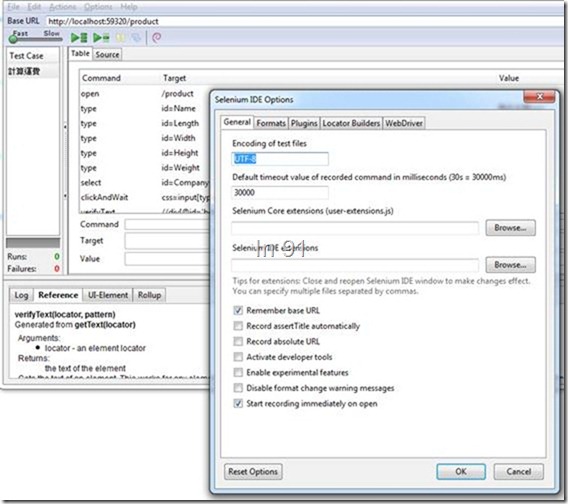
- 選擇 Formats 的頁籤,按下 Add
![clip_image001[4] clip_image001[4]](https://dotblogsfile.blob.core.windows.net/user/hatelove/1311/ToolSelenium-IDEExport-to-CWebDriverMSTe_B957/clip_image001%5B4%5D_thumb.jpg)
- 給個 Custom Formatter 的名字,如 C#/WebDriver/MSTest ,把附件中的內容貼上去,按下 Save 即可。
- 接著就可以在 Clipboard Format 中,看到我們自訂的 Format 。
![clip_image001[6] clip_image001[6]](https://dotblogsfile.blob.core.windows.net/user/hatelove/1311/ToolSelenium-IDEExport-to-CWebDriverMSTe_B957/clip_image001%5B6%5D_thumb.jpg)
也可以在 Export 中看到自訂的 Format ,如下:
![clip_image001[8] clip_image001[8]](https://dotblogsfile.blob.core.windows.net/user/hatelove/1311/ToolSelenium-IDEExport-to-CWebDriverMSTe_B957/clip_image001%5B8%5D_thumb.jpg)
拿到的 testing code 直接貼到測試專案中,就可以運作了。另外記得 NuGet 要安裝 Selenium WebDriver 以及Selenium WebDriver Support Classes ,沒有裝 Support Classes 的話,SelectElement 型別會找不到,namespace 是在 OpenQA.Selenium.Support.UI
using OpenQA.Selenium.Support.UI;
結論
Selenium 一向是好物,除了 Selenium IDE 簡單好用到誰都可以操作以外,匯出的彈性還是很大的,執行起來也相當輕鬆。搭配 BDD 來設計 Web UI 上的 Acceptance testing 更是美妙。
當可以自訂 formatter 時,就代表著針對每個 command 我們可以自行定義 export 的方式,如 PHP, javascript, 甚至 wiki 等等,或是要搭配 xUnit 等其他 testing framework。不過,匯出後要能執行,還是得有 selenium 的 package API 支援,才會比較方便。
希望這篇文章可以讓大家更快樂地使用 Selenium IDE ,以及更方便地轉換成你需要的測試程式囉。
blog 與課程更新內容,請前往新站位置:http://tdd.best/