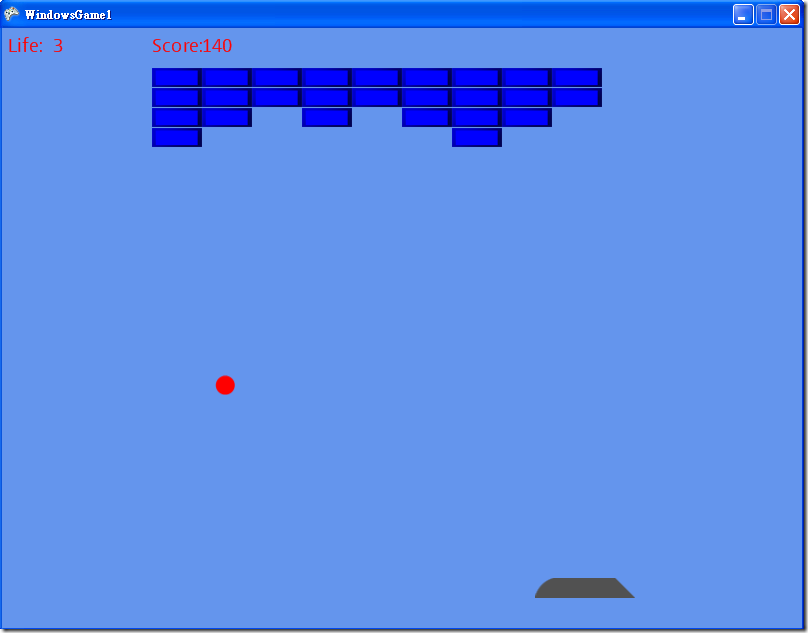XNA-2D 打磚塊遊戲(三)- Components
在一個遊戲裡,通常會用到很多重複的東西,像是分數、對話框等,另外也可能有很多需要抽換的東西,最常見的就是攝影機囉。
這類的東西都可以寫成component,一般我們可以繼承GameComponent或是DrawableGameComponent。
GameComponent比DrawableGameComponent少了IDrawable介面,其他都相同,所以這裡只介紹DrawableGameComponent。
我們就拿打磚塊遊戲當範例,增加分數的顯示,
首先設計一個專門顯示分數的物件ScoreUI,他繼承DrawableGameComponent之後,覆寫LoadContent、Draw、Update這三個函數,
其功能很簡單,就是將分數和生命顯示出來,程式碼如下:
public class ScoreUI : DrawableGameComponent{
public SpriteFont Font;
public int Life;
public int Score;
private SpriteBatch spriteBatch;
private Vector2 scoreVector = new Vector2(200, 5);
private Vector2 scoreWordVector = new Vector2(150, 5);
private string scoreWord = "Score:";
private Vector2 lifeVector = new Vector2(50, 5);
private Vector2 lifeWordVector = new Vector2(5, 5);
private string lifeWord = "Life:";
public ScoreUI(Game game)
: base(game) {
Font = game.Content.Load<SpriteFont>("SpriteFont1");
Life = 3;
Score = 0;
}
protected override void LoadContent() {
spriteBatch = new SpriteBatch(GraphicsDevice);
}
public override void Update(GameTime gameTime) {
base.Update(gameTime);
}
public override void Draw(GameTime gameTime) {
spriteBatch.Begin();
spriteBatch.DrawString(Font, scoreWord, scoreWordVector, Color.Red);
spriteBatch.DrawString(Font, Score.ToString(), scoreVector, Color.Red);
spriteBatch.DrawString(Font, lifeWord, lifeWordVector, Color.Red);
spriteBatch.DrawString(Font, Life.ToString(), lifeVector, Color.Red);
spriteBatch.End();
base.Draw(gameTime);
}
}之後我們在Game1的初始函式內,加上此Component:
protected override void Initialize() {
// TODO: Add your initialization logic here
Score = new ScoreUI(this);
Components.Add(Score);
base.Initialize();
}之後在主程式裡,會依照加入Components的先後順序來呼叫LoadContent、Update、Draw等主要函式,
但是Update和Draw函式可以藉由DrawOrder以及UpdateOrder來改變順序,數字越小越先呼叫。
遊戲畫面如下:
範例檔:XNA-2D 打磚塊遊戲(三)- Components.rar