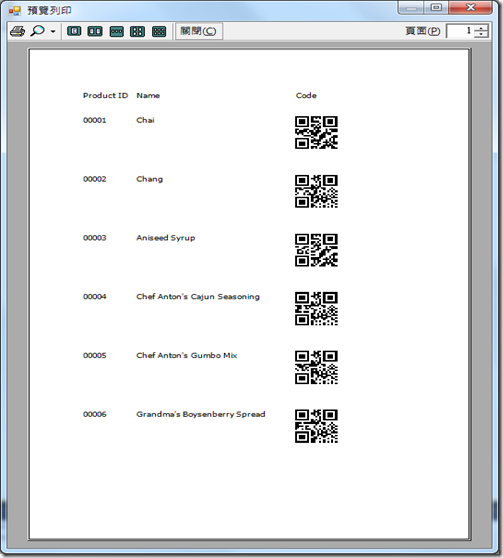[VB.NET]製作QRcode報表
要製作QRcode報表,使用第三方控制項做起來就變得非常容易了,雖然下載下來就有範例了,
但因為條碼太靠近,會變的不好掃,所以我就調整一下高度,使用northwind.mdb做為範例資料庫
前往下載控制項,沒付費的話有30天的試用限制。
Imports System.Data.OleDb
Imports System.Drawing.Printing
Public Class Form1
Inherits System.Windows.Forms.Form
#Region " Windows Form Designer generated code "
Public Sub New()
MyBase.New()
'This call is required by the Windows Form Designer.
InitializeComponent()
'Add any initialization after the InitializeComponent() call
End Sub
'Form overrides dispose to clean up the component list.
Protected Overloads Overrides Sub Dispose(ByVal disposing As Boolean)
If disposing Then
If Not (components Is Nothing) Then
components.Dispose()
End If
End If
MyBase.Dispose(disposing)
End Sub
'Required by the Windows Form Designer
Private components As System.ComponentModel.IContainer
'NOTE: The following procedure is required by the Windows Form Designer
'It can be modified using the Windows Form Designer.
'Do not modify it using the code editor.
Friend WithEvents button1 As System.Windows.Forms.Button
Friend WithEvents _c1BarCode As C1.Win.C1BarCode.C1QRCode
<System.Diagnostics.DebuggerStepThrough()> Private Sub InitializeComponent()
Me.button1 = New System.Windows.Forms.Button()
Me._c1BarCode = New C1.Win.C1BarCode.C1QRCode()
Me.SuspendLayout()
'
'button1
'
Me.button1.Location = New System.Drawing.Point(8, 9)
Me.button1.Name = "button1"
Me.button1.Size = New System.Drawing.Size(112, 37)
Me.button1.TabIndex = 3
Me.button1.Text = "Show Document"
'
'_c1BarCode
'
Me._c1BarCode.Location = New System.Drawing.Point(128, 9)
Me._c1BarCode.Name = "_c1BarCode"
Me._c1BarCode.Size = New System.Drawing.Size(75, 27)
Me._c1BarCode.TabIndex = 2
Me._c1BarCode.Text = "c1BarCode1"
Me._c1BarCode.Visible = False
'
'Form1
'
Me.AutoScaleBaseSize = New System.Drawing.Size(5, 15)
Me.ClientSize = New System.Drawing.Size(224, 45)
Me.Controls.Add(Me.button1)
Me.Controls.Add(Me._c1BarCode)
Me.Name = "Form1"
Me.StartPosition = System.Windows.Forms.FormStartPosition.CenterScreen
Me.Text = "C1QrCode"
Me.ResumeLayout(False)
End Sub
#End Region
Dim _dt As New DataTable()
Dim _item As Integer
Private Sub Form1_Load(ByVal sender As System.Object, ByVal e As System.EventArgs) Handles MyBase.Load
' get some data for the report
Dim sql As String = "select ProductID,ProductName from Products order by productid asc"
Dim conn As String = GetConnectionString()
Dim da As New OleDbDataAdapter(sql, conn)
da.Fill(_dt)
End Sub
Private Sub button1_Click(ByVal sender As System.Object, ByVal e As System.EventArgs) Handles button1.Click
' create PrintDocument
Dim printDoc As New PrintDocument()
AddHandler printDoc.BeginPrint, New PrintEventHandler(AddressOf Me._beginPrint)
AddHandler printDoc.PrintPage, New PrintPageEventHandler(AddressOf Me._printPage)
' show preview
Dim dlg As New PrintPreviewDialog()
dlg.Document = printDoc
dlg.ShowDialog()
End Sub
Private Sub _beginPrint(ByVal sender As Object, ByVal e As PrintEventArgs)
_item = 0
End Sub
Private Sub _printPage(ByVal sender As Object, ByVal e As PrintPageEventArgs)
Dim g As Graphics = e.Graphics
Dim f As New Font("Tahoma", 12.0!)
Dim rcPage As RectangleF = New RectangleF(e.MarginBounds.X, e.MarginBounds.Y, e.MarginBounds.Width, e.MarginBounds.Height)
Dim rc1 As RectangleF = rcPage
' rc1.Height = 30
rc1.Width = 100
rc1.Height = 80
Dim rc2 As RectangleF = rc1
rc2.Offset(rc1.Width, 0)
rc2.Width = 300
rc2.Height = 80
Dim rc3 As RectangleF = rc2
rc3.Offset(rc2.Width, 0)
rc3.Width = 80
rc3.Height = 80
' show header at the top of the page
g.DrawString("Product ID", f, Brushes.Black, CType(rc1, RectangleF))
g.DrawString("Name", f, Brushes.Black, CType(rc2, RectangleF))
g.DrawString("Code", f, Brushes.Black, CType(rc3, RectangleF))
rc1.Y = (rc1.Y + 60)
rc2.Y = (rc2.Y + 60)
rc3.Y = (rc3.Y + 60)
' loop through rows until done (or until out of room)
Do While ((rc1.Bottom <= rcPage.Bottom) AndAlso (Me._item < Me._dt.Rows.Count))
Dim row1 As DataRow = Me._dt.Rows.Item(_item)
'Dim text1 As String = String.Format("{0:0000}", row1.Item("ProductID"))
Dim text1 As String = String.Format("{0:00000}", row1.Item(0))
' Dim text2 As String = CType(row1.Item("ProductName"), String)
Dim text2 As String = CType(row1.Item(1), String)
g.DrawString(text1, f, Brushes.Black, CType(rc1, RectangleF))
g.DrawString(text2, f, Brushes.Black, CType(rc2, RectangleF))
Me._c1BarCode.Text = text1
g.DrawImage(Me._c1BarCode.Image, rc3)
rc1.Y = (rc1.Y + (rc1.Height + 60))
rc2.Y = (rc2.Y + (rc2.Height + 60))
rc3.Y = (rc3.Y + (rc3.Height + 60))
Me._item += 1
Loop
' continue if necessary
e.HasMorePages = (Me._item < (Me._dt.Rows.Count - 1))
End Sub
Private Function GetConnectionString() As String
Dim conn As String = "provider=microsoft.jet.oledb.4.0;data source=" & Application.StartupPath & "\Northwind.mdb" & ""
Return conn
End Function
End Class
如有錯誤 歡迎指正