Businesses are dealing with increasing amounts of data nowadays, and this is applicable to businesses of different types.
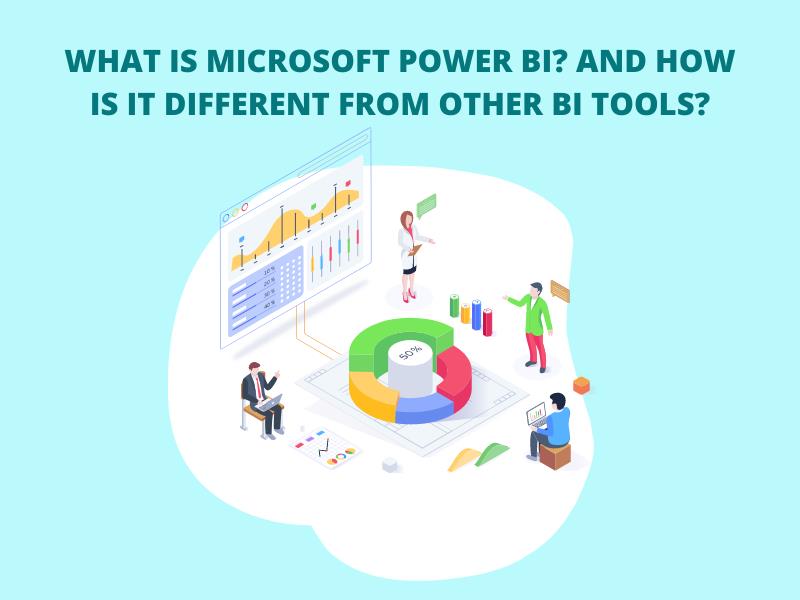
Businesses are dealing with increasing amounts of data nowadays, and this is applicable to businesses of different types. Just gathering data from various offline and web sources is not enough businesses also need to process, analyses the data and draw insights. This is where the BI and data analysis tools step in; Power BI, a robust BI tool from Microsoft, remains a dominant player in this niche. While there are many other BI tools, Power BI retains its user base owing to various reasons.
What is Power BI?
Power BI is a feature-laden data analysis and visualization platform from the stable of Microsoft. It is offered in many versions, and one of these is free. There is a mobile app as well. Power BI is flexible, secure and has a large user base. The tool is offered through a SaaS model. It integrates with Microsoft Excel and many other software solutions from Microsoft. Its ease of use and customizability has contributed to its steady popularity.
What other BI tool choices do you have?
There are several other BI and data visualization tools out there, and major contenders include Tableau and Qlik Sense. There are Sisense, Looker and Zoho analytics as well. With time, more such BI tools will appear on the horizon.
Understanding why Power BI reigns over other BI solutions
There are various reasons behind the stupendous and lasting popularity of Power BI in the business analytics and data visualization sector.
- Excellent data connectivity options- Businesses need to gather data from various sources for analysis and processing. So, a BI tool should be able to acquire data from numerous online sources. In this department, Power BI scores very well. It links to a wide range of applications and online services. The supported data sources include Pivotal HAWQ, Databricks Cloud, Hortonworks, Apache Hive etc. It supports social media platforms and third-party services like Zendesk, MailChimp, and Facebook. It supports databases like MySQL and Oracle.
- Dashboards and Data Visualization- Power BI offers highly customizable and intuitive dashboards. Using these dashboards, users can generate visually enticing and useful reports. Changing parameters and tweaking reports is a cakewalk in Power BI. Other BI tools are left behind.
- Reporting- Creating data visualization is not enough if the BI tool you have chosen cant to generate reports with ease. Power BI excels in report generation and sharing departments. You can create reports in a jiffy and share those with others. In fact, Power BI enables you to share reports with people who do not use the platform. It enables you to publish interactive reports and share them through the cloud at lightning speed.
- Data Security- When your company uses a BI solution, you need to be careful about data security. After all, the application will be used to deal with sensitive data. These may include transaction details, important company data and customer information. Theft or leakage of such data may land your company in trouble. Power BI is a secure platform, and the security features can be tweaked further. Encryption is also supported. However, the assistance of a veteran microsoft power bi expert can be useful here.
- Advanced Analytics- Businesses are nowadays using Power BI not only for analyzing large volumes of data. They are also making use of its embedded advanced analytics features. These features are useful for scenario simulation and performing statistical analysis. Power BI has an AutoML module. These can be ideal for making predictive analyses, and businesses can figure out the feasibility of strategic moves.
- IoT Analytics- Technology experts are betting big on the prospects of IoT and allied technologies. The first-generation IoT appliances have already hit the market. This is an emerging technology no business can afford to overlook. It supports integration with Azure Stream Analytics, a robust real-time event processing engine. It links to Azure IoT Hub. This can be useful for businesses experimenting with IoT devices and technologies. For utilizing these advanced features in Power BI, the expertise of ace power bi consultants comes in handy.
- Pricing model- Power BI offers various versions, and the pricing module is quite flexible. The desktop version costs nothing, and it is ideal for individual users as well as Small businesses. The Pro and Premium versions offer a flexible pricing model, and businesses can opt for licensing for a group of users. So, small businesses can start using the free version and, with time and growth, switch to Pro or premium versions. Microsoft also offers a 60-day trial with no feature limitations.
- Resources- Power BI is a leading player in the BI landscape. Finding resources on the tool online is simple. There is a huge online community, and that can be used for assistance.
- Speed- One aspect that makes Power BI stand tall in the BI sector is speed and operational efficacy. Even when the tool is connected to various data sources, and it has to process large volumes of data, it does not become a slouch. Power BI processes mammoth amounts of data at blazing fast speed. This is where it trumps Excel and many other tools.
- Regular updates- Microsoft is particular about adding new features to Power BI. Every few months, the tool receives updates containing new features. User feedback is what the crampon focuses on for adding such new features. This is another area where it trounces the segment rivals.
- Innovative Q&A feature- To use Power BI and make the most out of it, your company employees need not be experts in programming. The tool comes with a user-friendly and useful Q&A feature. The natural language query engine in the tool is robust. Expert power bi developers can guide you in utilizing such features, for sure.
Finding the right Power BI analyst is important.
There is no denying choosing Power BI can be very beneficial for your business. However, to ensure the tool is utilized, you should seek the services of an agency offering power bi development services. There are several such entities, and you have to use some parameters to evaluate them and zero in on the best one.
- First, you should look at the image and tenure of the BI consultancy company.
- You need to check the client base of the Power BI consultancy. Does it cater to the needs of clients hailing from various niches? This is something you have to see.
- Obtain the client feedback of the BI consultancy agency. Ask the clients how well the agency resolved their BI and data analysis needs.
- Before hiring any Power BI consultant, ask about its charge and service terms. Clarify any doubt about the services before things are finalized.
Our mission is to offer high-quality IT services that evolve with corresponding business trends and technology.