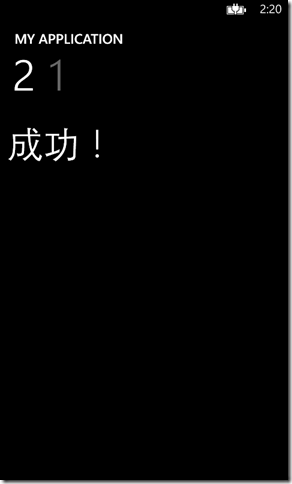[Windows Phone] 取得LongListSelector Item的SelectedIndex
|
用Pivot時,原本建好的XAML是用LongListSelector做畫面輸出 但在對指定Item做出後續行為時需要其Index 在這邊提供一小段Code,用來取得被選取Item的Index |
|
當然還能延伸許多不同的功能,例如觸發後開啟網頁、圖片......等 小應用,希望能幫到需要的人! |
Referece:http://stackoverflow.com/questions/16514074/getting-the-selectedindex-of-a-longlistselector-item