ABP (ASP.NET Boilerplate) 應用程式開發框架 新手教學 No.4 資料庫遷移 Migration
ABP (ASP.NET Boilerplate) 應用程式開發框架 新手教學 No.0 索引
這篇主要是Migration
首先一樣先按照架構,Migration相關檔案應該放在基礎設施層 MyCompany.MyProject.EntityFramework 專案的 Migrations 資料夾
1.Migrations SeedData Creator
這邊我先建立 SeedData 種子資料,也就是預設一些資料列,包含Creator(單一實體產生)跟Builder(基於Creator組合的建立)
SeedData 集中在 Migrations 資料夾下的 SeedData 資料夾內
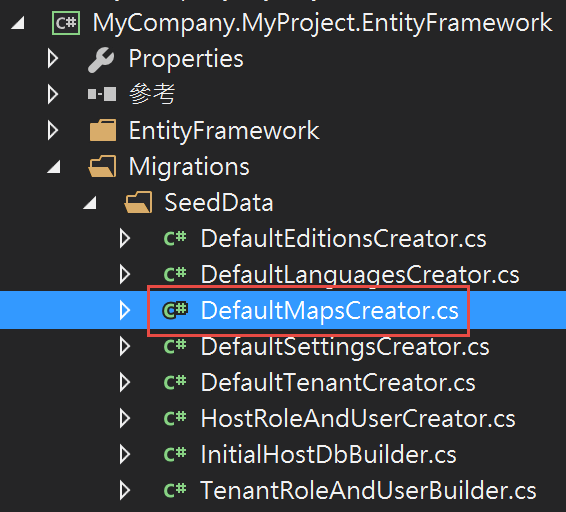
Map產生器:DefaultMapsCreator.cs
using MyCompany.MyProject.Entities;
using MyCompany.MyProject.EntityFramework;
using System.Linq;
namespace MyCompany.MyProject.Migrations.SeedData
{
class DefaultMapsCreator
{
private readonly MyProjectDbContext _context;
public DefaultMapsCreator(MyProjectDbContext context)
{
_context = context;
}
public void Create()
{
CreateMaps();
}
public void CreateMaps()
{
var defaultMap = _context.Maps.FirstOrDefault(t => t.MapName == Map.DefaultMapName);
if (defaultMap == null)
{
_context.Maps.Add(new Map { MapName = Map.DefaultMapName });
_context.SaveChanges();
}
}
}
}
Player產生器:DefaultPlayersCreator.cs
using MyCompany.MyProject.Entities;
using MyCompany.MyProject.EntityFramework;
using System.Linq;
namespace MyCompany.MyProject.Migrations.SeedData
{
class DefaultPlayersCreator
{
private readonly MyProjectDbContext _context;
public DefaultPlayersCreator(MyProjectDbContext context)
{
_context = context;
}
public void Create()
{
CreatePlayers();
}
public void CreatePlayers()
{
var defaultPlayer = _context.Players.FirstOrDefault(t => t.PlayerName == Player.DefaultPlayerName);
if (defaultPlayer == null)
{
_context.Players.Add(new Player { PlayerName = Player.DefaultPlayerName });
_context.SaveChanges();
}
}
}
}
2.Migrations SeedData Builder
Player與Map建立:PlayerAndMapBuilder.cs
using MyCompany.MyProject.EntityFramework;
namespace MyCompany.MyProject.Migrations.SeedData
{
public class PlayerAndMapBuilder
{
private readonly MyProjectDbContext _context;
public PlayerAndMapBuilder(MyProjectDbContext context)
{
_context = context;
}
public void Create()
{
new DefaultMapsCreator(_context).Create();
new DefaultPlayersCreator(_context).Create();
}
}
}
這邊主要可以控制建立的先後順序,因為Player相依於Map,所以我先呼叫DefaultMapsCreator再叫用DefaultPlayersCreator
或是你可以先入一些判斷,相依的資料表存在與否的不同處理流程...等等
到這邊SeedData基本已經建立完成,再來我們設定Migration來呼叫SeedData建立作業
Migration 設定檔位於 MyCompany.MyProject.EntityFramework\Migrations\Configuration.cs
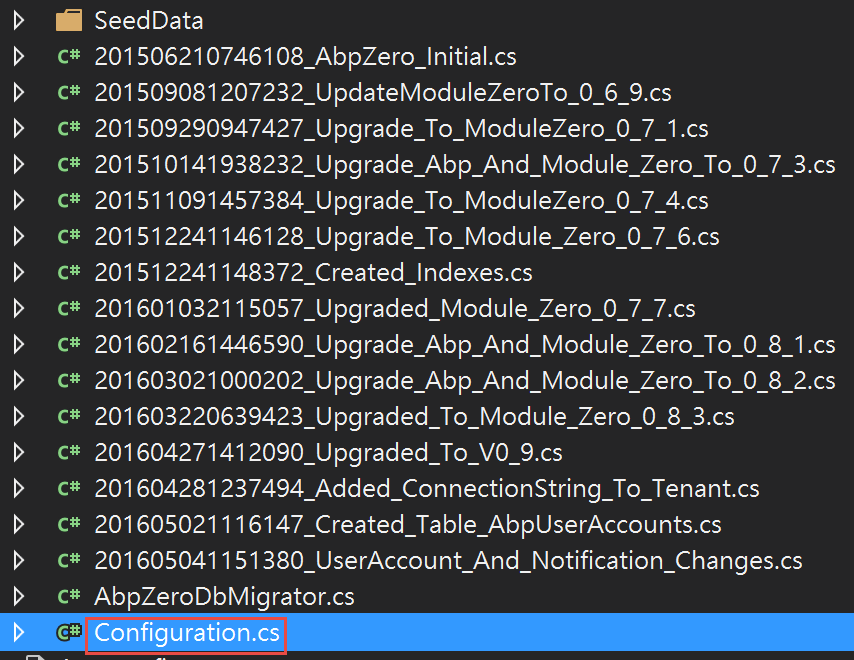
我們到最下面SaveChanges之前加上PlayerAndMapBuilder的呼叫
using System.Data.Entity.Migrations;
using Abp.MultiTenancy;
using Abp.Zero.EntityFramework;
using MyCompany.MyProject.Migrations.SeedData;
using EntityFramework.DynamicFilters;
namespace MyCompany.MyProject.Migrations
{
public sealed class Configuration : DbMigrationsConfiguration<MyProject.EntityFramework.MyProjectDbContext>, IMultiTenantSeed
{
public AbpTenantBase Tenant { get; set; }
public Configuration()
{
AutomaticMigrationsEnabled = false;
ContextKey = "MyProject";
}
protected override void Seed(MyProject.EntityFramework.MyProjectDbContext context)
{
context.DisableAllFilters();
if (Tenant == null)
{
//Host seed
new InitialHostDbBuilder(context).Create();
//Default tenant seed (in host database).
new DefaultTenantCreator(context).Create();
new TenantRoleAndUserBuilder(context, 1).Create();
}
else
{
//You can add seed for tenant databases and use Tenant property...
}
new PlayerAndMapBuilder(context).Create();
context.SaveChanges();
}
}
}
如此一來在建立資料庫時就會把預設資料塞進去了
3.Migrations Add-Migration
再來到 套件管理主控台 輸入指令 Add-Migration Created_Table_PlayersAndMaps
來建立一個新的 Migration 版本 名稱為 Created_Table_PlayersAndMaps (可自定義)
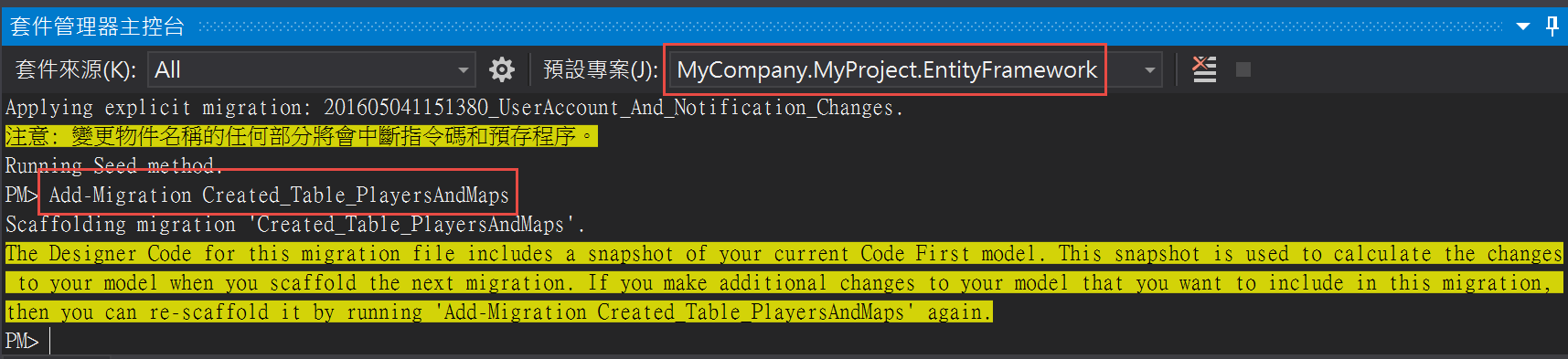 成功後會自動產生一個檔案 MyCompany.MyProject.EntityFramework\Migrations\201607270707459_Created_Table_PlayersAndMaps.cs
成功後會自動產生一個檔案 MyCompany.MyProject.EntityFramework\Migrations\201607270707459_Created_Table_PlayersAndMaps.cs
namespace MyCompany.MyProject.Migrations
{
using System;
using System.Data.Entity.Migrations;
public partial class Created_Table_PlayersAndMaps : DbMigration
{
public override void Up()
{
CreateTable(
"dbo.Maps",
c => new
{
Id = c.Long(nullable: false, identity: true),
MapName = c.String(),
CreationTime = c.DateTime(nullable: false),
})
.PrimaryKey(t => t.Id);
CreateTable(
"dbo.Players",
c => new
{
Id = c.Long(nullable: false, identity: true),
PlayerName = c.String(),
CreationTime = c.DateTime(nullable: false),
MapID = c.Long(nullable: false),
})
.PrimaryKey(t => t.Id)
.ForeignKey("dbo.Maps", t => t.MapID, cascadeDelete: true)
.Index(t => t.MapID);
}
public override void Down()
{
DropForeignKey("dbo.Players", "MapID", "dbo.Maps");
DropIndex("dbo.Players", new[] { "MapID" });
DropTable("dbo.Players");
DropTable("dbo.Maps");
}
}
}
這裡分成Up(從上一版更新到這個版本所需要的資料庫變更)與Down(降版所需的變更)
實現了專案內 資料庫定義的版本控制
入後可以利用 [Update-Database 版本名稱] 回到指定版本
EX:Update-Database Created_Table_PlayersAndMaps
4.更新資料庫
於套件管理主控台 輸入指令 Update-Database
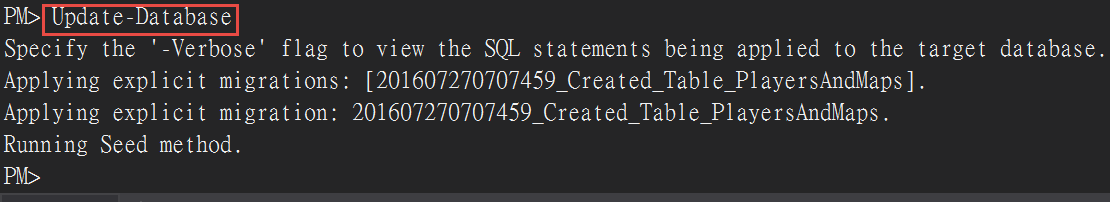
就會把變更部分實際套用至資料庫並產生SeedData
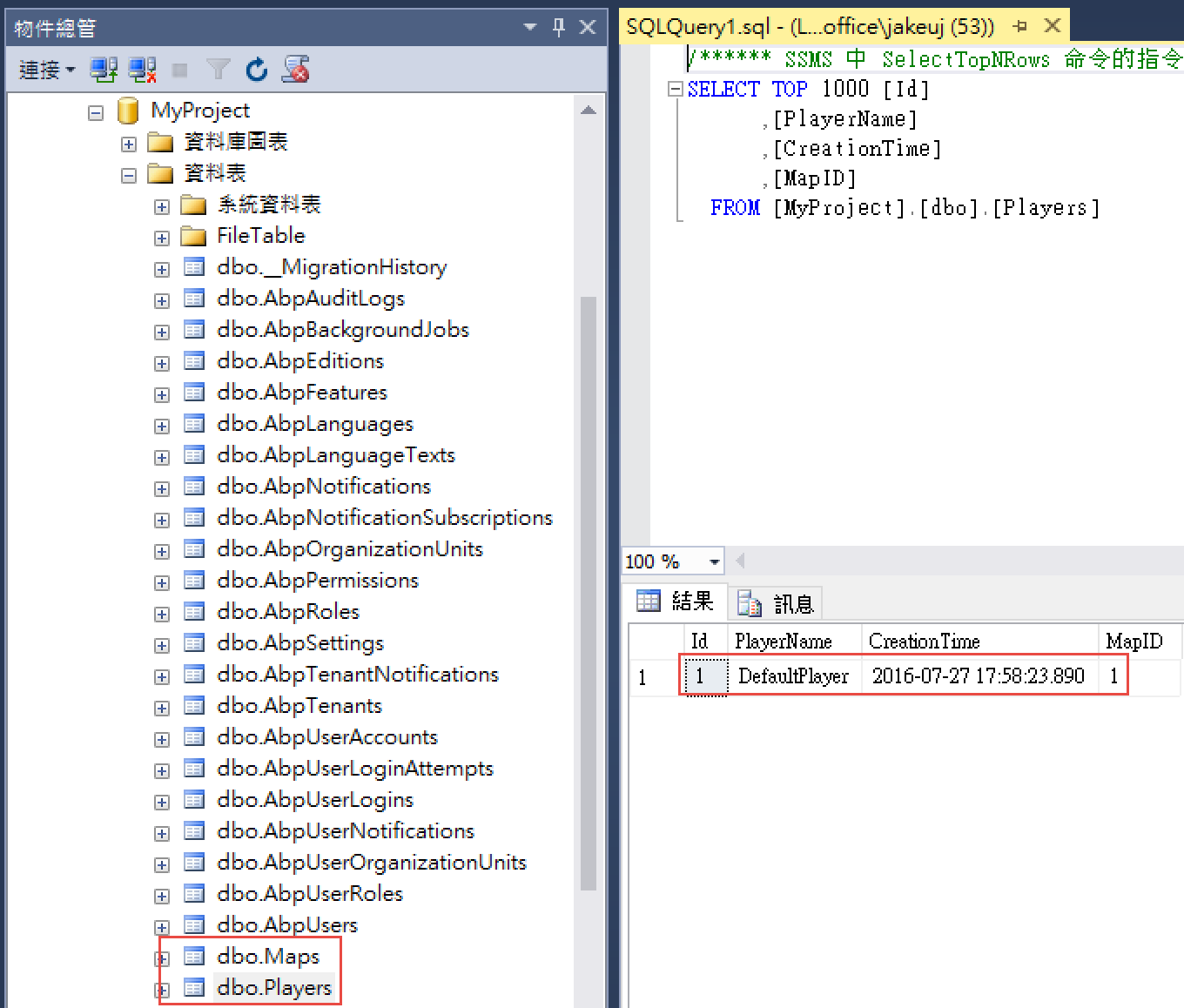 同時也會建立關聯性
同時也會建立關聯性
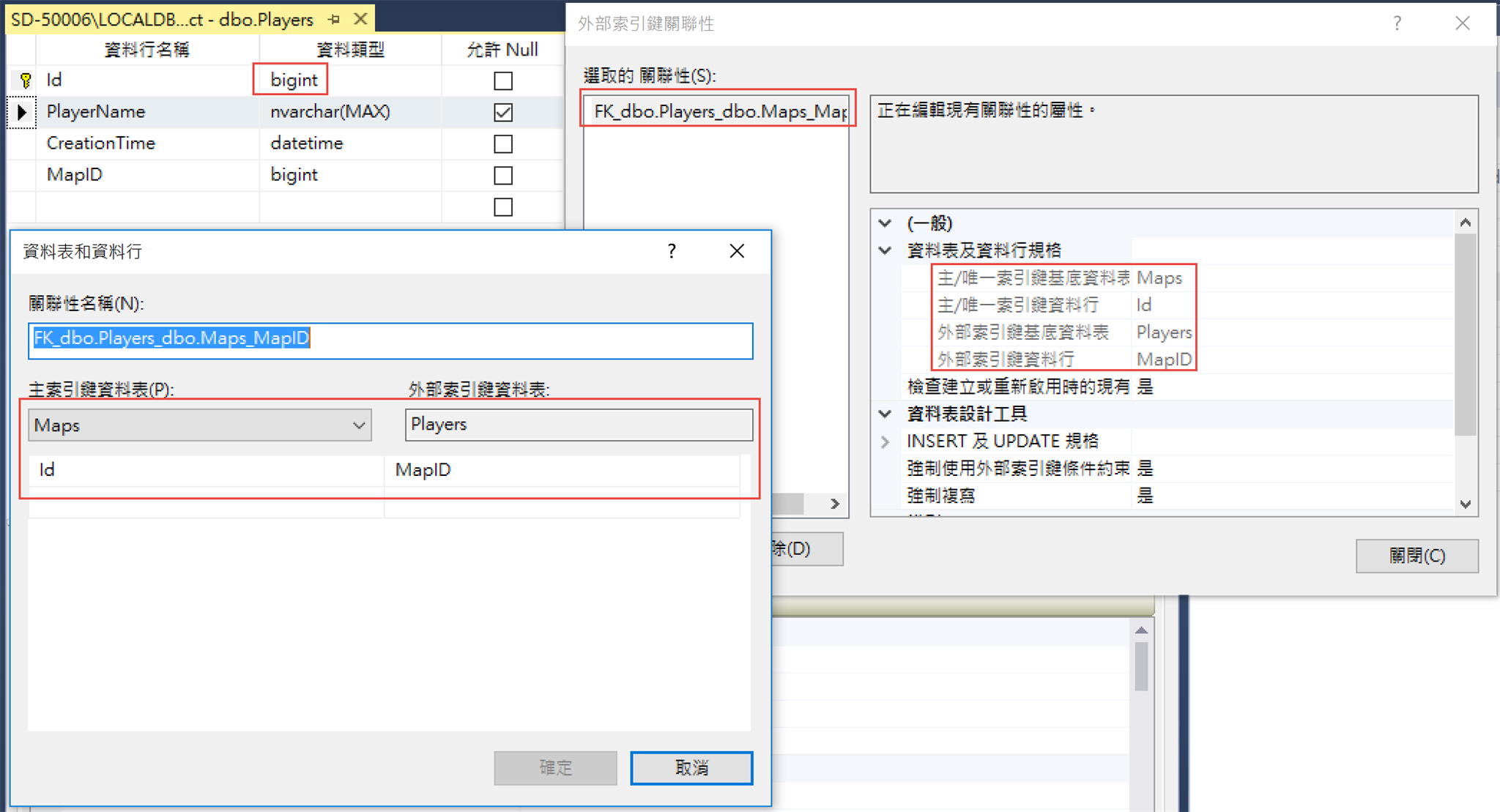 到這邊Migration部分就先到這邊,下一篇是建立資料倉儲的部分
到這邊Migration部分就先到這邊,下一篇是建立資料倉儲的部分
下一篇
ABP (ASP.NET Boilerplate) 應用程式開發框架 新手教學 No.5 建立倉儲 Repository
參照
