記錄下設定
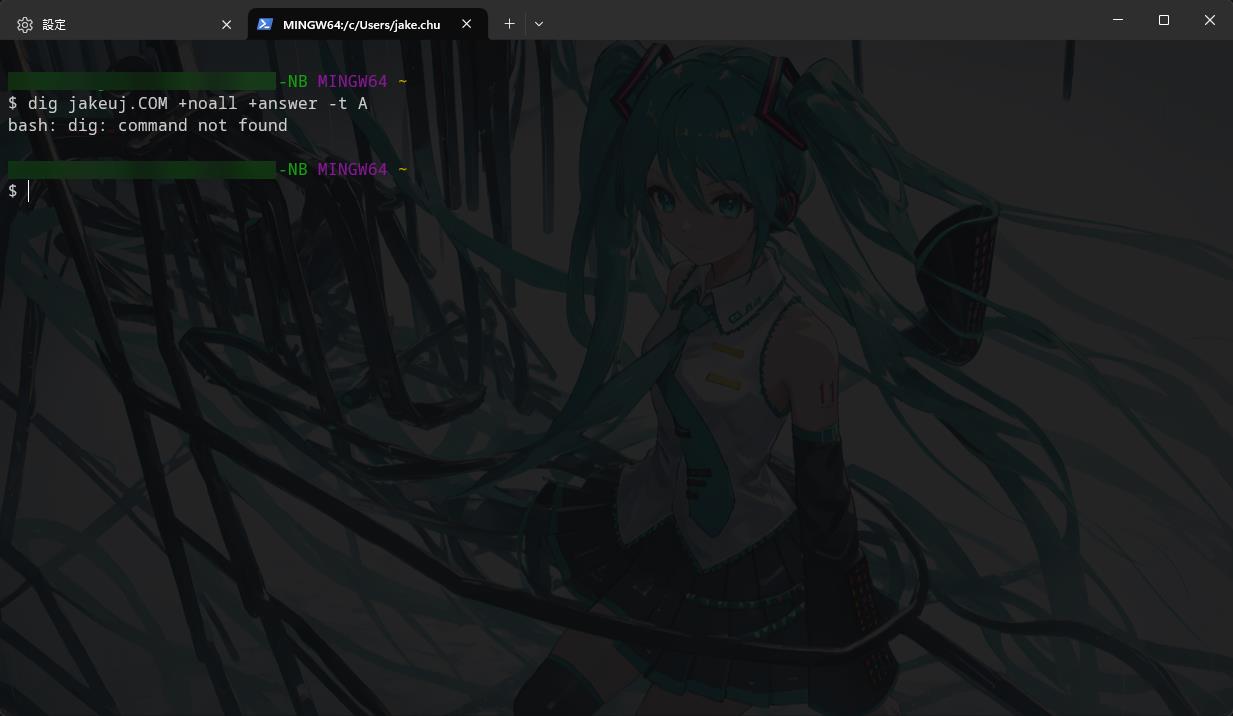
結論
路徑 C:\Program Files\Git\bin\bash.exe
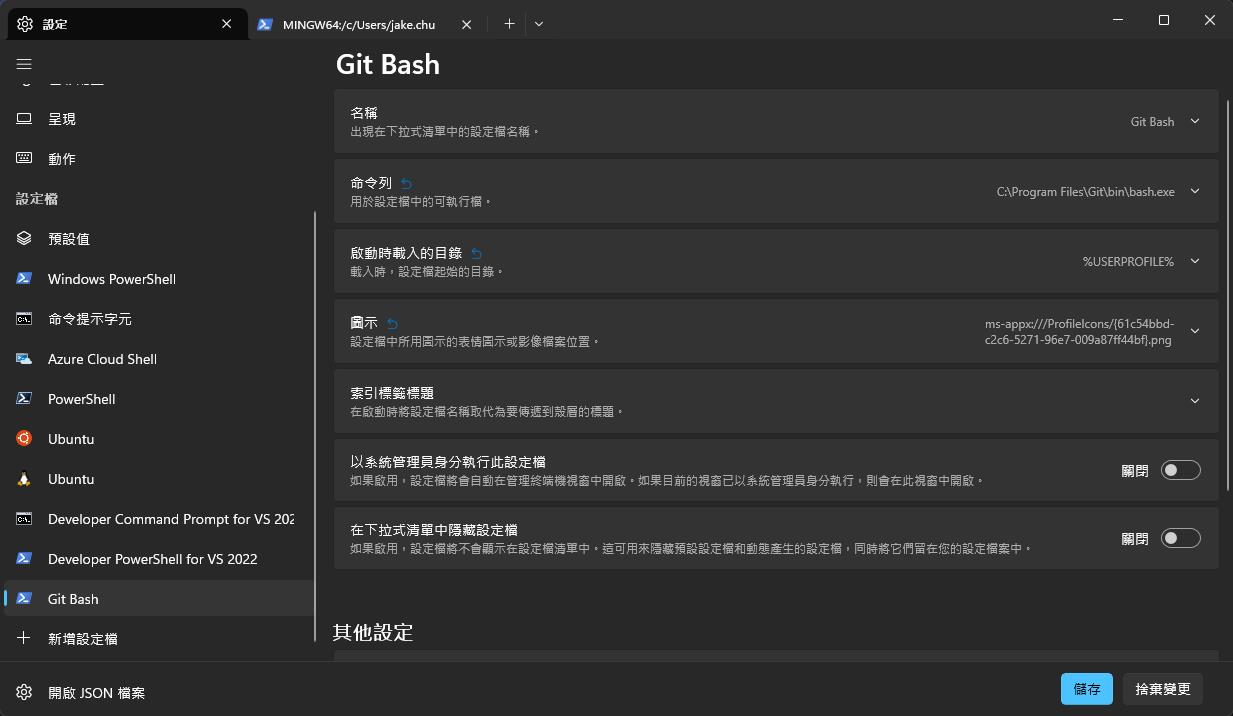
但是沒有我要用的 dig 指令…
還是乖乖用我的 WSL
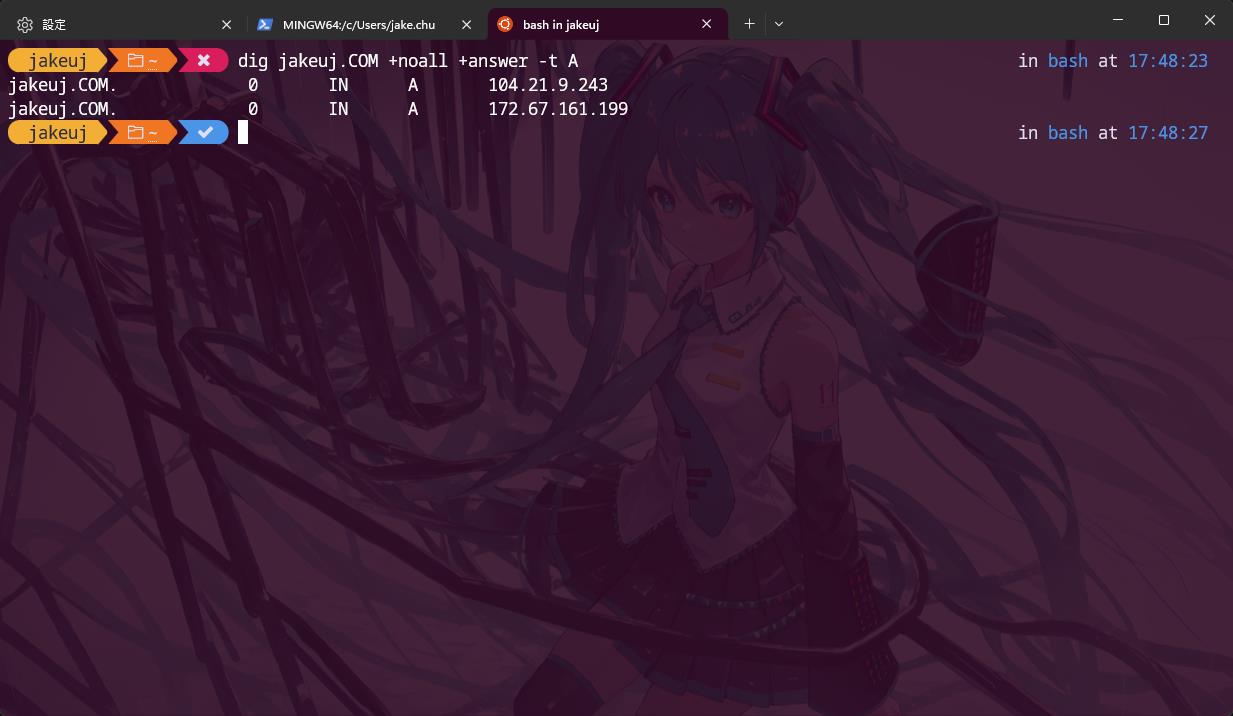
參照
如何给 Windows Terminal 增加一个新的终端(以 Bash 为例) - walterlv
How to Install Dig on Windows {Step-by-Step Guide} (phoenixnap.com)

記錄下設定
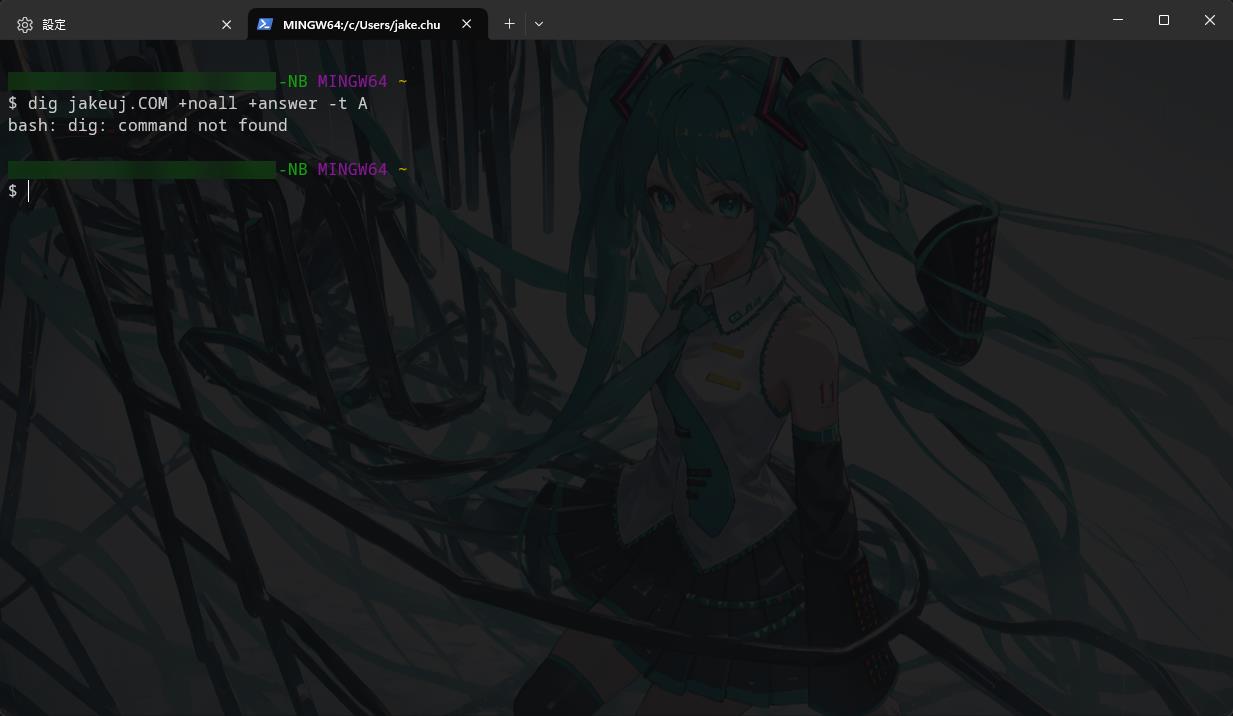
路徑 C:\Program Files\Git\bin\bash.exe
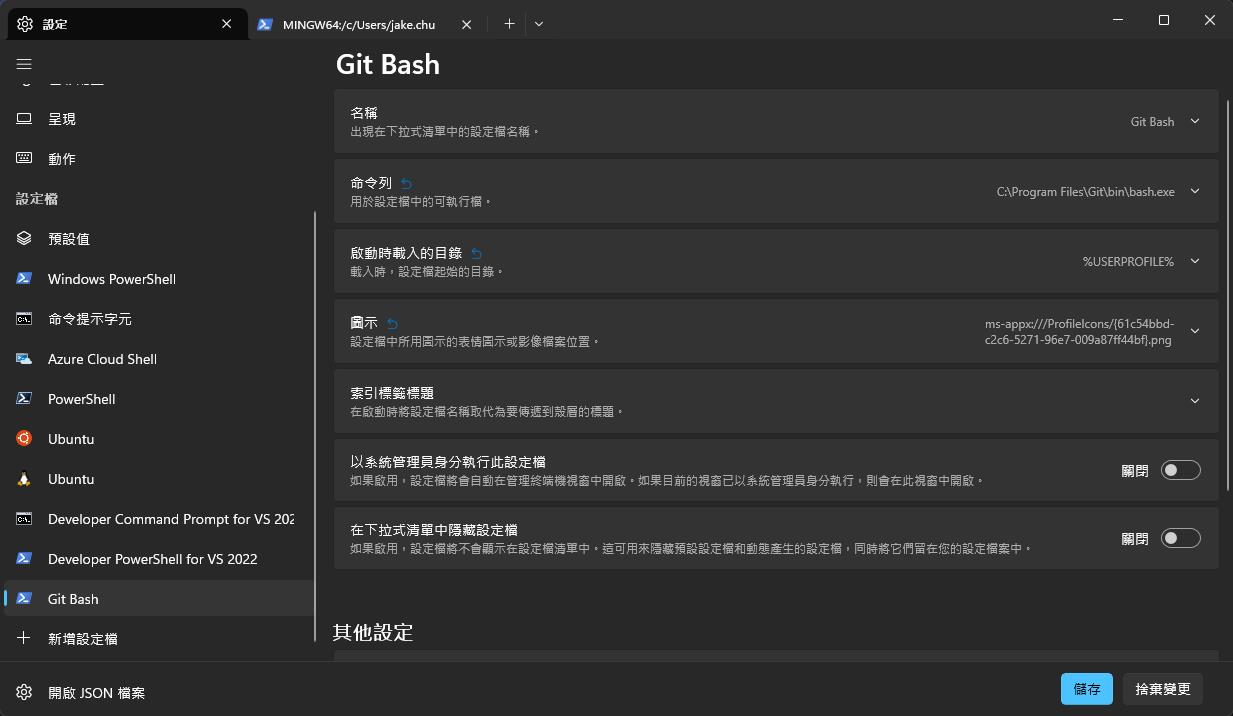
但是沒有我要用的 dig 指令…
還是乖乖用我的 WSL
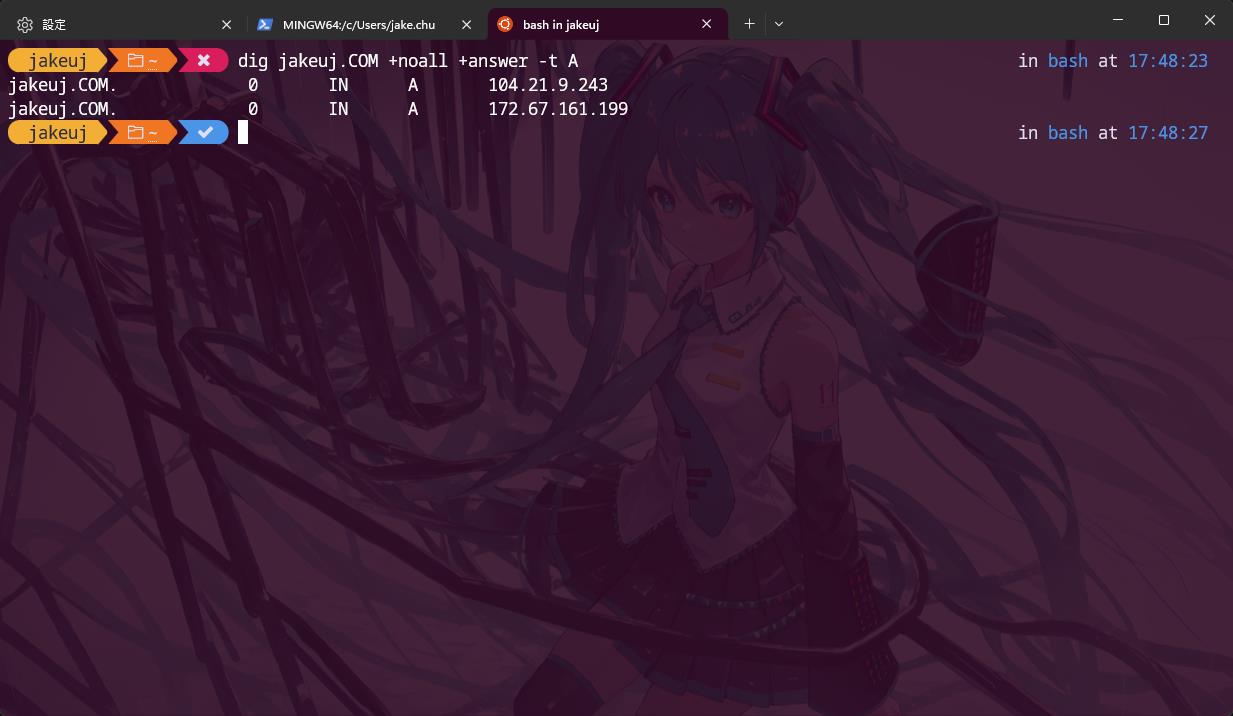
如何给 Windows Terminal 增加一个新的终端(以 Bash 为例) - walterlv
How to Install Dig on Windows {Step-by-Step Guide} (phoenixnap.com)
