如何把例行的作業變成自動化規範來避免人為遺漏?
繼上一篇[系列文章] 淺談如何標準化作業規範 - Use 64k block for SQL Server
例行公事:setting max server memory in sql server
我們檢查了 64k block size 之後,接下來就要設定一下 max server memory 了
為什麼要設定 max server memory 呢 ??? 大家都知道 SQL Server 是個愛吃記憶體的怪獸
但是為什麼會變成怪獸呢 ??? 因為常常有人會忽略去控制它的食量而導致它變成了怪獸
德瑞克老師有一篇很棒的文章告訴我們記憶體的重要性
SQL 效能調教:規劃記憶體(RAM Capacity)到比資料表、資料庫還要大的容量
因此我們要依照我們手邊有的資源以及經驗來判斷 SQL Server 倒底要給多少記憶體
首先定義幾個變數,然後盡可能地撰寫一個通用的 function 供我們呼叫使用
function CheckConfigurations()
{
$command.CommandText = $query
$result = $command.ExecuteReader()
$table = new-object "System.Data.DataTable"
$table.Load($result)
If ($table[0].value -eq $value)
{
$message = "OK."
$message | Out-File -Append $reportPath"\"$reportFile
$format = @{Expression={$_.value};Label=$queryname;width=$width}
$table | format-table $format | Out-File -Append $reportPath"\"$reportFile
$endmark | Out-File -Append $reportPath"\"$reportFile
}
Else
{
$message = "Warning! Please check " + $queryname + "."
$message | Out-File -Append $reportPath"\"$reportFile
$format = @{Expression={$_.value};Label=$queryname;width=$width}
$table | format-table $format | Out-File -Append $reportPath"\"$reportFile
$endmark | Out-File -Append $reportPath"\"$reportFile
}
}
$query = "SELECT value FROM sys.configurations WHERE name = 'max server memory (MB)'"
$value = 32768
$queryname = "max server memory (MB)"
CheckConfigurations
在這裡,我使用 PS 去查詢了 sys.configurations 返回我目前的設定值
然後檢查一下是否與我期望的 max memory 相符,並產出一個像這樣的 report
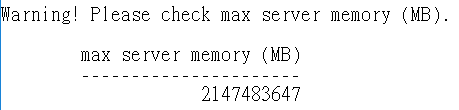
(待續...)