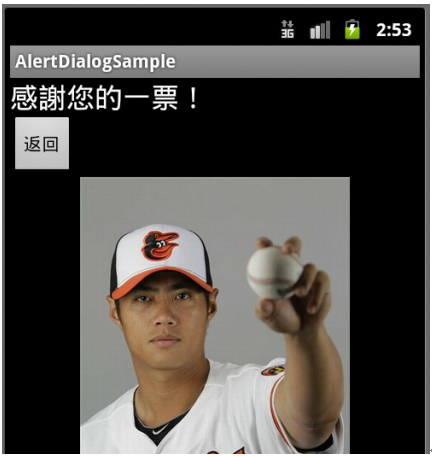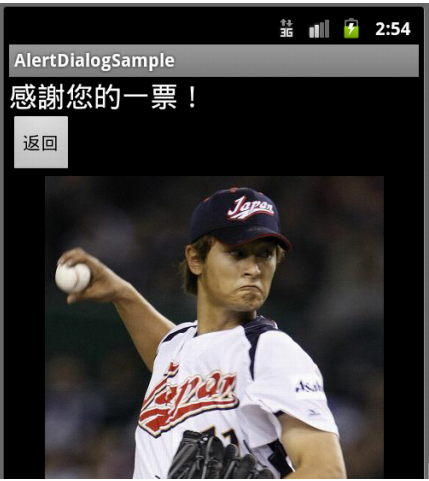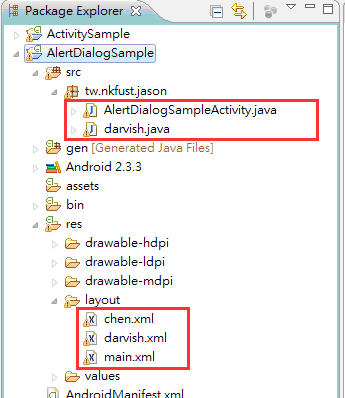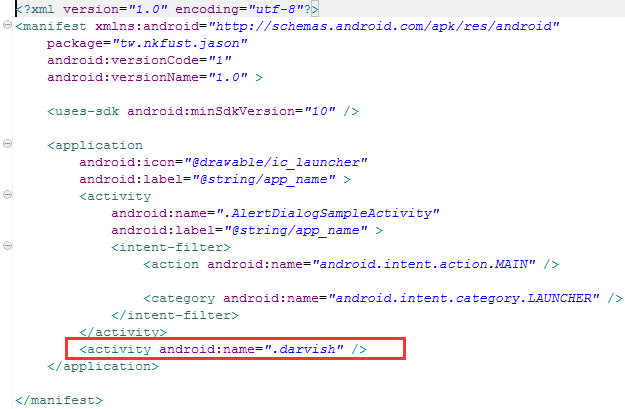摘要:從一個Activity跳到另外一個Activity或是Layout
一個Activity裡面有兩個Button,這兩個Button按下去均會跳出一個AlertDialog。

按下第一個Button跳出的畫面。
按下Cancel會關閉Dialog,不會有任何動作。按下OK會跳到另一個Layout。
按下返回鍵會跳回原本的Activity。再按下第二個Button,會跳出Dialog。
按下OK會跳到另一個Activity。
按下返回鍵會跳回原本的Activity。
《程式碼》
架構:有兩個Activity(java檔)與三個.xml檔(包含main本身)。
AndroidManifest.xml檔裡面多一個Activity。
第一個Activity的程式碼:
package tw.nkfust.jason;
import android.app.Activity;
import android.app.AlertDialog;
import android.content.DialogInterface;
import android.content.Intent;
import android.os.Bundle;
import android.view.View;
import android.view.View.OnClickListener;
import android.widget.Button;
public class AlertDialogSampleActivity extends Activity {
/** Called when the activity is first created. */
Button btn1;
Button btn2;
@Override
public void onCreate(Bundle savedInstanceState) {
super.onCreate(savedInstanceState);
setContentView(R.layout.main);
setMainControl();
}
private void setMainControl() {
// TODO Auto-generated method stub
btn1 = (Button) findViewById(R.id.button1);
btn1.setOnClickListener(new Button.OnClickListener() {
public void onClick(View v) {
// TODO Auto-generated method stub
show(1);
}
});
btn2 = (Button) findViewById(R.id.button2);
btn2.setOnClickListener(new Button.OnClickListener() {
public void onClick(View v) {
// TODO Auto-generated method stub
show(2);
}
});
}
private void show(int i) {
// TODO Auto-generated method stub
switch (i) {
case 1:
new AlertDialog.Builder(AlertDialogSampleActivity.this)
.setTitle("陳偉殷")
.setMessage("確定要投下您神聖的一票?")
.setPositiveButton("OK",
new DialogInterface.OnClickListener() {
public void onClick(DialogInterface dialog,
int which) {
// TODO Auto-generated method stub
//跳到另一個layout
jumptochen();
}
})
.setNegativeButton("Cancel",
new DialogInterface.OnClickListener() {
public void onClick(DialogInterface dialog,
int which) {
// TODO Auto-generated method stub
}
}).show();
break;
case 2:
new AlertDialog.Builder(AlertDialogSampleActivity.this)
.setTitle("達比修有")
.setMessage("確定要投下您神聖的一票?")
.setPositiveButton("OK",
new DialogInterface.OnClickListener() {
public void onClick(DialogInterface dialog,
int which) {
// TODO Auto-generated method stub
//跳到另一個activity
jumptodarvish();
}
})
.setNegativeButton("Cancel",
new DialogInterface.OnClickListener() {
public void onClick(DialogInterface dialog,
int which) {
// TODO Auto-generated method stub
}
}).show();
break;
default:
break;
}
}
protected void jumptodarvish() {
// TODO Auto-generated method stub
Intent intent = new Intent();
intent.setClass(AlertDialogSampleActivity.this, darvish.class);
startActivity(intent);
AlertDialogSampleActivity.this.finish();
}
protected void jumptochen() {
// TODO Auto-generated method stub
setContentView(R.layout.chen);
Button btnchen = (Button) findViewById(R.id.button1);
btnchen.setOnClickListener(new Button.OnClickListener() {
public void onClick(View v) {
// TODO Auto-generated method stub
setContentView(R.layout.main);
setMainControl();
}
});
}
}
第二個Activity的程式碼:
package tw.nkfust.jason;
import android.app.Activity;
import android.app.AlertDialog;
import android.content.DialogInterface;
import android.content.Intent;
import android.os.Bundle;
import android.view.View;
import android.view.View.OnClickListener;
import android.widget.Button;
public class darvish extends Activity {
/** Called when the activity is first created. */
Button btn1;
@Override
public void onCreate(Bundle savedInstanceState) {
super.onCreate(savedInstanceState);
setContentView(R.layout.darvish);
btn1 = (Button) findViewById(R.id.button1);
btn1.setOnClickListener(new Button.OnClickListener(){
public void onClick(View v) {
// TODO Auto-generated method stub
//跳回主activity
Intent intent = new Intent();
intent.setClass(darvish.this, AlertDialogSampleActivity.class);
startActivity(intent);
darvish.this.finish();
}
});
}
}