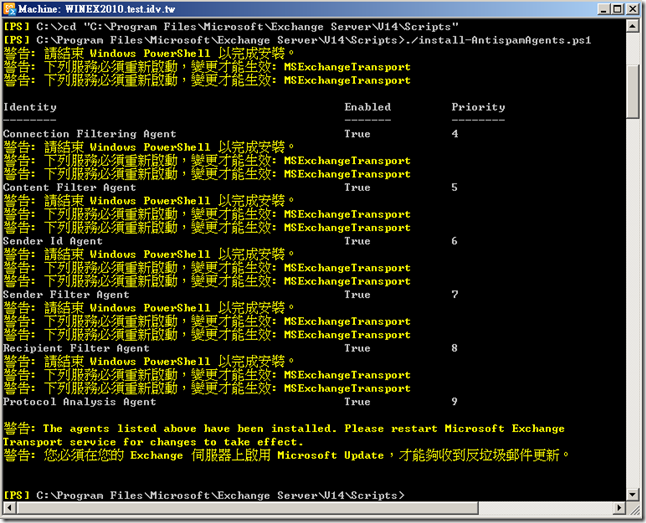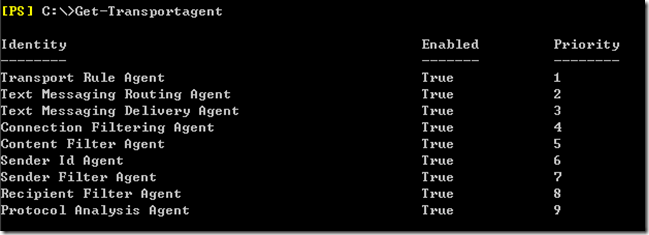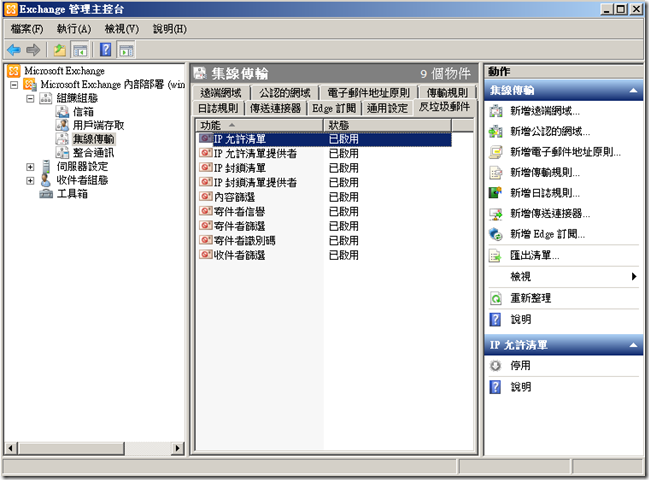集線傳輸伺服器上啟用反垃圾郵件功能
Mail Server使用偵測垃圾郵件的功能已經是不可或缺的功能了,Exchange Server就有這樣的功能,不過預設都不會幫你安裝,都必需要靠指令方式去安裝,Exchange Server反垃圾郵件功能如下:
啟用安裝反垃圾郵件功能方式:
開始-->所有程式-->Microsoft Exchange Server 2010-->Exchange Management Shell
切換到Exchange Server安裝目錄下,輸入
【cd “c:\Program Files\Microsoft\Exchange Server\V14\Scripts”】
使用指令碼安裝反垃圾郵件功能,輸入
【./install-AntispamAgents.ps1】
執行安裝反垃圾郵件功能指令碼之後,重新啟動 Microsoft Exchange Transport 服務,
輸入
【Restart-Service MSExchangeTransport】
查詢反垃圾郵件功能是否啟動,使用指令做查詢,輸入【Get-Transportagent】,Enabled看到True代表都是啟用。
也可以到組織組態-->集線傳輸-->反垃圾郵件,就可以看到所有功能都式啟用,如下圖所示。

Jerry_IT 周伯恆 2010 ~2016 Microsoft® MVP Award
部落格:http://www.dotblogs.com.tw/jerry710822
部落格:http://www.dotblogs.com.tw/jerry710822
MVP ID: 4027163
My MVP Profile
https://mvp.support.microsoft.com/profile/Jerry
My MVP Profile
https://mvp.support.microsoft.com/profile/Jerry