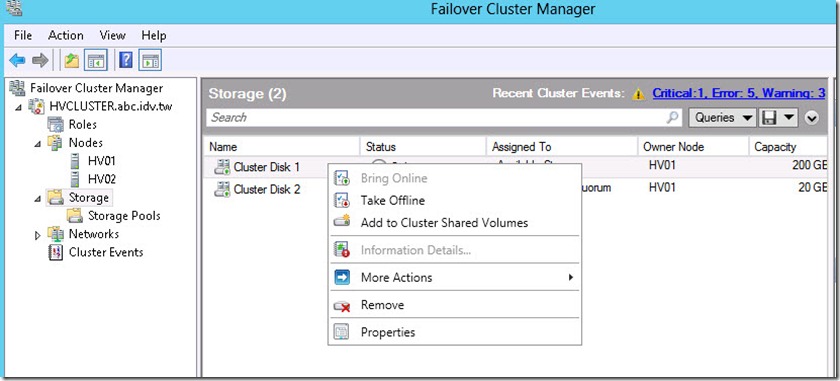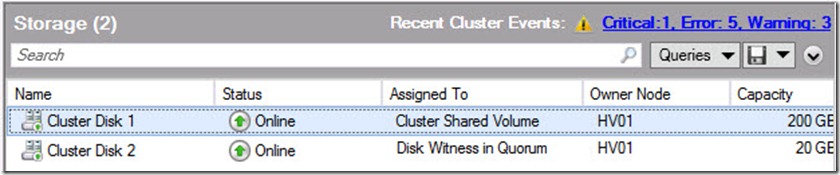Windows Server 2012 容錯移轉叢集管理員(Failover Cluster Manager)新增叢集共用磁碟(CSV)的方式
Hyper-V的Live migration就是要有叢集共用磁碟(CSV),Windows Server 2012容錯移轉叢集新增CSV的方式略微不同,以往容錯移轉叢集管理員(Failover Cluster Manager)會建立一個叢集共用磁碟的目錄,在Windows Server 2012就不會再出現,所以加入的方式就是在Storage選擇要當作CSV的磁碟,然後按右鍵選擇【Add to Cluster Shared Volumes】。
如下圖所示該磁碟的Assigned TO就會顯示為Cluster Shared Volume。

Jerry_IT 周伯恆 2010 ~2016 Microsoft® MVP Award
部落格:http://www.dotblogs.com.tw/jerry710822
部落格:http://www.dotblogs.com.tw/jerry710822
MVP ID: 4027163
My MVP Profile
https://mvp.support.microsoft.com/profile/Jerry
My MVP Profile
https://mvp.support.microsoft.com/profile/Jerry