最近測試Fusion Charts及High Charts繪製圖表,暫決定由High chart擔任,繪製沒問題就替換資料來源。
測試資料由R提供資料陣列。。。由Laravel向R索取資料
再讓High Charts進行繪圖
把R的Script先暫時存放在Resource下的R目錄,叫test.R,因為要呼叫R,若是在Windows底下,一定要記得設環境變數
不要像我,沒設RScript環境變數,搞了半天
Laravel code大同小異,Controler部份,重點在exec後面的$response是接回傳的資料,R部份要cat
public function ListAll(Request $request) {
exec("Rscript ".resource_path()."\\R\\Test.R $level1 $level2", $response);
$data = json_decode($response[0]);
return view($this->localview.'.List',compact('level3','level1','level2'))
->with('data',$data );
}
test.R的程式
library(rjson)
args <-commandArgs(TRUE)
mylist<-strsplit(args," ")
myData<-function() {
result<-list();
result[["0892"]]<-57.56;
result[["0992"]]<-59;
result[["1149"]]<-56.05;
result[["1294"]]<-55.67;
result[["1394"]]<-54.92;
result[["1446"]]<-53.25;
result[["1461"]]<-65.02;
result[["1481"]]<-54.35;
result[["JOJO"]]<-99
return(result)
}
result<-myData()
cat(toJSON(result))
當Controller順利取得R資料部份,就是view部份了,和之前的其實都不用改,因為Controller給的資料都一樣,只是一個由Laravle自行取得,一個由R來..
@extends('layouts.app')
@section('HitsGlobal')
@parent
@endsection
@section('content')
<div id="container" style="width:100%; height:600px;">
</div>
@stop
@section('HitsLoadScript')
@parent
<script type="text/javascript" src="{{ URL::asset('js/HighCharts/highcharts.js') }}"></script>
<script type="text/javascript" src="{{ URL::asset('js/HighCharts/exporting.js') }}"></script>
@endsection
@section('HitsScript')
@parent
<!-- 另一個做法-->
//var options={
// char:{},
// title: {}
// }
//$('#container').highcharts(options);
$(function () {
$('#container').highcharts({
chart: {
type: 'column'
},
title: {
text: '阿Jo幻想圖'
},
subtitle: {
text:'這是Hight Charts Demo',
},
xAxis: {
type: 'category'
},
yAxis: {
title:'aaa',
plotLines:[
{
value:85,
color:'green',
dashStyle:'Sold', //shortdash虛線
width:3,
label: {
text:'Lavel1',
align:'right',
},
},
{
value:70,
color:'blue',
dashStyle:'Sold',
width:3,
label: {
text:'Lavel2',
align:'center',
},
},
{
value:60,
color:'red',
dashStyle:'Sold',
width:2,
label: {
text:'Lavel3',
align:'left',
},
}
]
},
credits: {
enabled: true,
text:'阿Jo的天堂',
href:'https://dotblogs.com.tw/jojo',
},
legend:{
enabled:true,
},
tooltip: {
headerFormat: '<span style="font-size:11px">{series.name}</span><br>',
},
<!-- Test -->
plotOptions: {
series: {
borderWidth:1,
allowPointSelect: true,
dataLabels: {
enabled: true,
format: '{point.y:.1f}%',
inside:true
},
//events: {
// click: function (event) {
// window.location='{eventpoint.x:}';
// }
//},
}
},
<!-- End Test -->
series: [
{
name:'Employee',
colorByPoint :true,
data:[
<?php
foreach($data as $key=>$value) {
$scriptattr ='{'
. 'name:"'.$key.'"'
. ',y:'.$value.''
. ",events: { click: function(event) { window.location='". URL::asset('Charts/HighCharts/List1/').'/'.$key. "'}}"
. ' },';
echo $scriptattr;
}
?>
],
},
]
});
});
@endsection
結果
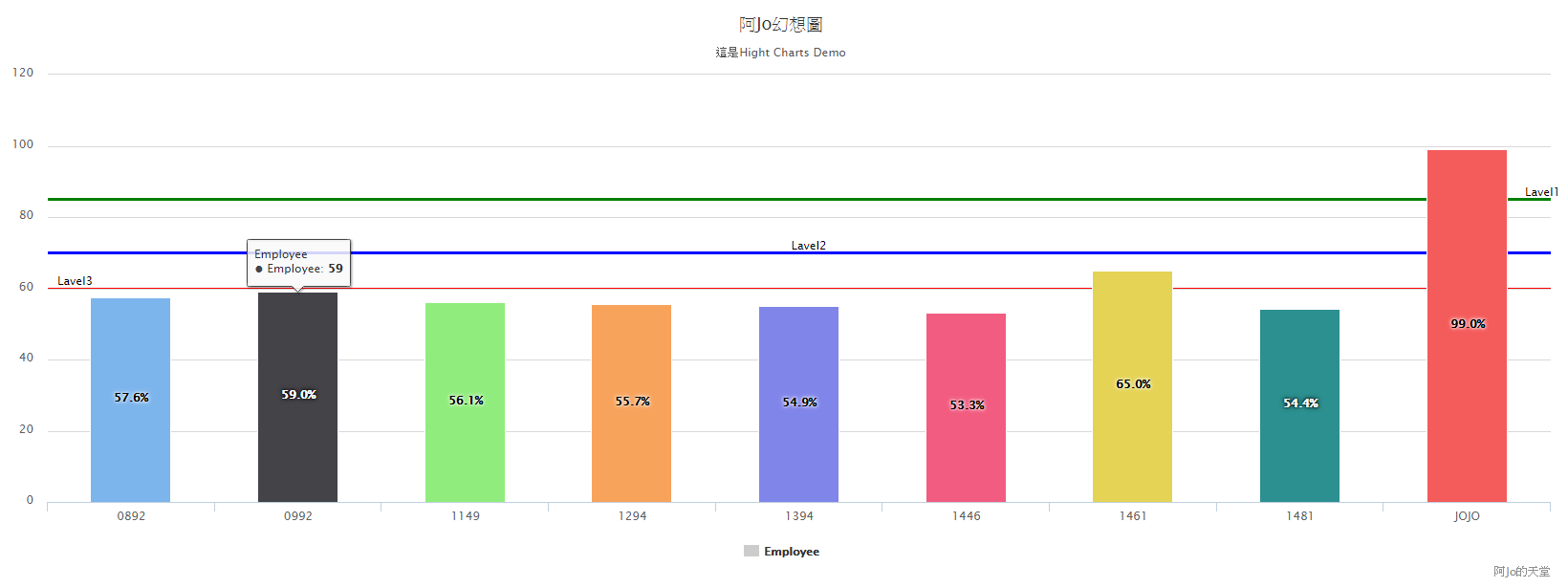
打雜打久了,就變成打雜妹
程式寫久了,就變成老乞丐